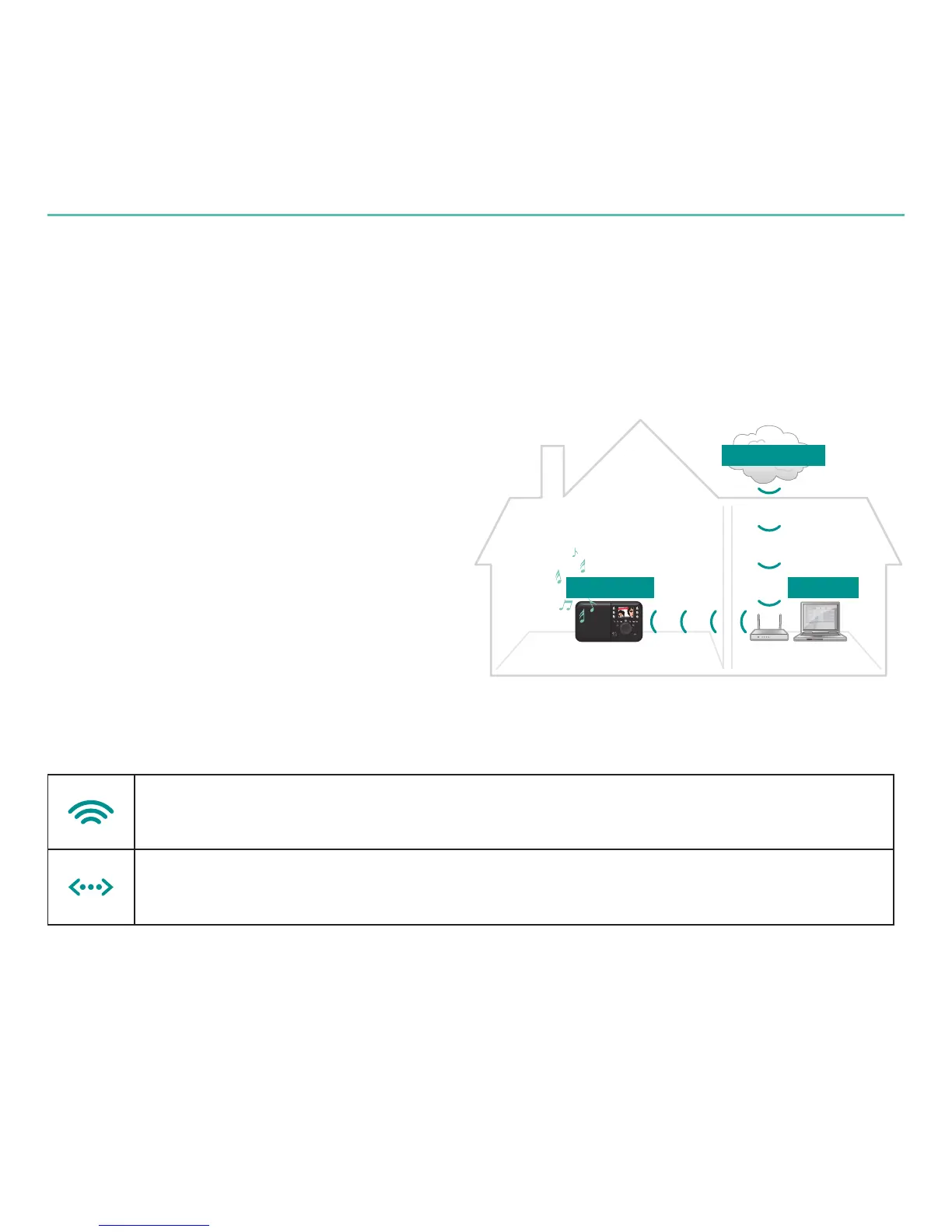English 5
Quick start guide
What you need to get started
To start using your Squeezebox Radio, you will need:
A broadband Internet connection (for example, DSL or cable modem)•
The name and password of your wireless network, or a wired Ethernet connection•
Find a good location
The compact size of the Squeezebox Radio
makes it very easy to enjoy music anywhere in
your home or ofce Just make sure the location
has Wi-Fi coverage or an Ethernet connection
and a power outlet (not required if you have the
optional rechargeable battery pack)
If you will be adding Squeezebox Radio to a wireless network, make sure that your
Squeezebox is within range of your wireless network
If you will be setting up a wired connection, locate Squeezebox Radio
within reach of an Ethernet jack
* Ethernet cable not included
A typical Squeezebox Radio setup
Internet Music
Squeezebox My Music
