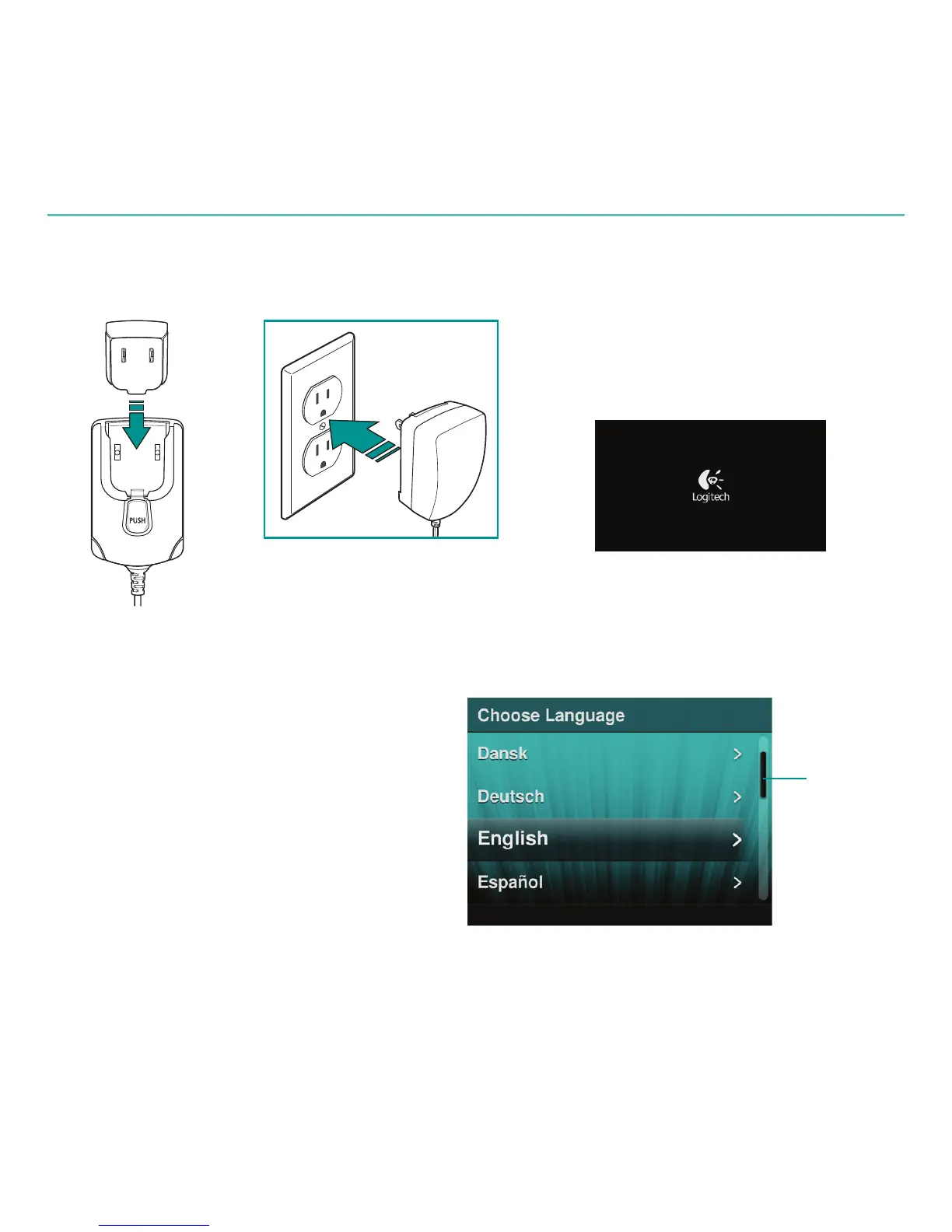English 9
Quick start guide
Plug in Squeezebox
After plugging in your Squeezebox Radio,
it will automatically turn on after a few
seconds
Squeezebox Radio
startup screen
Go to on-screen setup
To complete the setup process, make sure
your router is on, and it has an internet
connection Follow the simple on-screen steps
using the push-button knob
Begin the on-screen setup
process
Scroll bar
