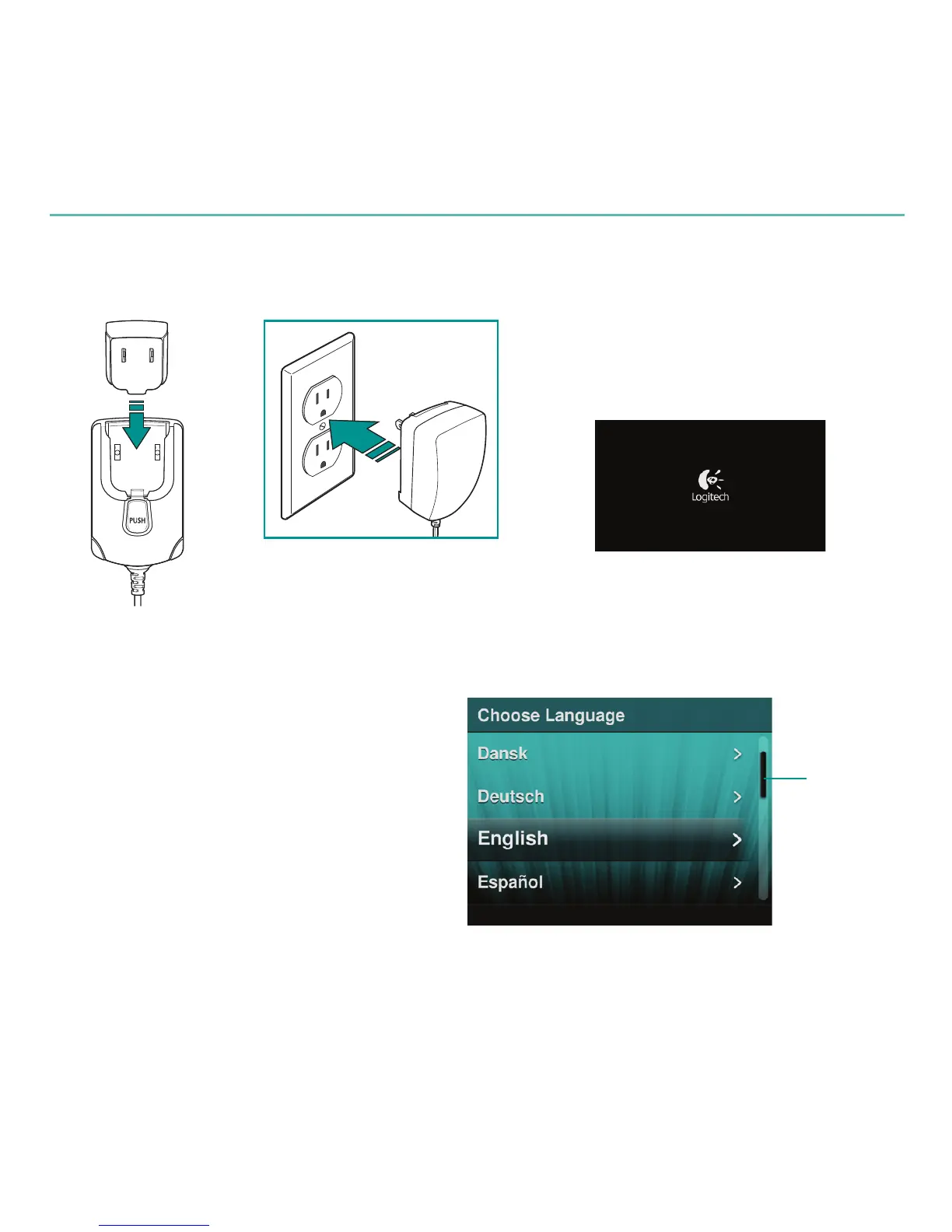22 Deutsch
Logitech
®
Squeezebox
™
Radio
Anschließen der Squeezebox
Nachdem Sie das Squeezebox Radio
angeschlossen haben, schaltet es sich nach
wenigen Sekunden selbsttätig ein
Squeezebox Radio-
Startbildschirm
Bildschirmgeführte Einrichtung
Vergewissern Sie sich zum Abschließen der
Einrichtung, dass der Router eingeschaltet und
mit dem Internet verbunden ist Folgen Sie
den Anweisungen auf dem Bildschirm mithilfe
der Drucktaste
Beginn der bildschirmgeführten
Einrichtung
Bildlauf-
leiste
