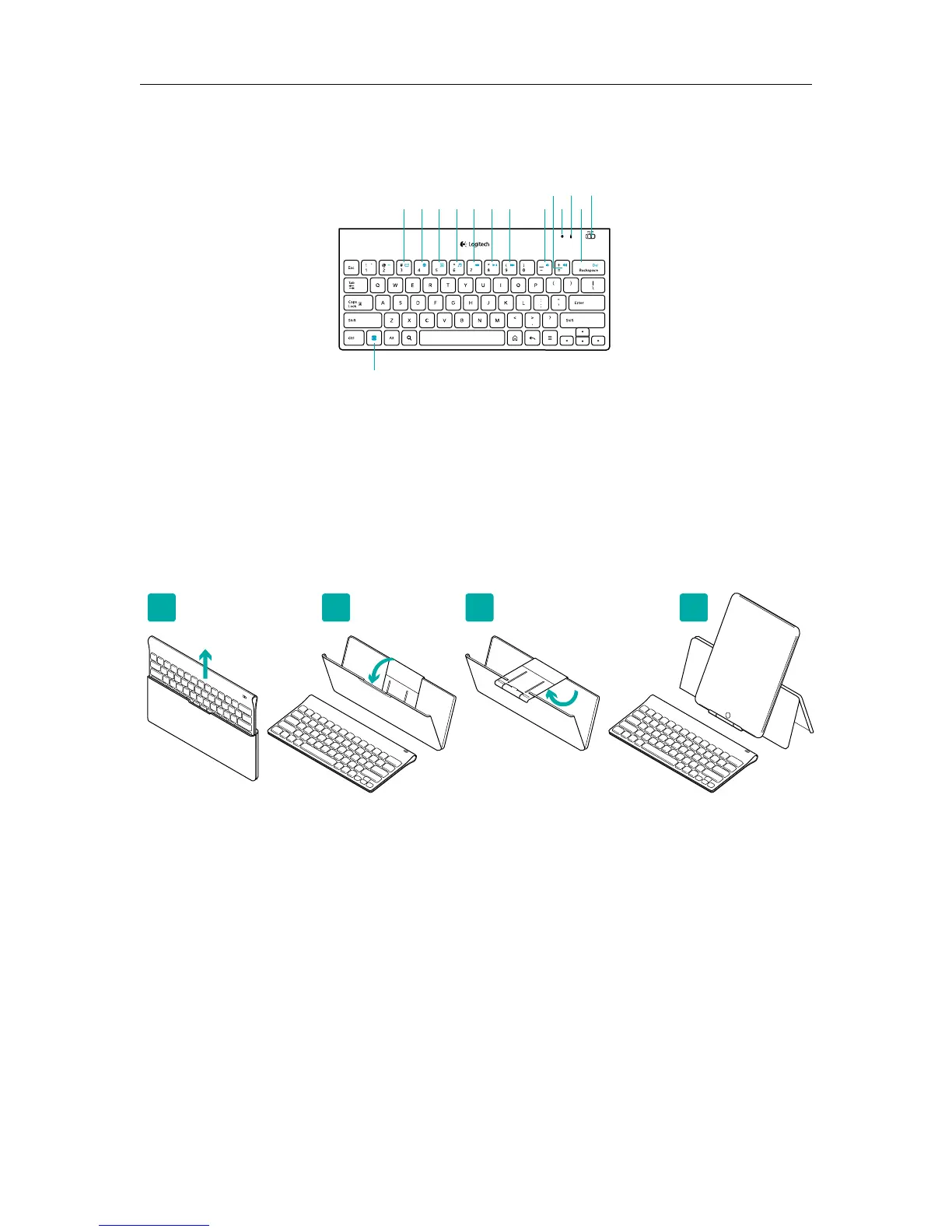Logitech® Tablet Keyboard
10 Português
1. FN + 3 Gmail
2. FN + 4 Navegador da Web
3. FN + 5 Calendário
4. FN + 6 Player de música
5. FN + 7 Voltar
6. FN + 8 Reproduzir/Pausar
7. FN + 9 Avançar
8. FN + − Menos volume
9. FN + = Mais volume
10. Ícone do Bluetooth
Verde intermitente =
o dispositivo é detectável
e a conexão Bluetooth está
pendente; Verde estável =
Conexão Bluetooth feita;
Vermelho = nenhuma
conexão Bluetooth
11. Icone de pilha
Verde = carga total;
Vermelho = as pilhas
estão fracas;
substituir pílhas
12. FN + Backspace Excluir
13. Controle deslizante para
ligar/desligar
14. Tecla FN
Ajuda para a configuração: O teclado não funciona
• O teclado está ligado? Deslize o interruptor de O/On do teclado para a posição On.
• Reinicie o tablet.
• O ícone de Pilhas está vermelho? Se sim, troque as pilhas.
• Restabeleça a conexão Bluetooth entre o teclado e o tablet. Para obter instruções de configuração
do Bluetooth, visite www.logitech.com/tablet-keyboard-android/support.
O que acha?
Reserve um momento para nos informar. Obrigado por adquirir nosso produto.
www.logitech.com/ithink
1