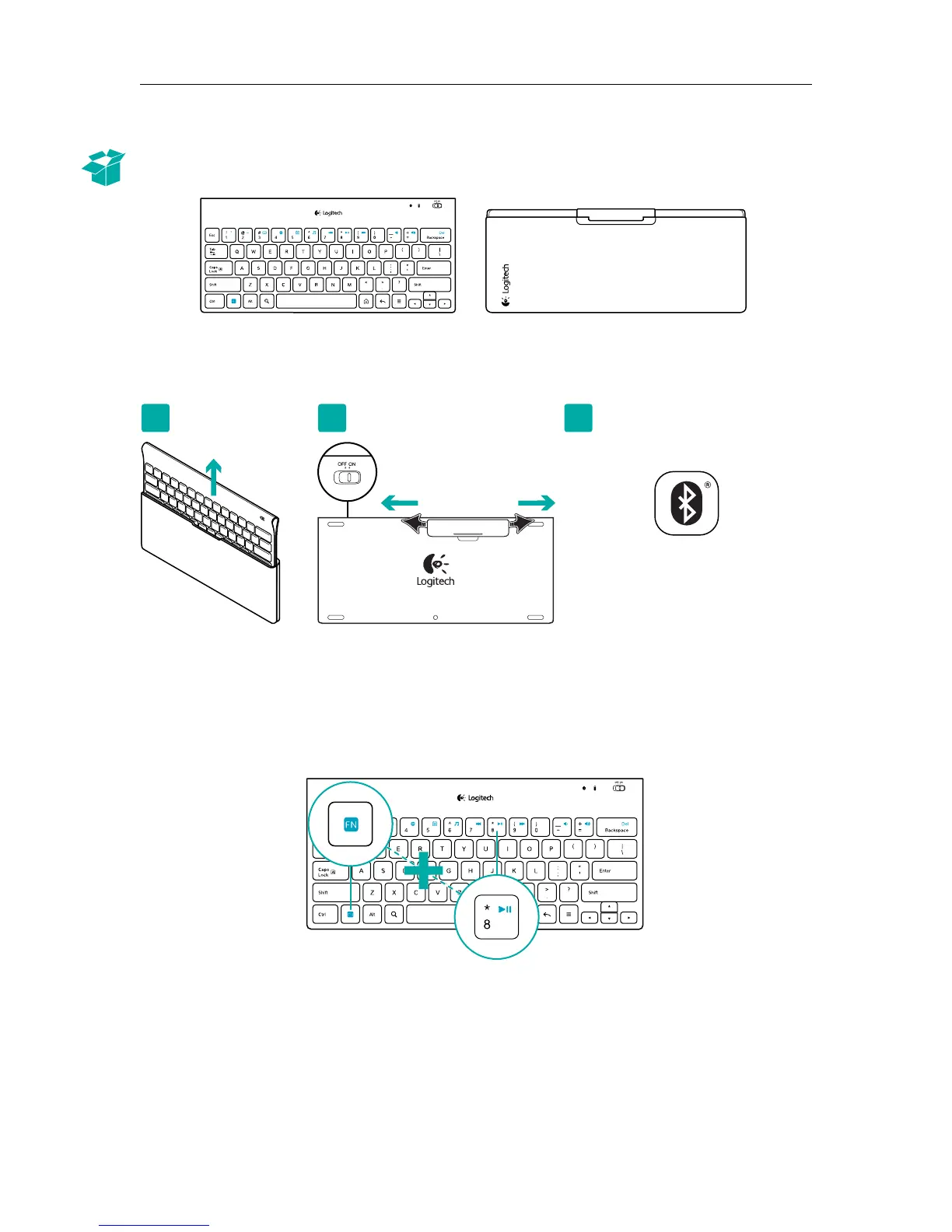Logitech® Tablet Keyboard
9 Português
O que a caixa contém
Instalação do produto
Instale o teclado
1. Remova o teclado do estojo.
2. Puxe as abas das pilhas no teclado para ativar as pilhas. O interruptor On/O já está na posição On.
3. Para obter instruções de configuração do Bluetooth para o tablet, visite www.logitech.com/
tablet-keyboard-android/support.
Usar as teclas FN do teclado
As teclas F avançadas e práticas oferecem atalhos para funções úteis, como Volume,
Reproduzir e Próxima faixa. Para usar as funções avançadas (ícones azuis), primeiro pressione
e mantenha pressionada a tecla FN; em seguida pressione a tecla F a ser usada.
,
/
[
[
$
%
&
www.logitech.com/tablet-keyboard-android/support
Connect
1 2 3
,
/
[
[
$
%
&
1
2