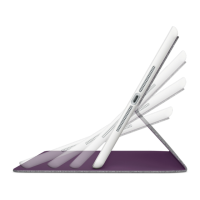Logitech Ultrathin Keyboard Folio - For Samsung GALAXY Tab4 10.1
10 English
Charging the keyboard battery
If the status light is red the keyboard folio battery needs to be charged.
1. Plug one end of the micro-USB cable
into the charging port, and the other
end into a USB port on your computer.
The status light blinks green as the
battery charges.
2. Charge the battery until the status light
turns solid green.
USB

