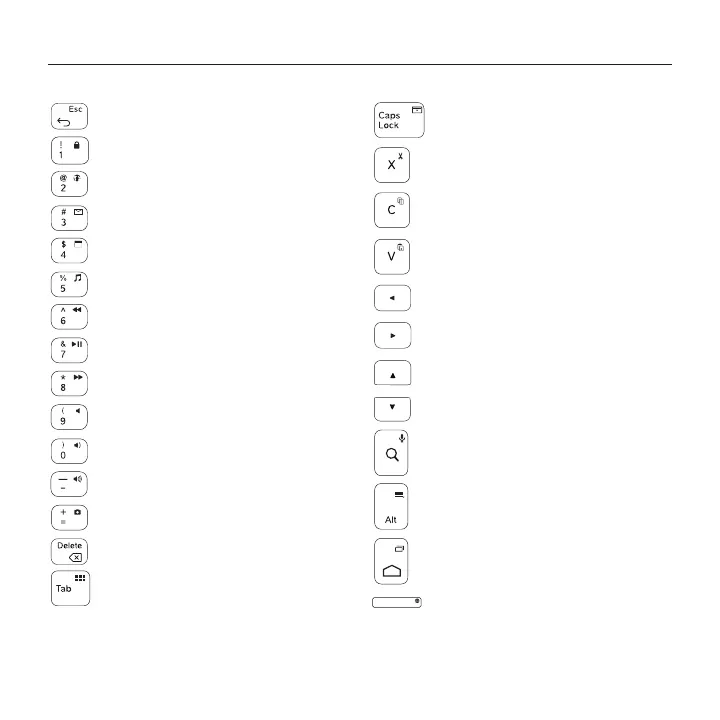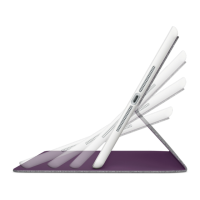Logitech Ultrathin Keyboard Folio - For Samsung GALAXY Tab4 10.1
9 English
Function keys
FN + Back: Esc
FN + 1: Lock screen
Lock or unlock the tablet screen
FN + 2: Web browser
FN + 3: Mail
31
FN + 4: Calendar
FN + 5: Music
FN + 6: Previous track
FN + 7: Play/Pause
FN + 8: Next track
FN + 9: Mute
FN + 0: Volume down
FN + -: Volume up
FN + =: Print Screen
FN + Backspace: Forward delete
FN + Tab: Show all apps
FN + Caps Lock:
Quick panel/Notifications
FN + X: Cut
FN + C: Copy
FN + V: Paste
FN + Left cursor: Home
FN + Right cursor: End
FN + Up cursor: Page Up
FN + Down cursor: Page Down
FN + Search: Voice search
Use your voice to send messages,
make calls, and more
FN + Right Alt: Android™ menu
FN + Android home:
Switch applications
FN + spacebar: Switch language
Note:
• To select a function key, press and hold the FN key, and then press the key indicated above.
