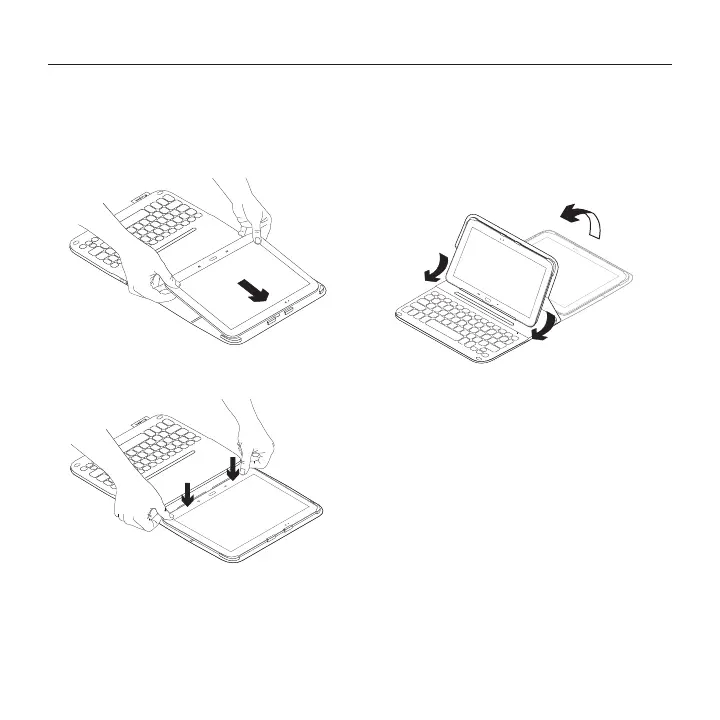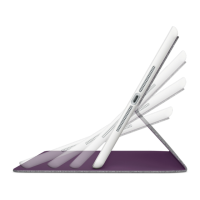Logitech Ultrathin Keyboard Folio - For Samsung GALAXY Tab4 10.1
4 English
Setting up the keyboard folio
Getting started
1. Open the keyboard folio and push
your Samsung GALAXY Tab4 10.1 into
the tablet holder:
2. Push your Samsung GALAXY Tab4 10.1
down into the hook:
3. Move the keyboard folio into the typing
position by lifting the back of the
protective folio and sliding the hook
forwards until it aligns with the magnet:
