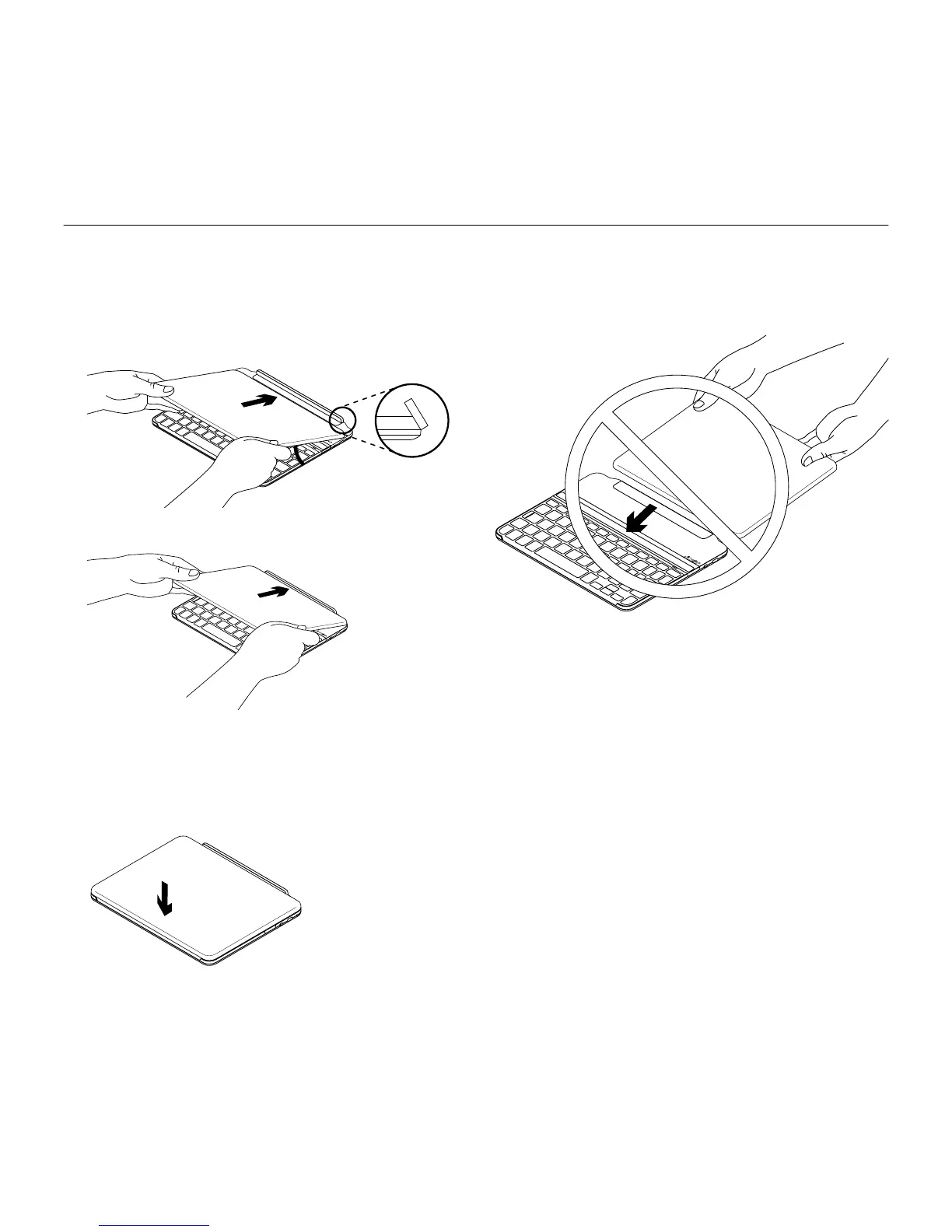UltraThin - Magnetic clip-on keyboard cover - For iPad mini and iPad mini with Retina display
9 English
Storing your iPad mini for travel
1. Slide your iPad mini towards the hinge at
the back of the Keyboard Cover. As your
iPad mini gets close to the rear hinge, it
pops up:
10°-40°
2. Attach your iPad mini to the rear hinge:
3. Lower your iPad mini down on to the
Keyboard Cover until it closes.
A magnetic clip holds the iPad mini
in position:
Note:
• DO NOT try to slide your iPad mini into the
hinge from the opposite direction:
