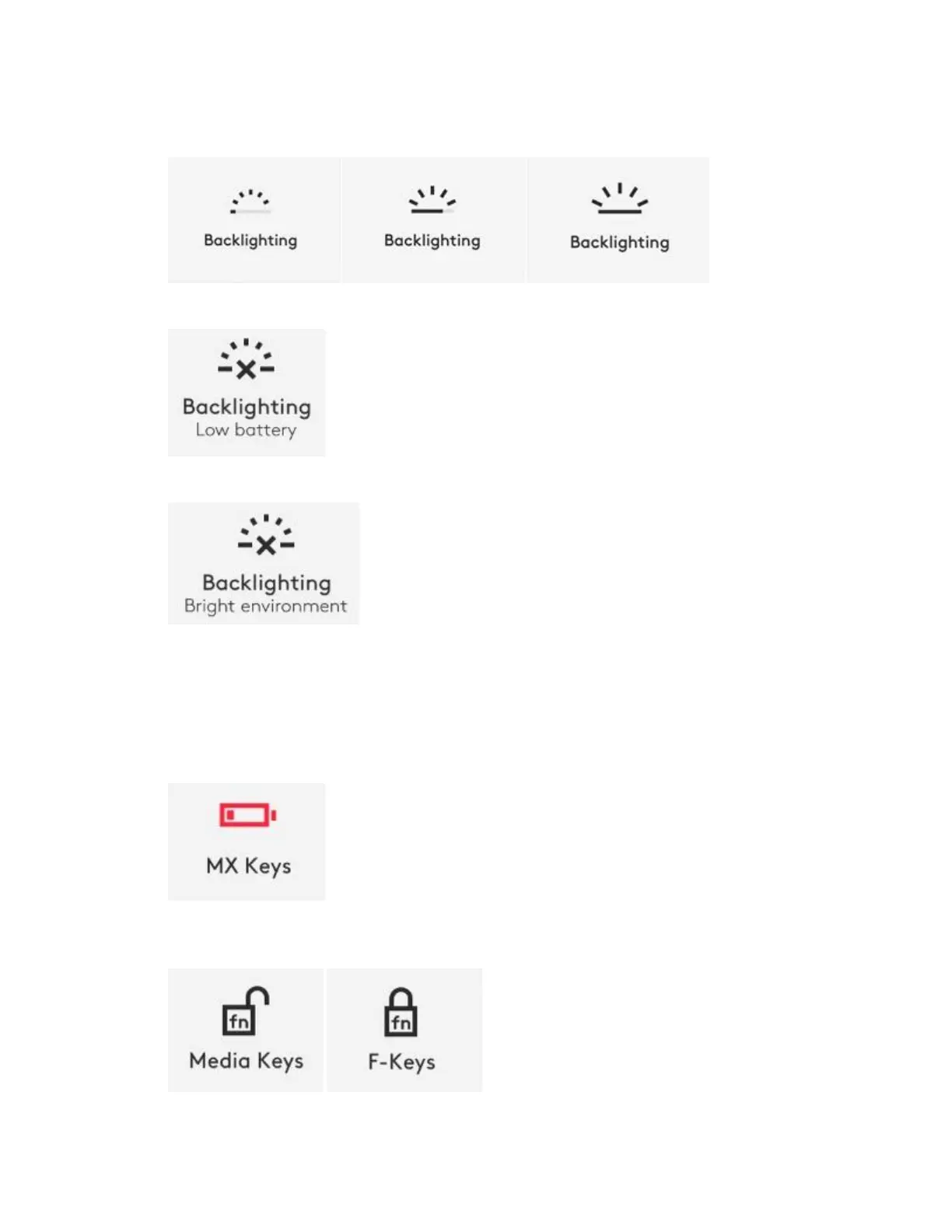1. Backlight level notifications
Change the backlight level and to know in real-time what level you have.
2. Backlighting disabled
There are two factors that will disable backlighting:
When your keyboard has only 10% of battery left when you try to enable backlighting,
this message will appear. If you want backlight back, plug your keyboard to charge.
When the environment around you is too bright, your keyboard will automatically
disable backlighting to avoid using it when not needed. This will also allow you to use it
longer with backlight in low light conditions. You will see this notification when you try
to turn backlighting ON.
3. Low battery
When your keyboard reaches 10% of battery left, backlighting turns OFF and you get a
battery notification on the screen.
4. F-Keys switch
Press Fn + Esc to swap between Media keys and F-Keys. We’ve added a notification to
let you know you’ve swapped.
NOTE: By default, the keyboard has direct access to Media Keys.