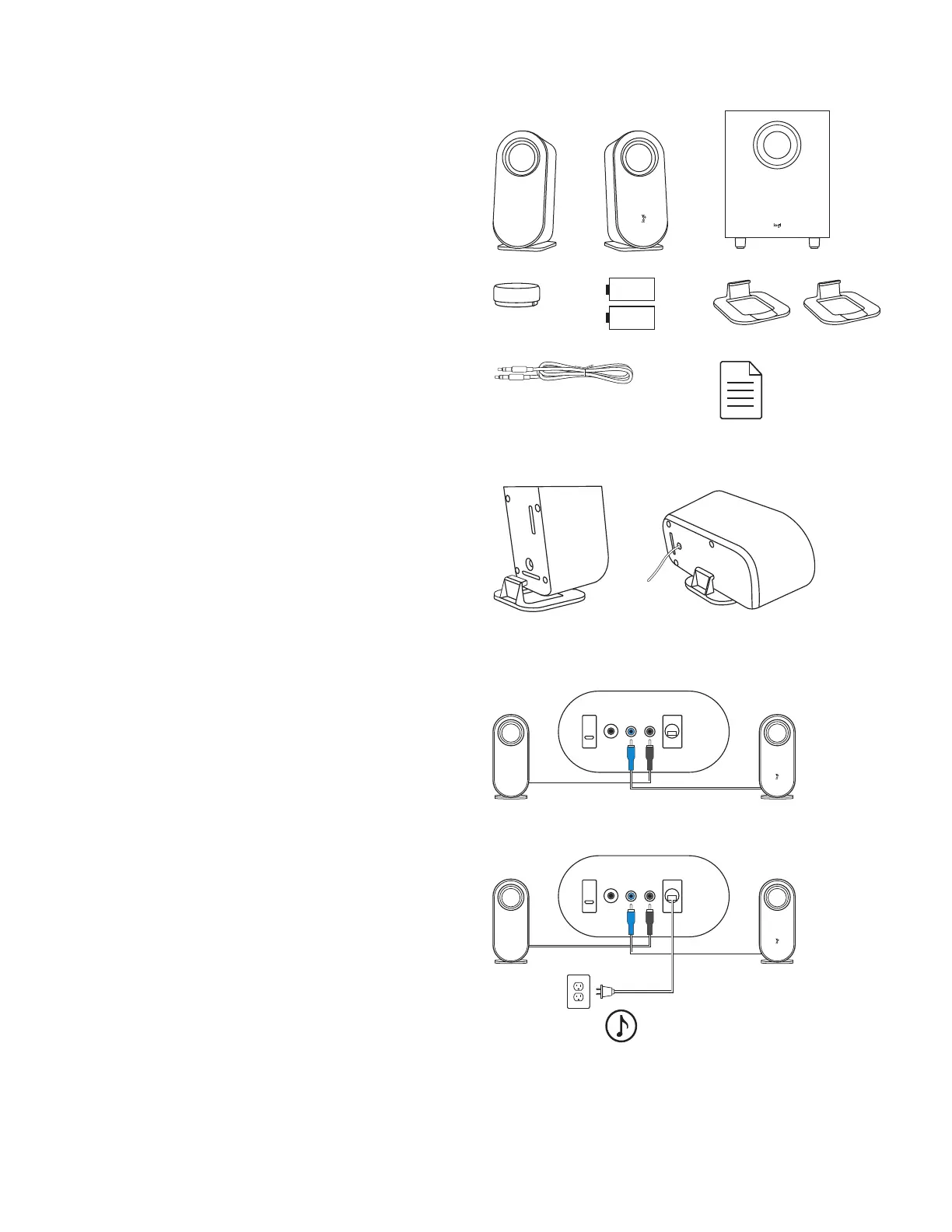RAUXUSB L
1
4
BOX CONTENT
1. Left satellite
2. Right satellite
3. Subwoofer
4. Wireless control dial
5. 2 AAA batteries
6. Satellite stands
7. 3.5 mm cable
8. User documentation
CONNECT THE SPEAKERS
Place the stands to each satellite separately.
Lay the speakers vertically or horizontally
as per your preference. Make sure that
thestands t tightly in the speakers.
• Plug the right satellite cable into the blue
subwoofer jack.
• Plug the left satellite cable into the gray
subwoofer jack.
Plug the power cord into an electrical outlet.
You will hear a welcome notication sound.
RAUXUSB L
Welcome tone
2 3
5 6
7 8
AAA
AAA
Vertical placement Horizontal placement
4 English
