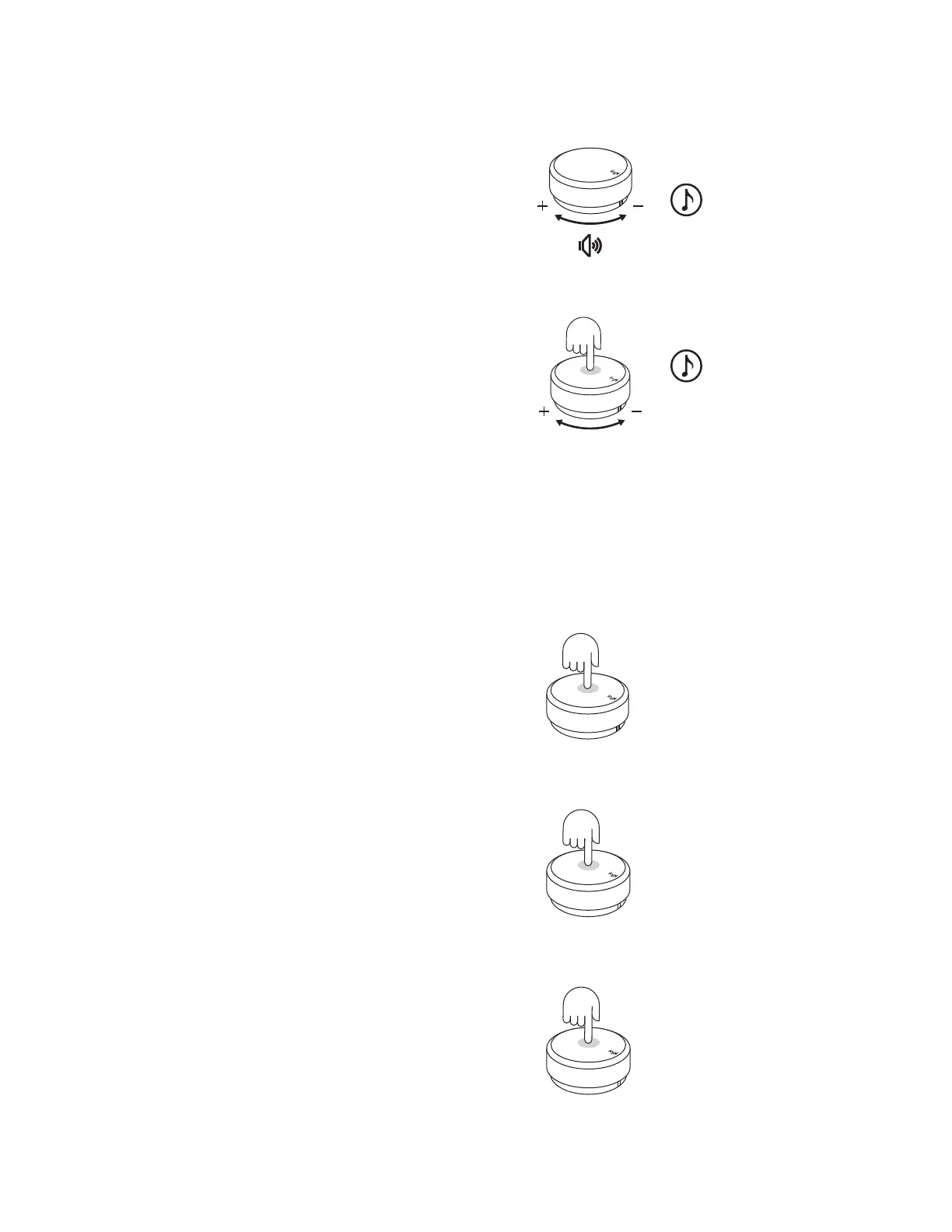2 sec.
BASS
ADJUST THE VOLUME
• To adjust the volume of the speaker,
rotatethewireless dial control clockwise
(counterclockwise) to increase
(decrease) the volume.
• When reaching to MAX volume, you will hear
anotication tone.
PLAY / PAUSE (MUTE/ UNMUTE)
• Press once on the dial to play / pause (mute/ unmute)
your audio content.
• Play / pause (Mute/ unmute) will only be activated
when the speaker is connected via Bluetooth
®
orUSBinput (3.5 mm).
SKIP
• Press twice on the dial to skip your current track.
• Skip will only be activated when the speaker
isconnected via Bluetooth
®
or USB input.
REWIND
• Triple press on the dial to replay the soundtrack.
• Rewind will only be activated when the speaker
isconnected via Bluetooth
®
or USB input.
ADJUST THE BASS
• To adjust the bass level, long press the dial
for2sec.and enter bass mode, you will
hear anotication sound. Rotate clockwise
(counterclockwise) to increase (decrease)
thebassvolume.
• Long press 2 sec. to exit bass mode, you will hear
anexit notication sound.
• If you did not exit bass mode after adjusting the bass,
the system will automatically change back to volume
mode after 15 seconds without using.
• You will hear a notication sound when you reach
Max and Min bass level.
Enter bass
Exit bass
Max bass volume
Min bass volume
Max volume
CONTROL YOUR AUDIO CONTENT
X 1
X 2
X 3
8 English
