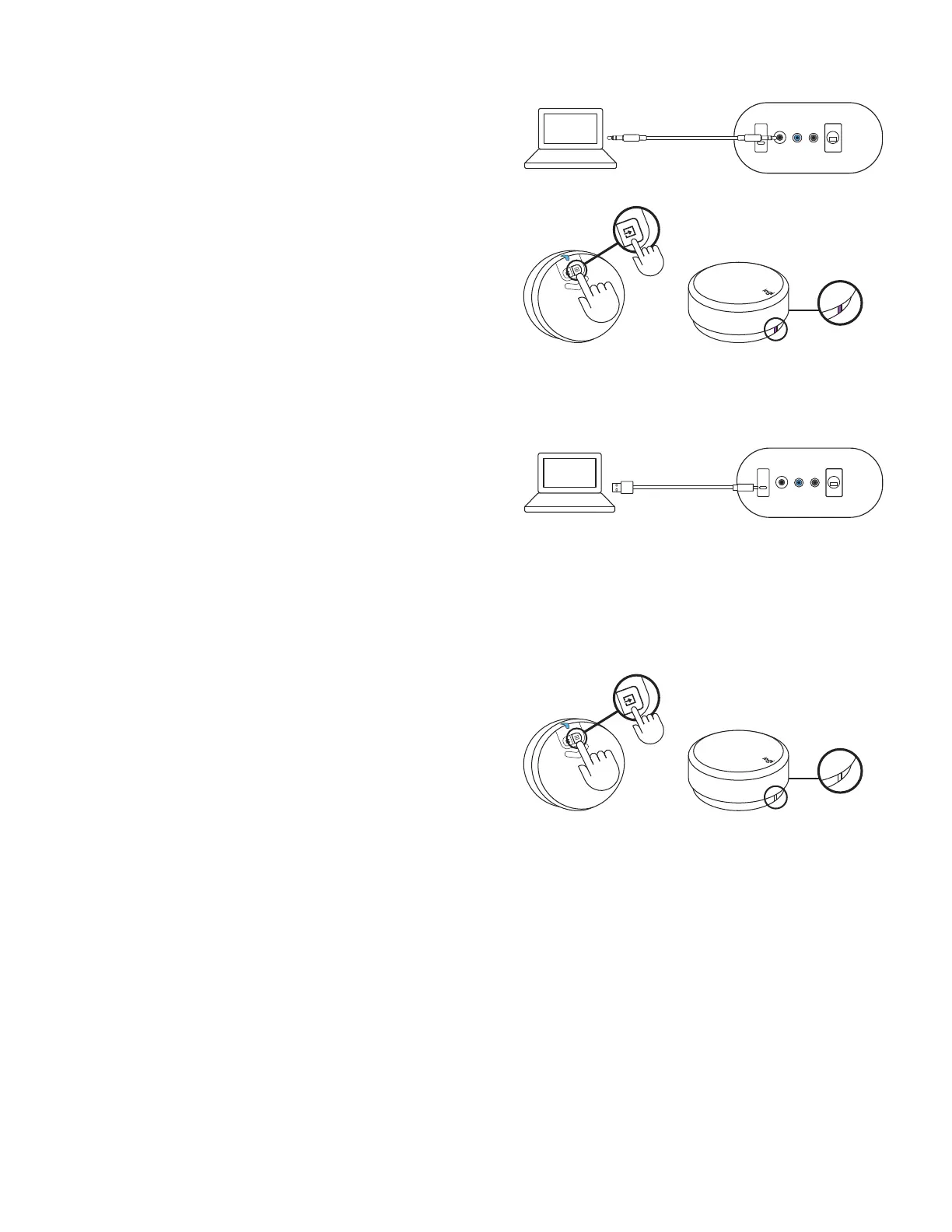RAUXUSB L
RAUXUSB L
CONNECT VIA 3.5MM CABLE
Connect one end of the provided 3.5 mm cable to
theauxiliary input on the back of the subwoofer.
Then connect the other end of the cable to the 3.5 mm
audio jack on your device.
CONNECT VIA USB CABLE
Connect one end of the USB cable to the micro
USBinput on the back of the subwoofer.
Then connect the other end of the cable to USB-A input
on your device.
The default connectivity is Bluetooth
®
. To play
through3.5 mm connectivity, press the wired input
button on the back of the dial.
The LED light will turn purple.
The default connectivity is Bluetooth
®
.
ToplaythroughUSB connectivity, press the wired
inputbutton on the back of the dial.
The LED light will turn white.
NOTE: USB cable is not included in the box and must be
purchased separately.
6 English
