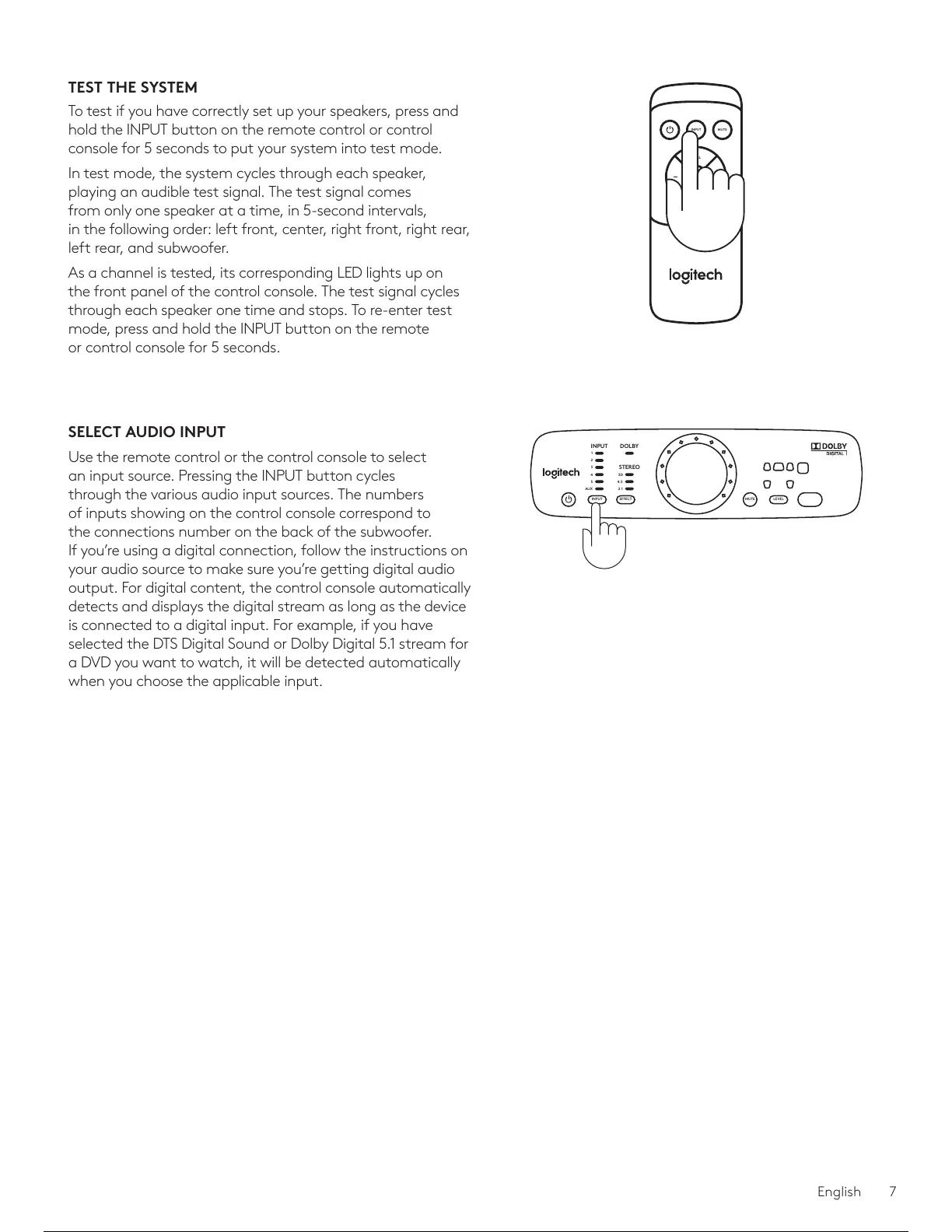English 7
TEST THE SYSTEM
To test if you have correctly set up your speakers, press and
hold the INPUT button on the remote control or control
console for 5 seconds to put your system into test mode.
In test mode, the system cycles through each speaker,
playing an audible test signal. The test signal comes
from only one speaker at a time, in 5-second intervals,
inthefollowing order: left front, center, right front, right rear,
left rear, and subwoofer.
As a channel is tested, its corresponding LED lights up on
the front panel of the control console. The test signal cycles
through each speaker one time and stops. To re-enter test
mode, press and hold the INPUT button on the remote
orcontrol console for 5 seconds.
INPUT
LEVEL
EFFECT
MUTE
INPUT
2
1
3
4
5
AUX
INPUT EFFECT LEVELMUTE
3D
4.5
2.1
DO LBY
STEREO
SELECT AUDIO INPUT
Use the remote control or the control console to select
aninput source. Pressing the INPUT button cycles
through the various audio input sources. The numbers
ofinputs showing on the control console correspond to
theconnections number on the back of the subwoofer.
Ifyou’re using a digital connection, follow the instructions on
your audio source to make sure you’re getting digital audio
output. For digital content, the control console automatically
detects and displays the digital stream as long as the device
is connected to a digital input. For example, if you have
selected the DTS Digital Sound or Dolby Digital 5.1 stream for
a DVD you want to watch, it will be detected automatically
when you choose the applicable input.
8 / 29 7 / 27 8 / 29
