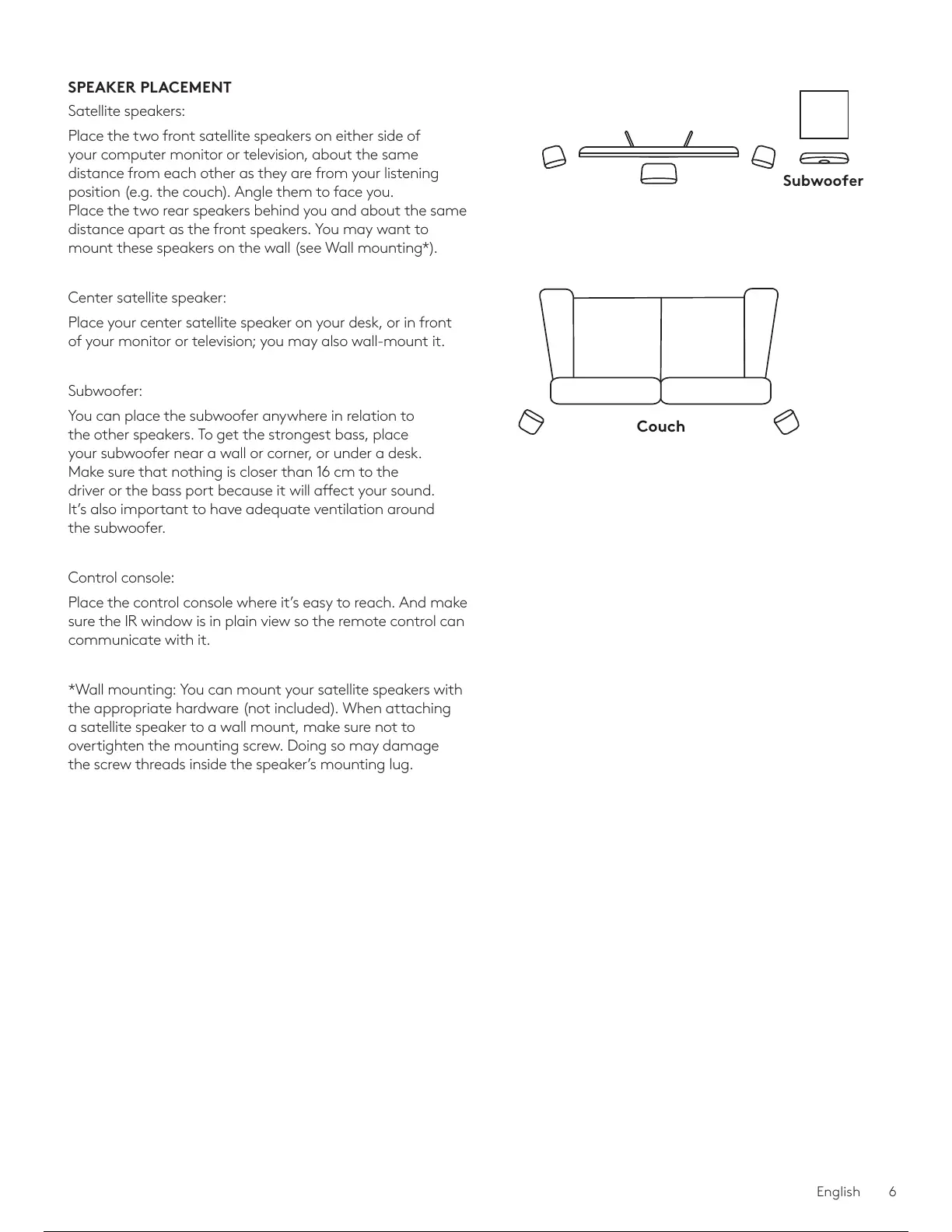English 6
SPEAKER PLACEMENT
Satellite speakers:
Place the two front satellite speakers on either side of
yourcomputer monitor or television, about the same
distance from each other as they are from your listening
position (e.g. the couch). Angle them to face you.
Placethetwo rear speakers behind you and about the same
distance apart as the front speakers. You may want to
mount these speakers on the wall (see Wall mounting*).
Center satellite speaker:
Place your center satellite speaker on your desk, or in front
ofyour monitor or television; you may also wall-mount it.
Subwoofer:
You can place the subwoofer anywhere in relation to
theother speakers. To get the strongest bass, place
yoursubwoofer near a wall or corner, or under a desk.
Makesure that nothing is closer than 16 cm to the
driver or the bass port because it will aect your sound.
It’salsoimportant to have adequate ventilation around
thesubwoofer.
Control console:
Place the control console where it’s easy to reach. And make
sure the IR window is in plain view so the remote control can
communicate with it.
*Wall mounting: You can mount your satellite speakers with
the appropriate hardware (not included). When attaching
a satellite speaker to a wall mount, make sure not to
overtighten the mounting screw. Doing so may damage
thescrew threads inside the speaker’s mounting lug.
Su bwoofer
Couch
Subwoofer
7 / 29 6 / 27 7 / 29
