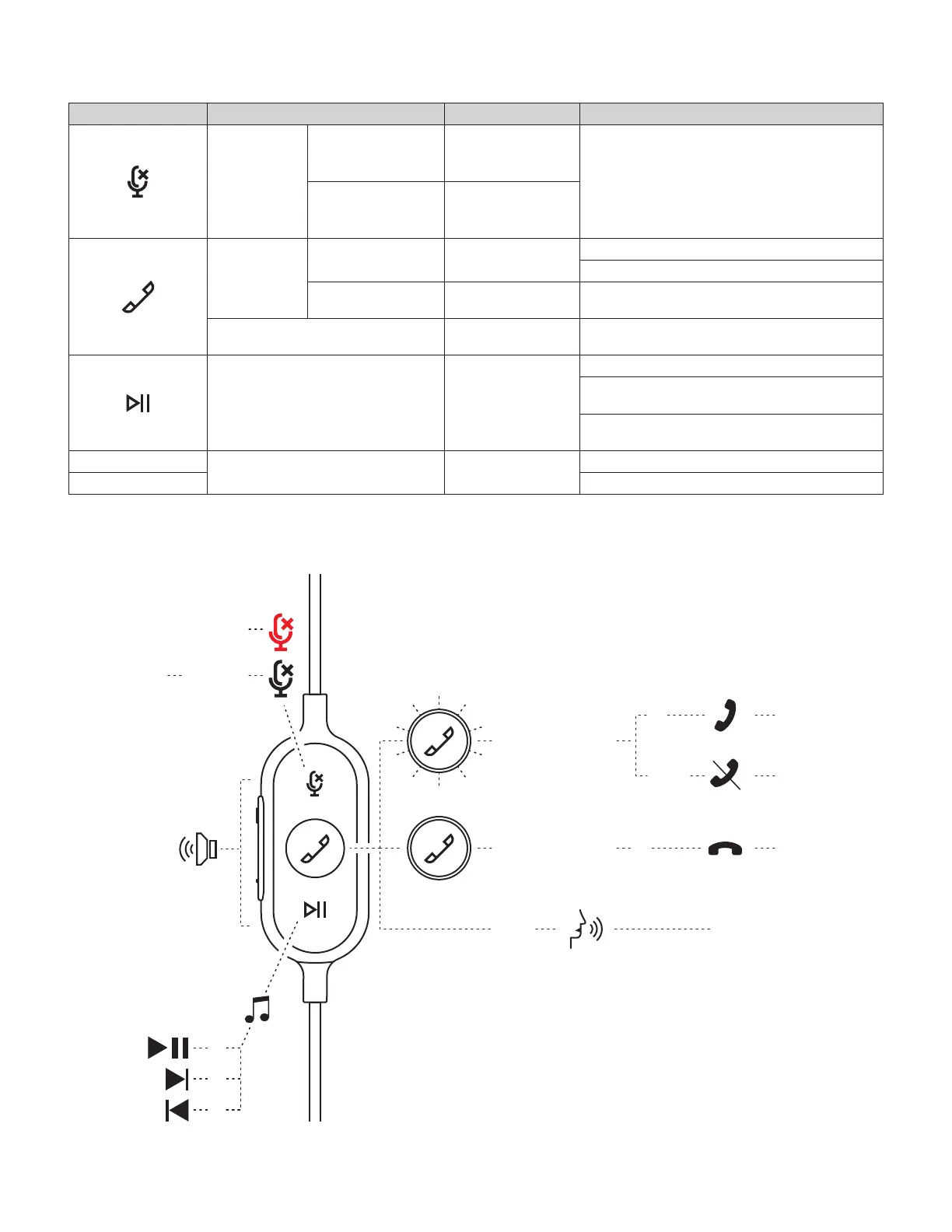Botão Uso Indicador luminoso Ação
Sem áudio
Sem áudio ativado VERMELHO estável
Pressione brevemente para ativar/desativar o áudio
Sem áudio desativado Nenhuma luz
Controles
dechamada
Chamadas recebidas BRANCO piscando
Pressione brevemente para atender chamadas
Pressione por 2 segundos para rejeitar chamadas
Chamadas em
andamento
BRANCO estável Pressione brevemente para encerrar chamadas
Assistente por voz Nenhuma luz
Pressione por 2 segundos para ativar oassistente
por voz*
Controles de mídia Nenhuma luz
Pressione brevemente para pausar/reproduzir
Pressione duas vezes para passar para a faixa
seguinte
Pressione três vezes para voltar para a faixa
anterior
+
Volume Nenhuma luz
Pressione brevemente para aumentar o volume
- Pressione brevemente para diminuir o volume
CONTROLES INTEGRADOS NO FIO DO HEADSET E INDICADOR LUMINOSO
CANCELAR EMUDECER--- 1X---
EMUDECER
EMUDECER--- 1X---
CANCELAR EMUDECER
CHAMADAS
RECEBIDAS
ATENDER CHAMADAS
REJEITAR CHAMADAS
ENCERRAR CHAMADAS
CONTROLES DE MÍDIA
ATIVAR ASSISTENTE POR VOZ
2 seg.
2 seg.
1x
2x
3x
+
-
1x
1x
*
A funcionalidade do assistente por voz pode depender dos modelos de dispositivo.
CHAMADAS EM
ANDAMENTO
20 Português
