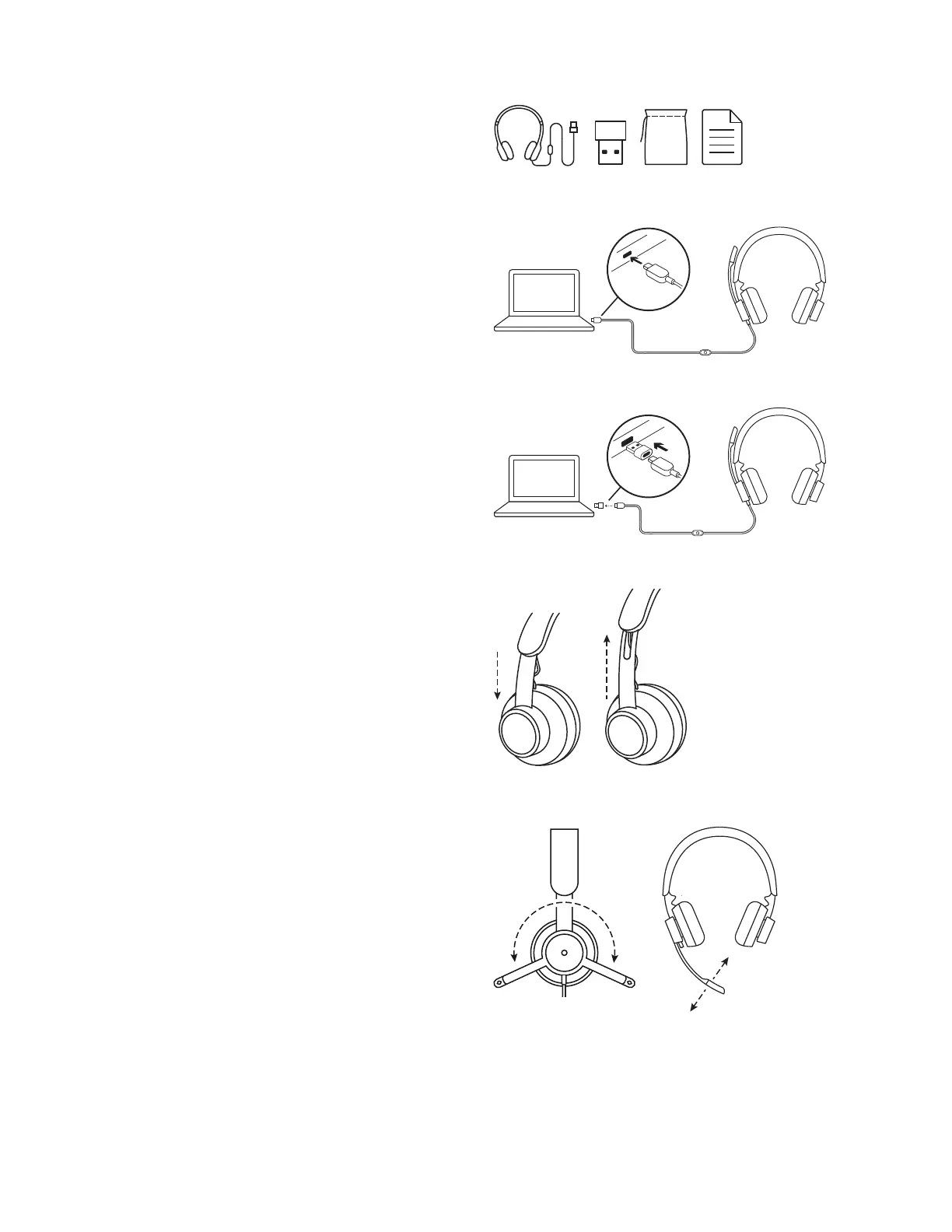USB-A
USB-C
WHAT’S IN THE BOX
1. Headset with in-line controller and USB-C connector
2. USB-A adapter
3. Travel bag
4. User documentation
CONNECTING THE HEADSET
Connect via USB-C
1. Plug the USB-C connector into your computer
USB-C port.
Connect via USB-A
1. Plug the USB-C connector into the USB-A adapter.
2. Plug the USB-A connector into your computer
USB-A port.
Note: Only use the USB-A adapter with the provided
headset.
HEADSET FIT
Adjust headset by sliding headband open or closed
onboth sides.
ADJUSTING THE MICROPHONE BOOM
1. Microphone boom rotates 270 degrees. Wear it on
either left or right side. To activate audio channel
switching, download Logi Tune at:
www.logitech.com/tune
2. Adjust exible microphone boom location to capture
voice better.
1 2
4 English
