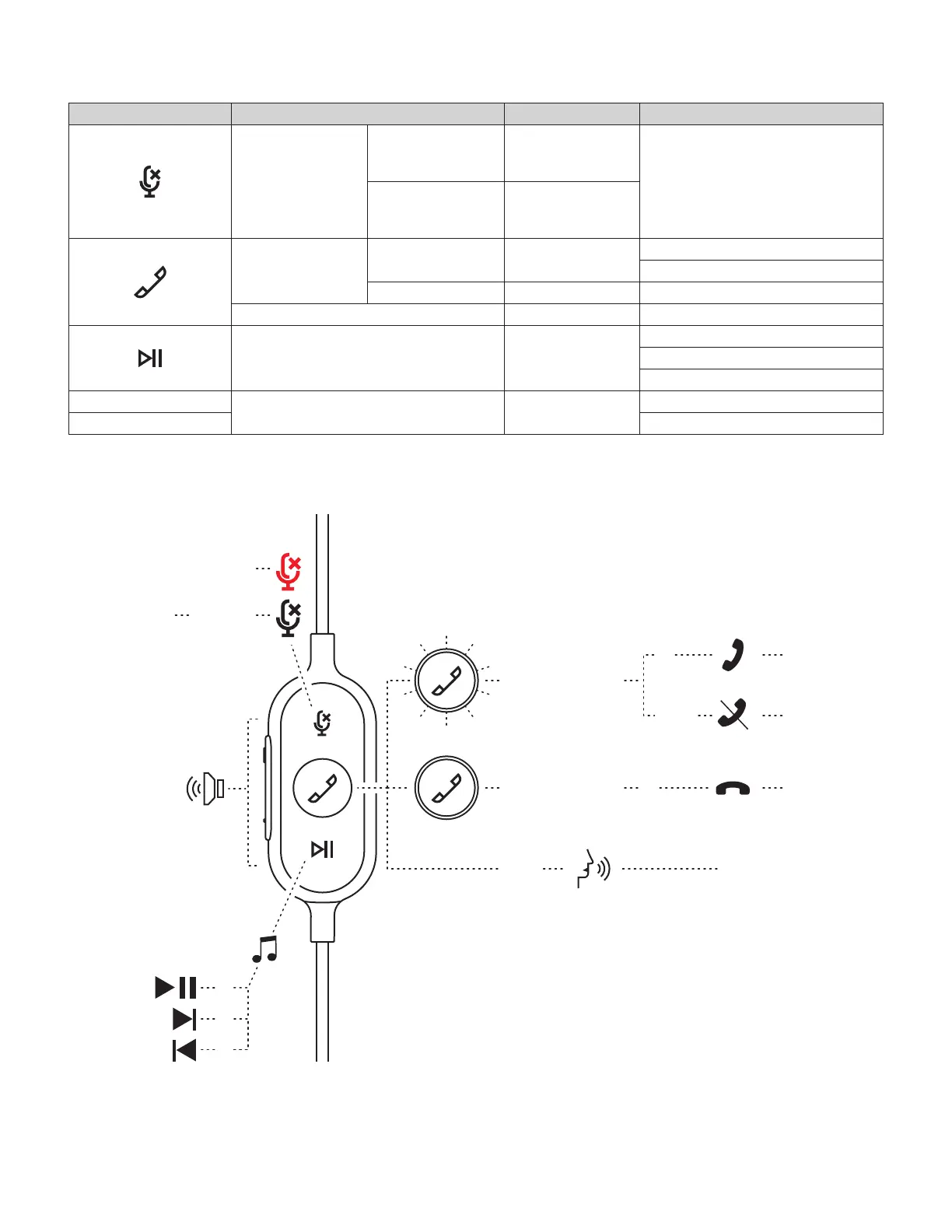1x
2x
3x
+
-
1x
1x
UNMUTE - - - 1x - - - MUTE ON
MUTE - - - 1x - - - MUTE OFF
INCOMING CALLS
ANSWER CALLS
REJECT CALLS
END CALLS
MEDIA CONTROLS
TRIGGER VOICE ASSISTANT
2 sec.
2 sec.
ONGOING CALLS
*
Voice assistant functionality may depend on device models.
Button Usage Indicator Light Action
Mute
Mute on Solid RED
Short press to mute / unmute
Mute o No light
Call Controls
Incoming calls Flashing WHITE
Short press to answer calls
2 seconds press to reject calls
Ongoing calls Solid WHITE Short press to end calls
Voice Assistant No light 2 seconds press to trigger voice assistant*
Media Controls No light
Short press to play / pause
Double press to track forward
Triple press to track backward
+
Volume No light
Short press to volume up
- Short press to volume down
HEADSET INLINE CONTROLS AND INDICATOR LIGHT
5 English
