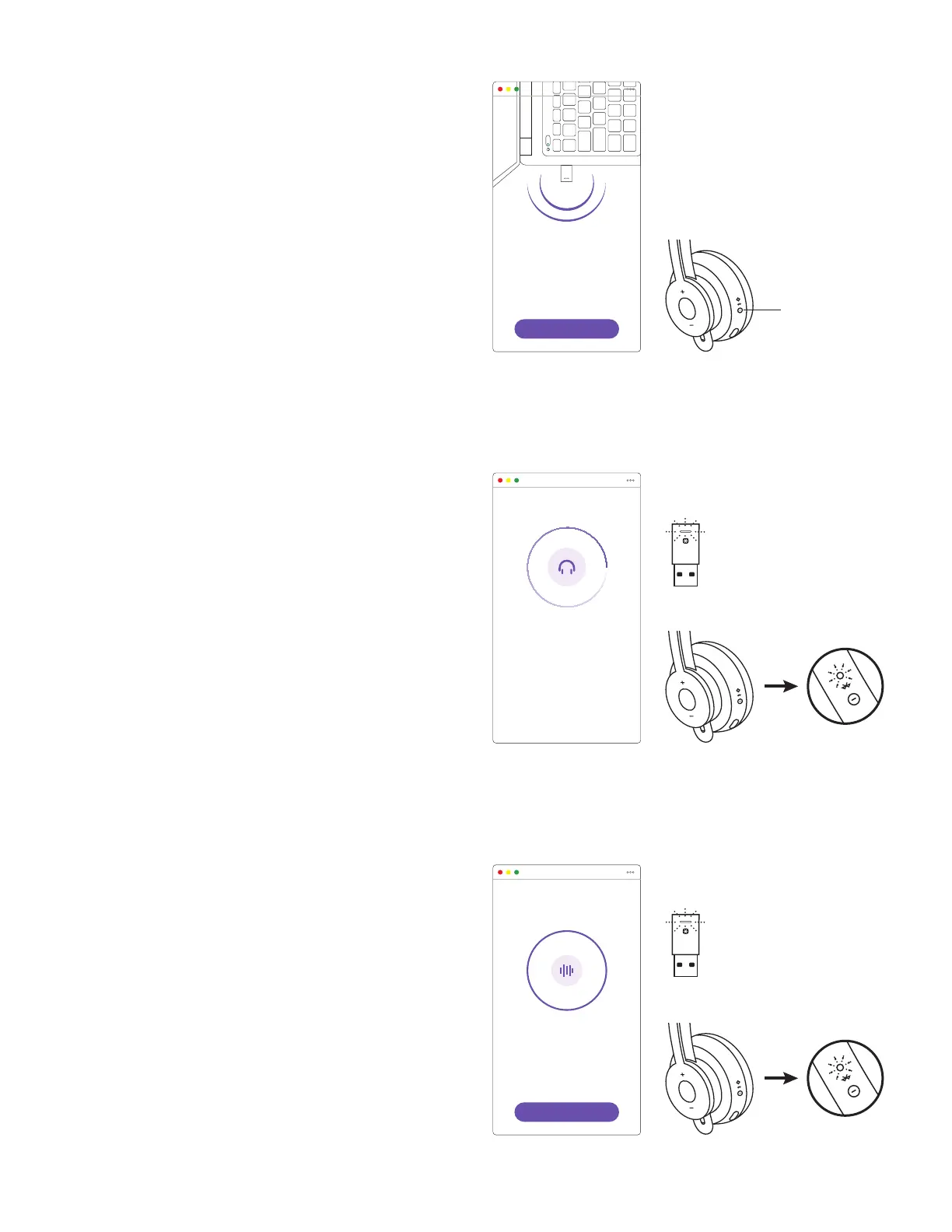Connecting to your headset
Keep your receiver plugged in during the
connection process and make sure your
headset for is in pairing mode.
Cancel pairing
Connection successful
Device is ready to use.
Done
New receiver found
Press and hold the paring button on your
headset for 3 sec to enter pairing mode.
Show me how
Continue
전원
4. 전원 버튼을 3초 동안 눌러 헤드셋 페어링 모드로
들어갑니다. 계속을 클릭합니다.
5. 페어링 모드가 성공하면 수신기와 헤드셋의
표시등이 흰색으로 깜박입니다.
6. 이 화면이 표시되면 수신기가 헤드셋과
페어링된 것입니다. 수신기와 헤드셋의
표시등은 흰색으로 유지됩니다.
한국어 17