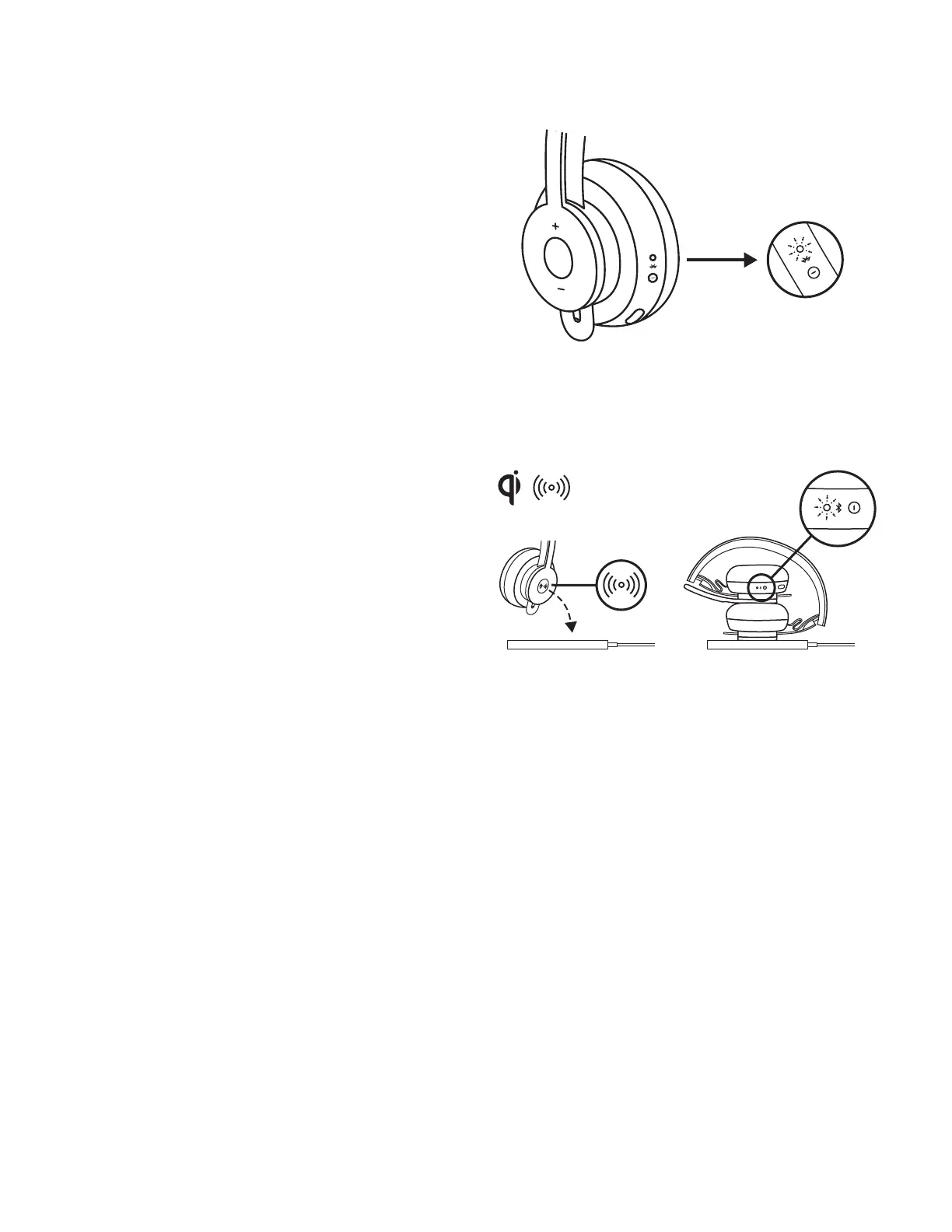Headset indicator light
LOGI TUNE APP
Install application
Download Logi Tune from www.logitech.com/tune
Charging via Qi wireless charger
1. Fold headset with the wireless charging icon
ontheearcupto the outside.
2. Place earcup with wireless charging icon on top
ofanyQiwireless charging base.*
3. Indicator light will be a breathing, white light
whencharging.
4. Indicator light will be solid white when fully charged.
–2hours of charging fully charges the battery.
* Qi wireless charging base is not included.
CHARGING
Headset automatically powers o when left idle. Sleeptimer can be changed in the Logi Tune.
Headset indicator light will turn RED when battery islow.
Charging via USB cable
1. Plug the USB-C cable end into the USB-C port
onthebottom of the earcup.
2. Plug the USB-A end into the USB-A charging port
onyourcomputer or AC adapter.
3. Indicator light will be a breathing white light
for charging.
4. Indicator light will be solid white when fully charged.
– 2hours will fully charge the battery.
– 5 minutes will give you 1 hour of talk time.
5. Headset can be used with receiver and Bluetooth
®
paired while charging.
8 English