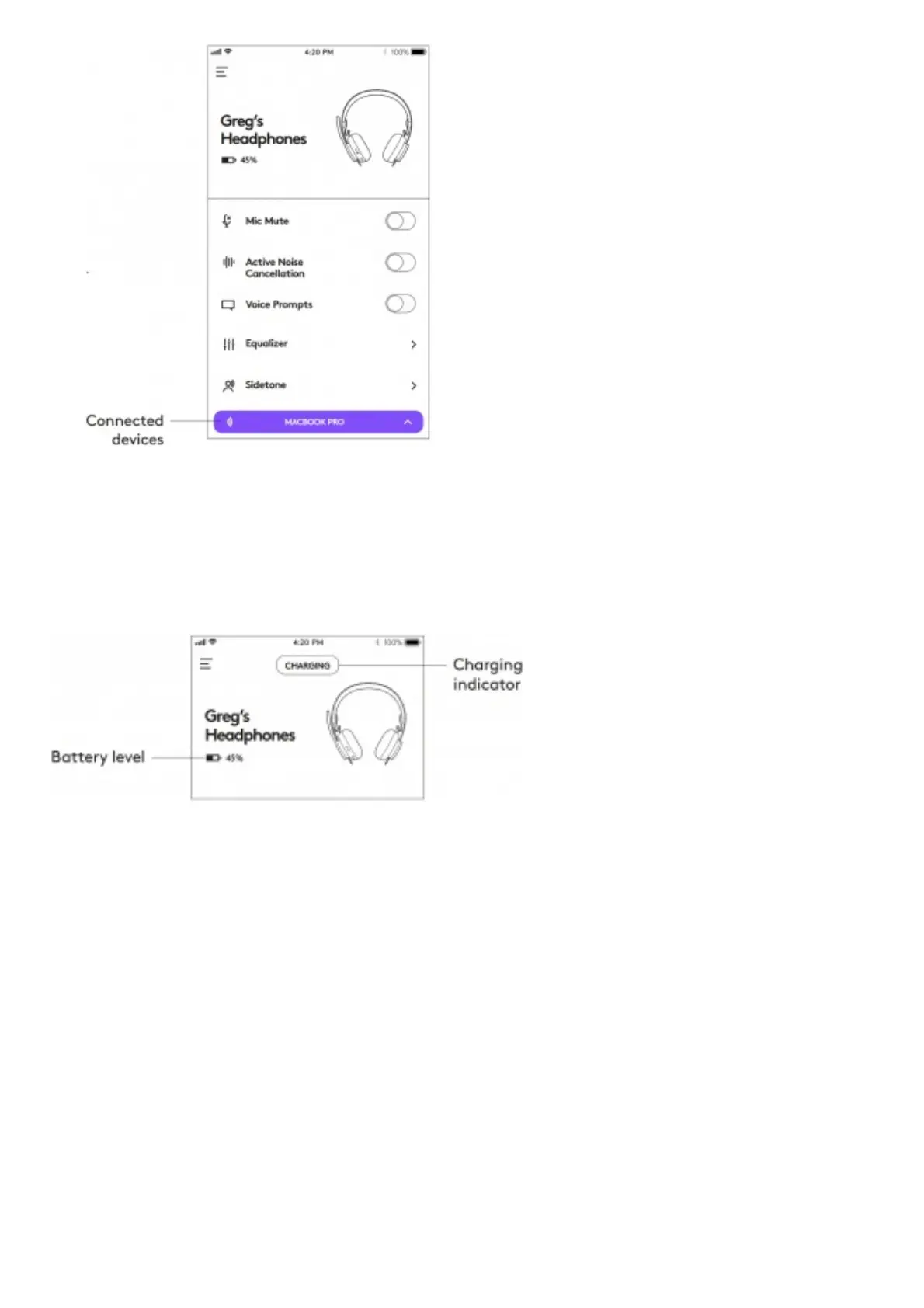VIEW THE CONNECTED DEVICES
To view the connected devices, press the purple button at the bottom of the screen.
STATUS NOTIFICATIONS
Check battery level and charging indicator.
ADJUSTING EQUALIZER (EQ) SETTINGS
1. Select EQ preset from the drop down options.
2. To create personal EQ settings, simply move the faders up and down to adjust accordingly.
3. Click SAVE AS and name your personalized EQ setting.
