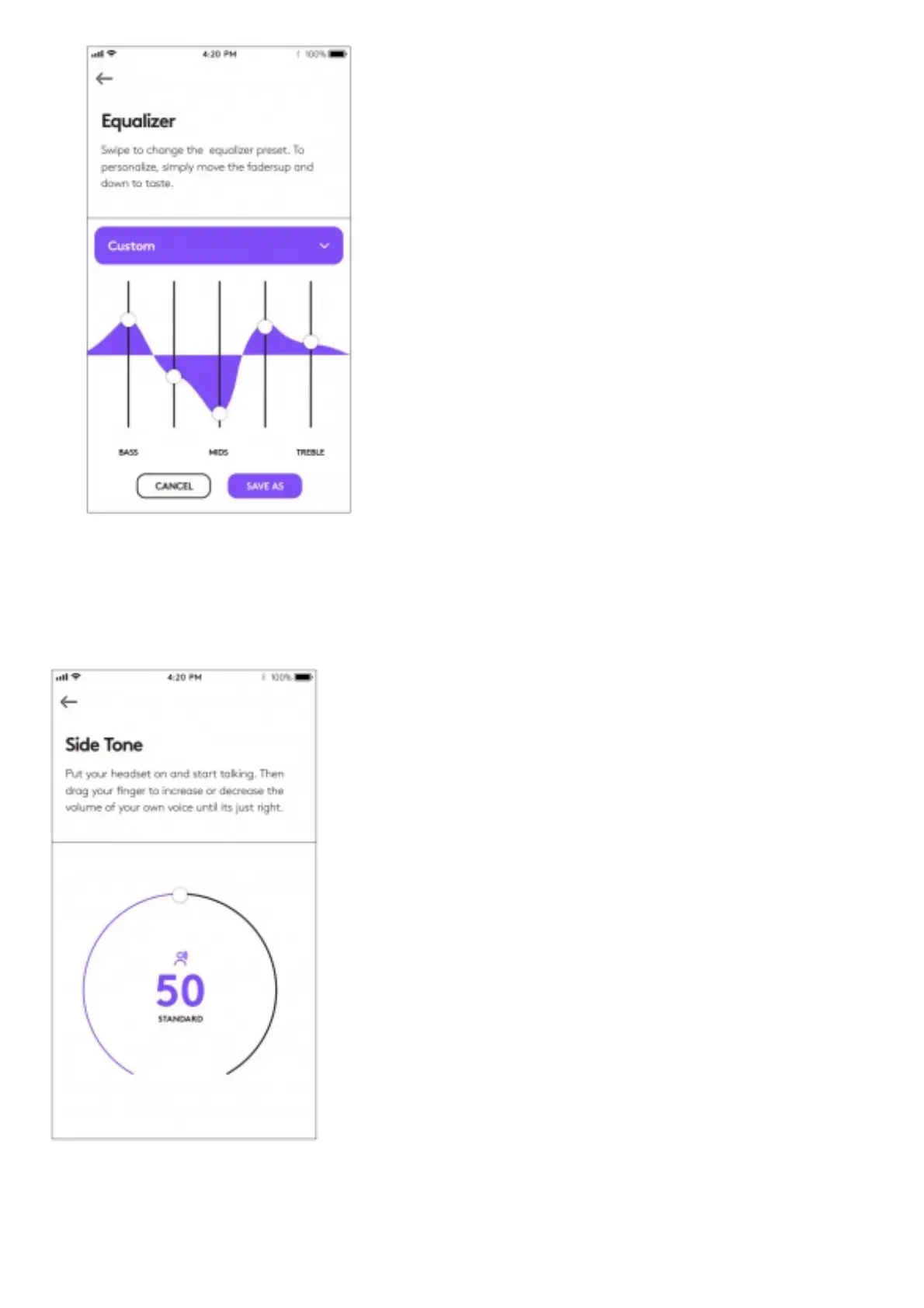ADJUSTING SIDETONE
Sidetone lets you hear your own voice during conversations so you are aware of how loud you are talking In the Logi Tune
app, select the sidetone feature, and adjust the dial accordingly.
– A higher number means you hear more external sound.
– A lower number means you hear less external sound.
AUTO SLEEP TIMER
By default, your headset will automatically power off when not in use for one hour Adjust the sleep timer in the Logi Tune App