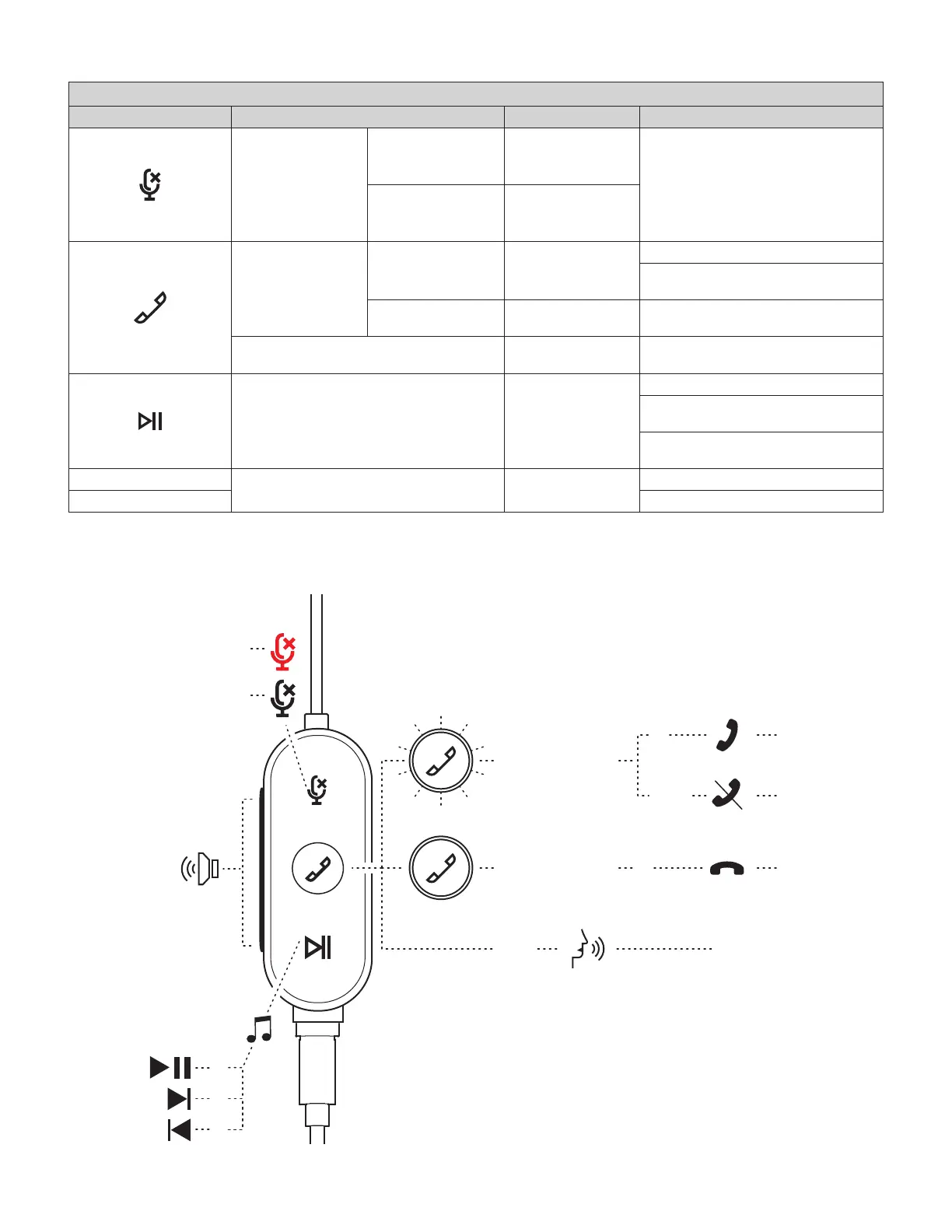DÉSACTIVER LA SOURDINE - - - 1x - - -
SOURDINE ACTIVÉE
SOURDINE - - - 1x - - -
SOURDINE DÉSACTIVÉE
APPELS ENTRANTS
RÉPONDRE AUX APPELS
REJETER DES APPELS
METTRE FIN AUX APPELS
COMMANDES MULTIMÉDIA
DÉCLENCHER L'ASSISTANT VOCAL
2 sec.
2 sec.
1x
2x
3x
+
-
1x
1x
*
La fonctionnalité de l'assistant vocal peut dépendre des modèles.
Version UC
Bouton Utilisation Témoin lumineux Action
Sourdine
Sourdine activée
Témoin ROUGE
encontinu
Brève pression pour mettre en sourdine/
activer le micro
Sourdine désactivée
Aucun signal
lumineux
Commandes
desappels
Appels entrants
Témoin BLANC
clignotant
Brève pression pour prendre les appels
Pression de 2 secondes pour rejeter
lesappels
Appels en cours
Témoin BLANC
encontinu
Brève pression pour mettre n
auxappels
Assistant vocal
Aucun signal
lumineux
Pression de 2 secondes pour déclencher
l'assistant vocal*
Commandes multimédia
Aucun signal
lumineux
Brève pression pour lire/mettre en pause
Deux pressions pour passer à la piste
suivante
Trois pressions pour passer à la piste
précédente
+
Volume
Aucun signal
lumineux
Brève pression pour augmenter le volume
- Brève pression pour baisser le volume
APPELS EN COURS
17 Français
