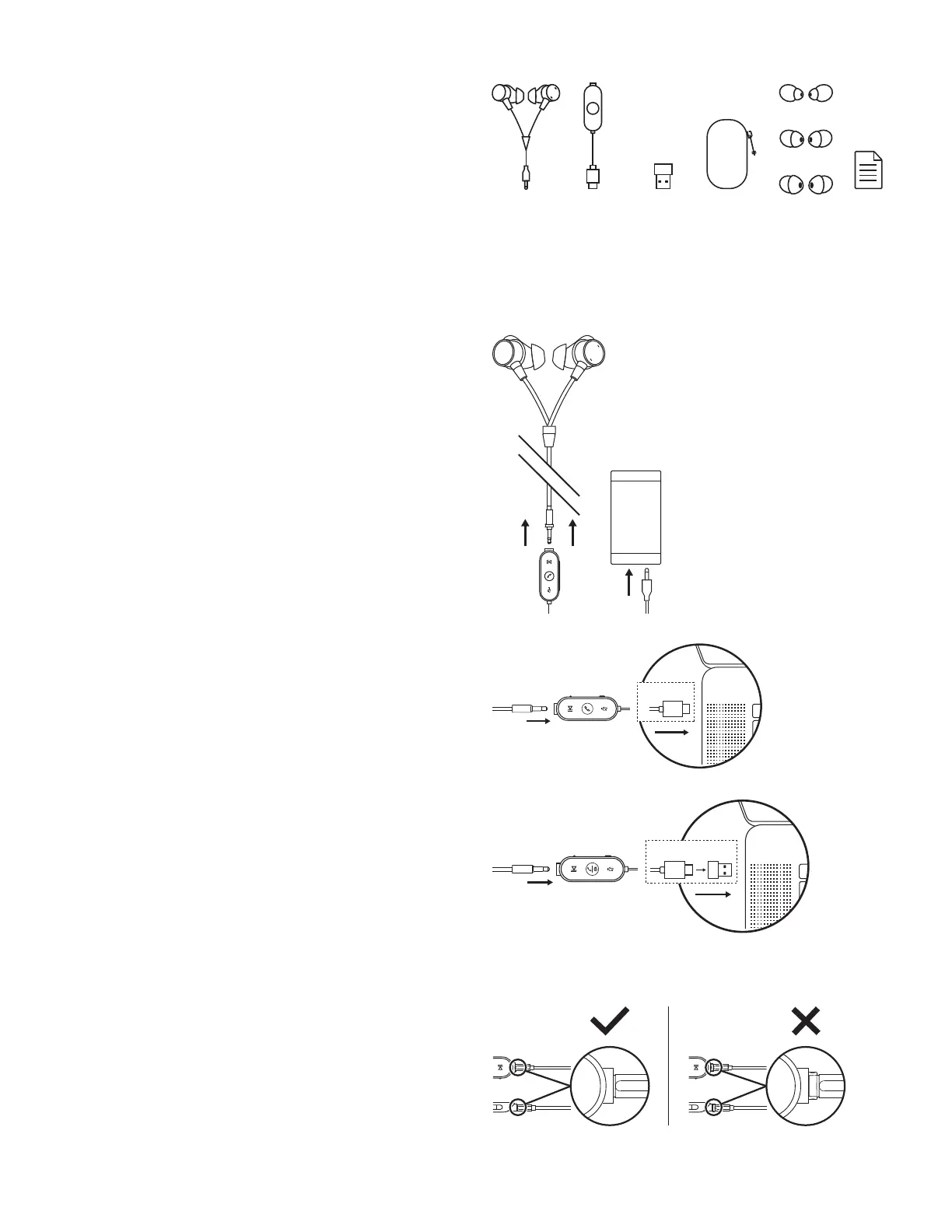WHAT’S IN THE BOX
1. Wired earbuds with M size eargels and
3.5mm connector
2. In-line controller with USB-C connector
3. USB-A adapter
4. Travel bag
5. Replaceable eargels (1 pair per XS/S/L size)
6. User documentation
CONNECTING THE EARBUD
Connect via 3.5mm
1. Unplug 3.5mm connector from the in-line
controller.
2. Plug the 3.5mm connector into your mobile
ortablet 3.5mm port.
Note: Compatibility may depend on device models.
Mic and audio quality will convert to analog
with 3.5mm connector.
Connect via USB-C
1. Plug the 3.5mm connector into the controller.*
2. Then plug the USB-C connector into your
computer USB-C port.
Note: Compatibility may depend on device models.
Connect via USB-A
1. Plug the 3.5mm connector to the controller.*
2. Plug the USB-C connector into the
USB-A adapter.
3. Plug the USB-A connector into your computer
USB-A port.
Note: Only use the USB-A adapter with the
provided earbuds.
* Make sure 3.5mm connector is fully inserted
into the controller.
USB-C USB-A3.5mm
S
L
XS
USB-C
USB-A
4 English