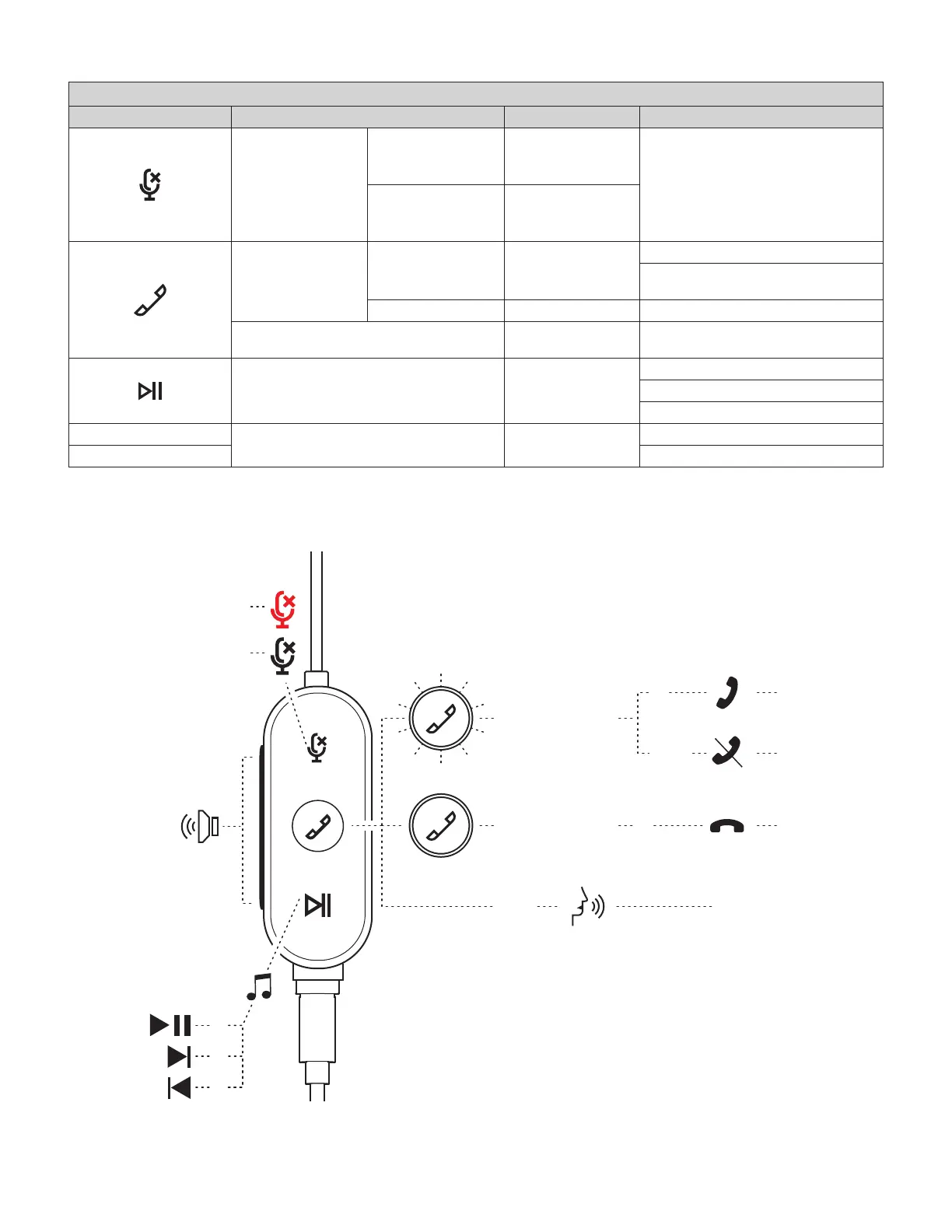Versión UC
Botón Uso Indicador luminoso Acción
Silencio
Silencio activado ROJO permanente
Pulsación corta para silenciar/
reactivarsonido
Desactivar silenciar Apagado
Controles
dellamadas
Llamadas entrantes Destellos BLANCOS
Pulsación corta para contestar llamadas
Pulsación de 2 segundos para rechazar
llamadas
Llamadas en curso BLANCO permanente Pulsación corta para nalizar llamadas
Asistente de voz Apagado
Pulsación de 2 segundos para activar
elasistente de voz*
Controles multimedia Apagado
Pulsación corta para Reproducir/Pausar
Doble pulsación para avanzar pista
Triple pulsación para retroceder pista
+
Volumen Apagado
Pulsación corta para subir volumen
- Pulsación corta para bajar volumen
DESACTIVAR SILENCIO - - - 1x - - -
SILENCIO ACTIVADO
ACTIVAR SILENCIO - - - 1x - - -
SILENCIO DESACTIVADO
LLAMADAS
ENTRANTES
RESPONDER LLAMADAS
RECHAZAR LLAMADAS
FINALIZAR LLAMADAS
CONTROLES MULTIMEDIA
ACTIVAR ASISTENTE DE VOZ
2 s
2 s
1x
2x
3x
+
-
1x
1x
*
La función de asistente de voz puede depender de los modelos de dispositivo.
LLAMADAS EN CURSO
25 Español
