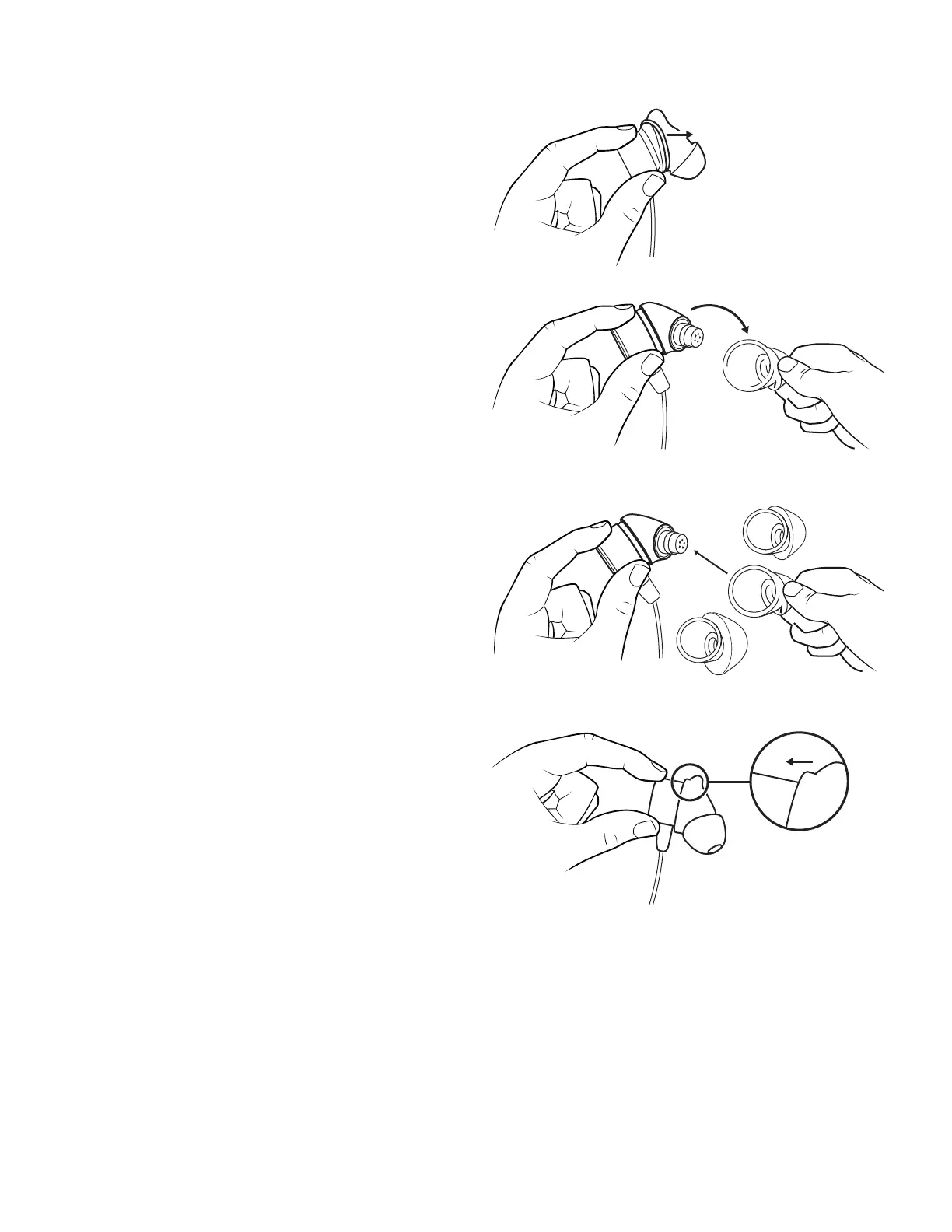SUBSTITUIR A PONTA DE GEL
1. Segure o corpo da ponta de gel com uma mão.
2. Com a outra mão, puxe gentilmente toda a ponta
degel para fora do corpo do fone de ouvido.
3. Pegue pontas de gel de tamanhos alternativos.
Encontre o tamanho dentro da ponta de gel.
4. Estique gentilmente a ponta de gel para dentro
dofone de ouvido até que não haja nenhuma folga
entre a ponta de gel e o corpo.
M
XS
L
L
S
30 Português
