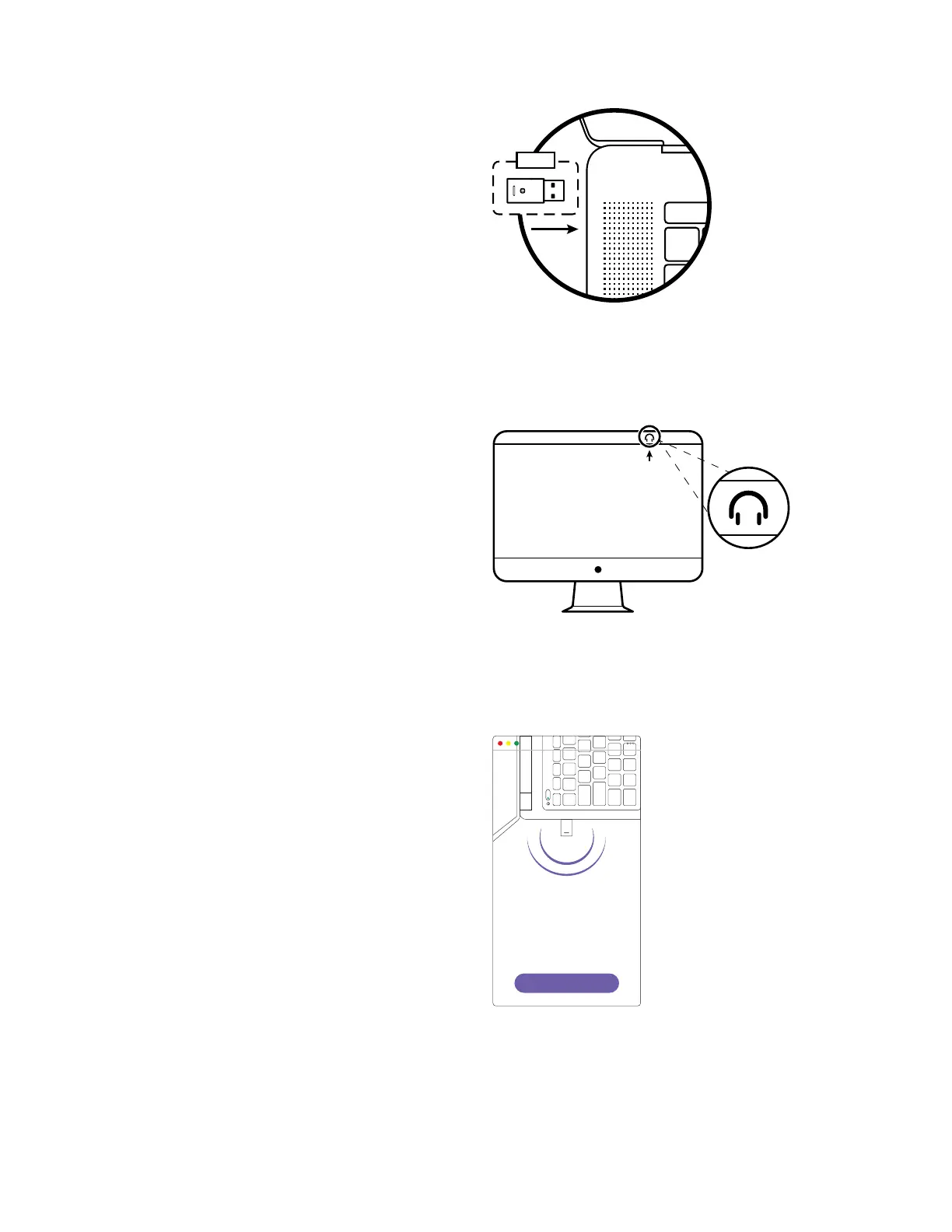USB-A
Zone Plus connected
With Zone Plus you can connect up to 6
mice and keyboards.
Add mouse or keyboard
Done
CONNECTING THE RECEIVER TO THE HEADSET
1. Insert the receiver into the computer USB-A port.
2. Install and open Logi Tune Desktop. Download it from
www.logitech.com/logitune
3. Logi Tune Desktop will conrm that a new receiver is
found. Click Done to start connecting to the headset.
4 English