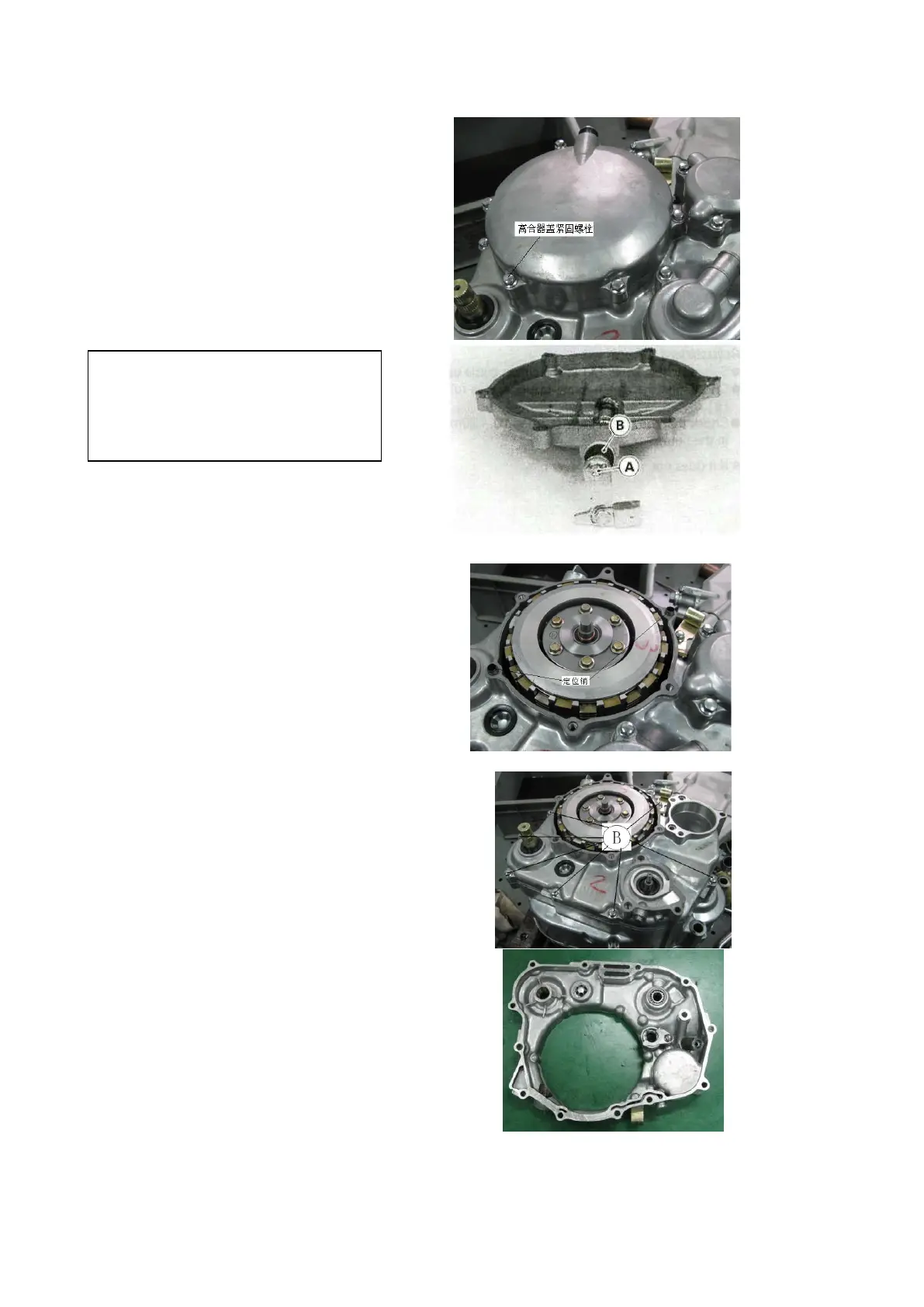34
Remove clutch cover
Remove clutch cable
Loosen fastening bolts on clutch
Remove clutch cover
Caution: No taking out of operation
rod A is allowed when removing
clutch for avoiding damage oil seal
B, in case took out, replace by new
oil seal is needed.
Install clutch cover
Install positioning pin for clutch cover
Turn downwards the operation rod
Replace new gasket for clutch cover
Install clutch cover
Fasten installation screw
Fastening torque:(8~10)N·m
Remove right crankcase cover
Drain off oil
Drain off coolant
Remove water pipe
Remove clutch cover
Remove cover of water pump
Remove impeller of water pump
Loosen connective bolts of right crankcase
cover
Remove right crankcase cover