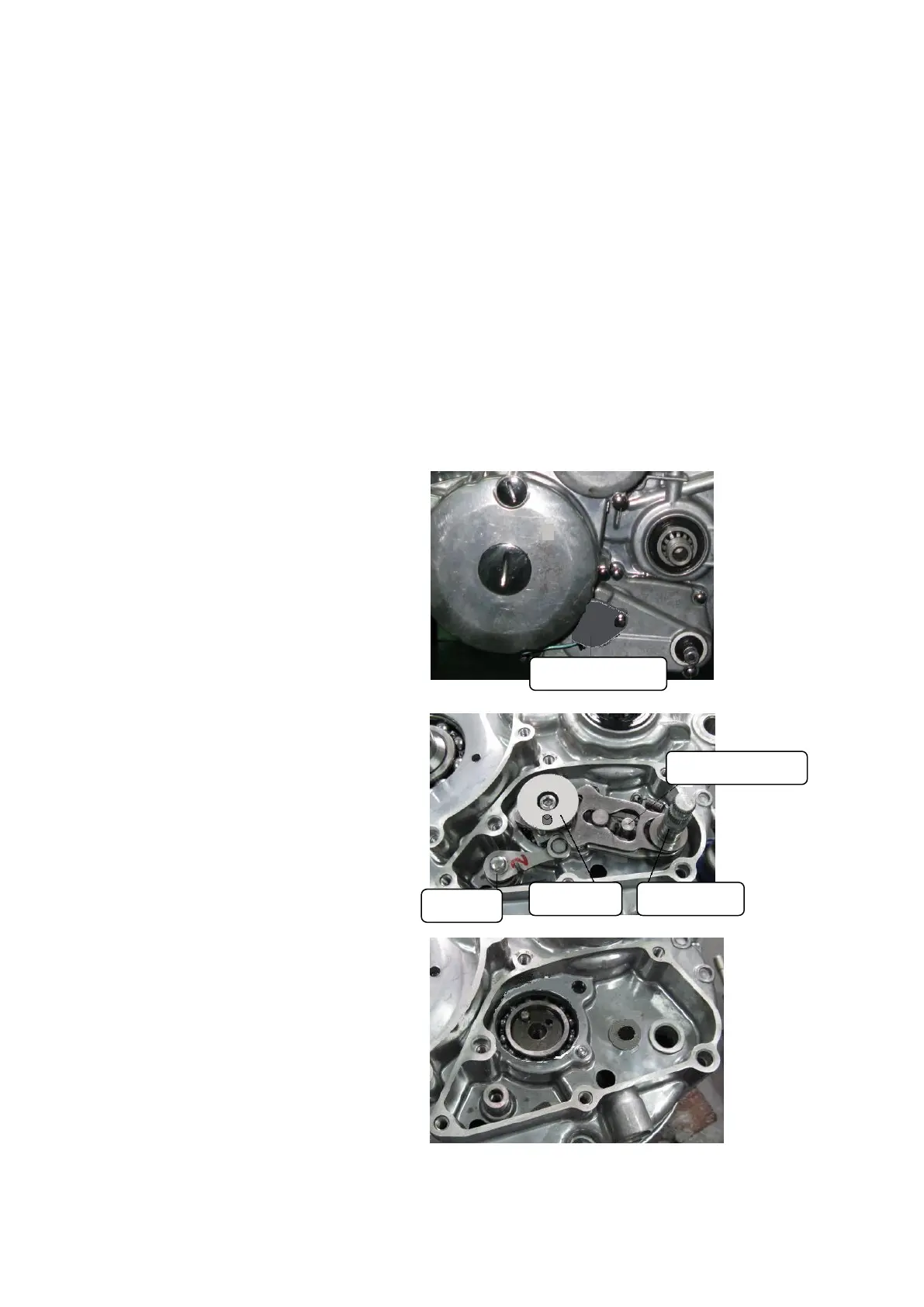38
9
Gearshift system
Notice in maintenance Install gearshift spindle
Remove gearshift device cover Remove check plate
Remove gearshift spindle Install check plate
Check gearshift spindle Install gearshift device cover
Notice in maintenance
No damage to joint surface of cover and case of gearshift device is allowed when
removing cover of gearshift device, no impurity drop into engine is allowed.
Remove cover of gearshift device
Remove gear indicator comp.
Remove installation bolt B of gearshift
cover
Remove cover of gearshift device
Remove gearshift spindle
Remove installation screw of touching
plate of gear indicator
Remove touching plate of gear indicator
Remove gearshift spindle comp.
Loosen installation screw of check plate
Remove check plate comp.
Remove plate of gearshift drum
Remove positioning bolt of gearshift arm
