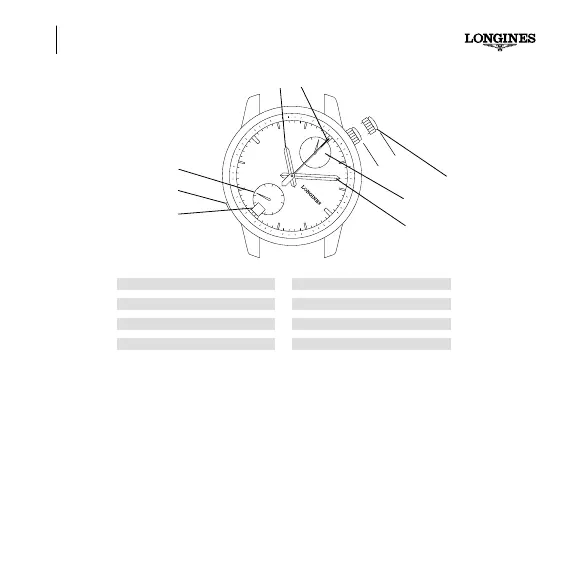4
1 2
30
20 10
60
30
45 15
23
60
30
55
25
50
20
40
10
35
5
15
45
BG
A
C
F
D
4
E
CHRONOGRAPH L788/L789
A Crown
B Hour hand
C Minute hand
D Small seconds
E Date window
F 30-minute counter
G Chronograph seconds hand
4 Date corrector
Hour, minute, seconds and date display. Can be used to time events lasting up to 30 minutes, displaying the
results to the nearest 1/5th of a second.
Screw-in crown
Some LONGINES models are equipped with a screw-in crown, which must be unscrewed before setting the
time, correcting the date or winding, by turning it anti-clockwise. After making the settings, return the crown
to position 1, then push it back in and screw it in firmly to ensure the watch's water resistance.
