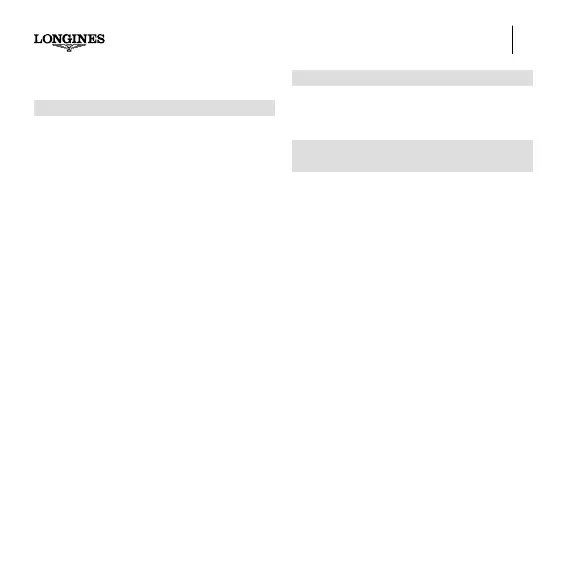5
CHRONOGRAPH L788/L789
Quick date correction
Press corrector 4 to correct the date using the
corrector tool. The date needs to be corrected
after every month shorter than 31 days. The date will
change when the hour hand passes midnight.
Standard Start – Stop – Reset
function
Used for timing a single event:
• Press the crown: the chronograph will start.
• Press the crown: the chronograph will stop.
• To reset, press the crown again.
Important! Unlike a regular chronograph, once
stopped, timing can no longer be restarted /
continued. Simple timing is the only option.
Avoid setting the time while the chronograph
function is in use
Time-setting and stop seconds
Pull the crown out to position 2 when the small
seconds hand (situated at 6 o'clock) is at 60. Turn
the crown either way to the desired time display. As
soon as the time is synchronised, push the crown
back into position 1.
If you have not been wearing your mechanical
watch, it needs to be wound manually through thirty
revolutions or so.
Avoid any date corrections, and do not operate
corrector 4 between 20:00 and 03:00, as this
could damage the mechanism.
