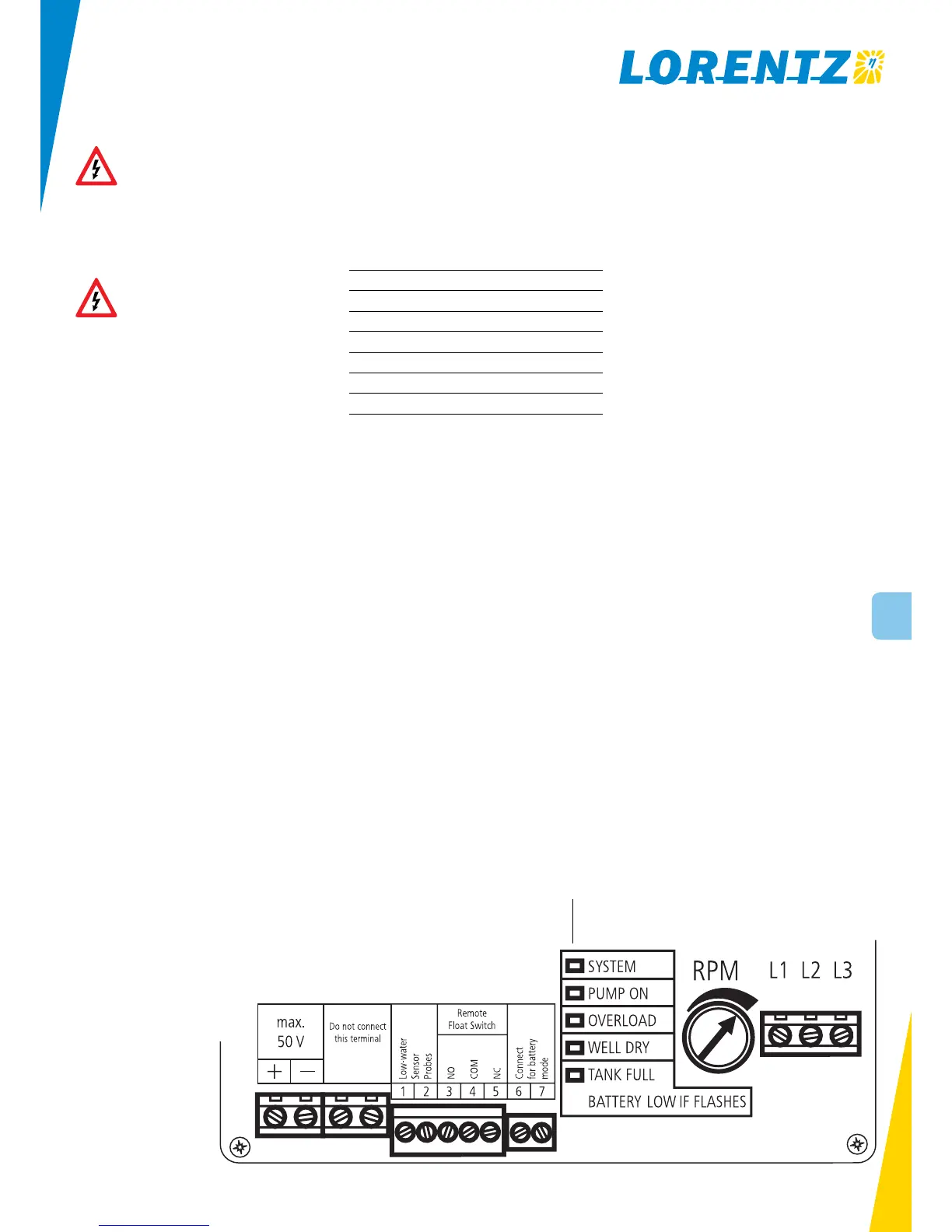7
6 Operating the Pump
WARNING – NEVER LET THE PUMP RUN
DRY, NOT EVEN FOR THE PURPOSE OF
CHECKING THE DIRECTION OF ROTATION-
Water is the lubricant for your pump. lf it
runs completely dry, it will overheat and
fail. As an option you can install a well
probe to terminals 1-2 to shut the pump
off if water source is low.
WARNING – Make sure pump turns
freely, especially after extended periods
of down-time. Make sure the mechanical
seal does not leak.
This explains the function of the switch and the indicator
lights on board of the pump controller.
See figure 2
SWITCH: POWER ON/OFF
When switched off/on during operation, it resets all sys-
tem logic.
INDICATOR LIGHTS
SYSTEM (green)
The controller is switched on and the power source is
present. In low-power conditions, the light may show even
if there is not enough power to run the pump.
PUMP ON (green)
Motor is turning. Sequence of flashing indicates pump
speed. See below sequence
OVERLOAD (red)
WELL DRY (red)
The water source has dropped below the level of the low-
water probe. When the water level has recovered, the pump
will restart automatically after 20 minutes. Hereafter this
light will flash slowly; the number of flashes represents the
number of detected events. The controller can count up to
four events per day. When power is interrupted, after sun-
set or when the controller has been switched OFF, the func-
tion is reset.
TANK FULL (red)
Pump is turned off by action of the remote float switch (or
pressure switch or manual switch), whichever is wired to
the “remote float switch” terminals.
BATTERY LOW (tank light flashes)
Battery systems only – battery voltage fell to 11 V DC
(12 V DC systems) or 22 V DC (24 V DC systems), and has
not yet recovered to 12 V DC (12 V DC systems) or 24 V DC
(24 V DC systems).
RPM indication Pump speed can be read off by the
flashing sequence of the Pump ON LED.
Indication RPM
LED ON > 300
one flash > 500
two flashes > 750
three flashes > 1,000
four flashes > 1,250
five flashes > 1,500
Starting the pump
1. Be sure there is not a closed valve or other obstruc-
tion in the water line.
2. Fill the pump with clean water until the water lev-
el reaches the inlet connection. Coat the O-ring seal
with vaseline, close the lid by hand and make sure
that it is well in the housing groove. Otherwise the
pump will prime insufficiently or not at all.
3. Switch on the array disconnect switch, and toggle
the power switch on the controller. It is normal to
leave the switches on at all times, unless you desire
to have the system off.
A solar-direct pump should start under the following con-
ditions
1. clear sunshine at an angle of about 20° or more
from the surface of the solar array
2. cloudy conditions, if the sunshine is bright enough to
cast some shadow
3. low-water probe submersed in the water source (or
bypassed in the controller) – Water-low light OFF
4. full-tank float switch is not responding to a full tank
– Tank-Full light OFF
5. battery system only – voltage is higher than the low-
voltage disconnect point of 11 V DC (12 V DC sys-
tems) or 22 V DC (24 V DC systems).
LEDs for Monitoring
Figure 2: Monitoring
When sunshine is insufficient When sunshine on the
array is present, but too weak for the pump to run, it will
attempt to start about every 120 seconds. During each at-
tempt, you will see the PUMP ON light come on.
When pump runs slowly (PUMP ON) under weak sun con-
ditions the pump may spin without lifting water all the way
to the outlet. This is normal.
When pump stops from a sudden shadow on the
solar array If a shadow suddenly passes over the array,
like if you walk in front if it, the controller will lose track of
the input voltage. This does NOT indicate a problem. The
pump will attempt to restart after the normal delay.
Time delays
1. After pump stops due to insufficient sunshine – 120
seconds
2. After full-tank float switch resets – 2 to 3 seconds
3. After low-water probe regains contact with water
in the source – 20 minutes but the indicator light
will slowly flash for the rest of the solar day, or until
power is disrupted or the controller is turned off/on.
4. Battery systems – after low voltage disconnect point
is reached, delay to stop pump – a few SECONDS.
After voltage recovers, delay to re-connect – a few
SECONDS
To force a quick start To test or observe the system,
you can bypass the normal time delays. Switch the POWER
switch off then on again. The pump should start immedi-
ately if sufficient power is present.
