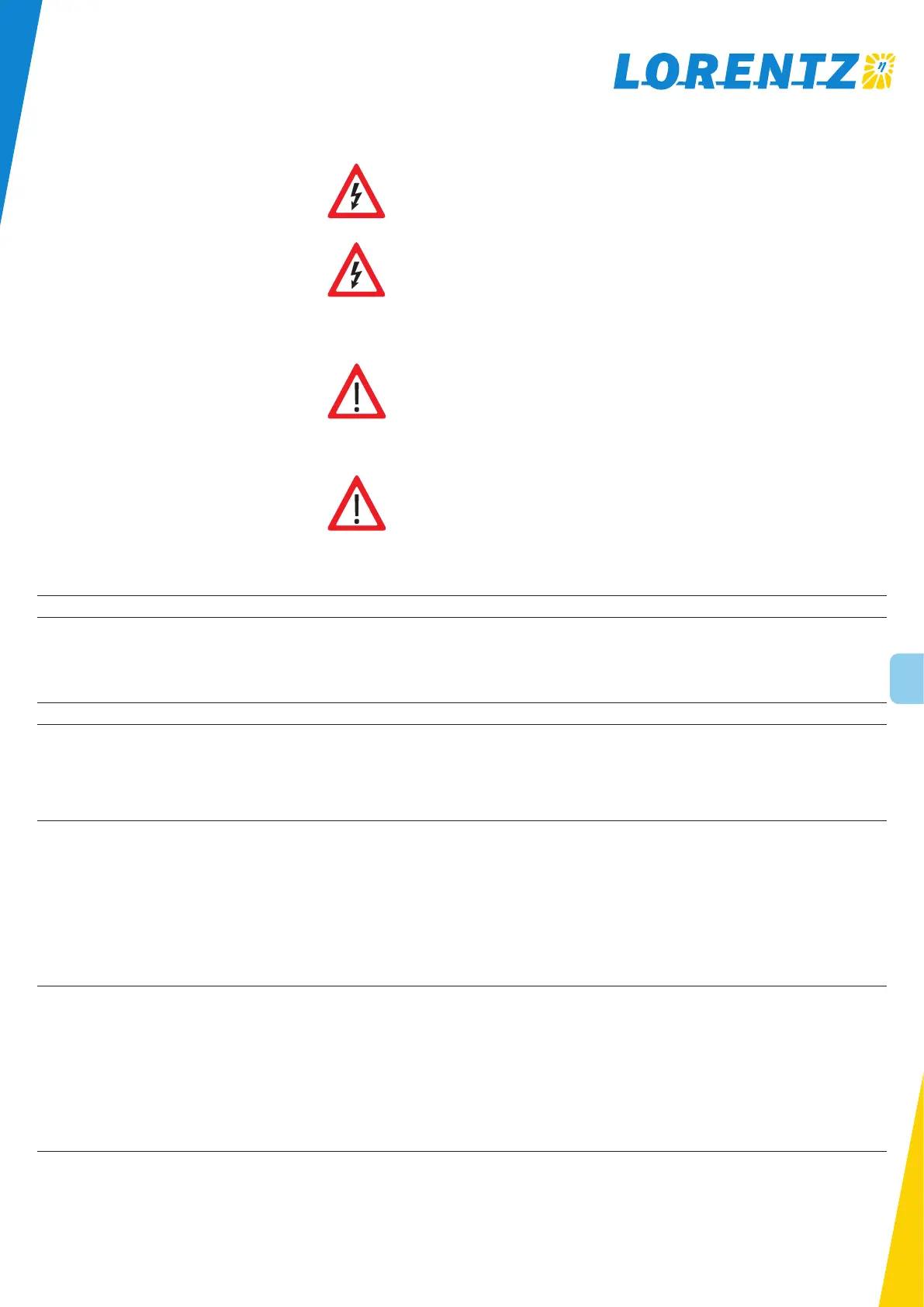v140822
Sun. Water. Life.
BERNT LORENTZ GmbH & Co. KG Kroegerskoppel 7, 24558 Henstedt-Ulzburg, Germany, Tel. +49 (0) 4193 7548 - 0, Fax - 29, www.lorentz.de
All specifi cations and information are given with good intent, errors are possible and products may be subject to change without notice. Pictures may
differ from actual products depending on local market requirements and regulations.
17
4.4 Setup before First Operation
To ensure the efficient, reliable and stable operation of
the solar pumping system, trained personnel has to make
a setup for the control parameters to adjust the controller
according to the present operating conditions.
For first operation of the pump system, at least the
mentioned steps below must be performed. Please follow
all instructions strictly. You can find additional informations
for the setup precedures in the previous chapters of this
manual.
# Set up operation Description Method
1 switch on the controller Connect the DC power to the pump controller by switch-
ing the DC Circuit Breaker to position “ON” “
Make sure, that the mechanical and electrical in-
stallation of the whole pump system is complete,
safe and without any errors!
2 set the control parameter to read/write This allows the operator to change the parameters Set the PR 0 value to 0.
3 date and time This step is necessary to store the actual date and time to the
internal clock of the PSk Controller. After confirming the new
date and time by setting PR 0 to value “3”, the internal clock
is synchronized with the new date and PR 0 is automaticly
changed back to the value “0”. The controller jumps to the next
parameter (PR 1).
• Set PR 6 to PR 10 (year, month, day, hour, minute)
according to actual date.
• Set the PR 0 parameter value to 3.
4 PV module parameters This step is necessary to indicate the controller the dimen-
sions of the connected solar generator. Take care that the data
origins from realistic working conditions. You can refer to your
LORENTZ COMPASS sizing for proper data and compare to the
factory values given in the parameter setup table.
Another way to determine correct values is to measure the real
open circuit voltage “Voc” (PR 2) of the PV generator with a
multimeter on a sunny day.
The real MPP voltage (PR 1) can be calculated approximately by
multiplicating the real Voc with 0.8: Vmp = Voc × 0.8
• Set PR 1 (MPP voltage) and PR 2 (Open circuit
voltage) according to the REAL values of your PV
generator
under real working conditions, NOT the
datasheet values.
• Note: Take care of the interlock function between
PR 1 and PR 2 as described in the parameter setup
table.
Open circuit voltage (PR 2) must always be higher
than the MPP voltage (PR 1).
5 water level sensor settings This step has to be done to configure the water sensors, that
have been connected to the controller.
In the chapter “Wiring” and “Parameters” you can find detailed
instructions about how to connect a well probe and float switch
to the controller.
• If a float switch has been connected to the sensor
terminals (S-8) and/or (S-7), set the parameters
PR15 and/or PR 16 according to the parameter
setup table.
• If a well probe has been connected to the sensor
terminals (S-6) and/or (S-5), set the parameters
PR17 and/or PR 18 according to the parameter
setup table.
• If no sensor is connected set the related parameter
to “0” (sensor disabled).
Prompt: The fan is temperature-controlled. When
the temperature is higher than 55° C, the fan starts.
When the device has cooled down to less than 45
degree, it stops.
Wiring must be changed by qualified
personnel only!
Never perform any changes on the
wiring without diconnecting the
controller from the power supply!
Make sure that all components are
safe to work on by additionaly testing
them with a multimeter!
CAUTION: For the first operation test,
the pump must already be installed
properly in the well! Up to this point,
all electrical connections must be
finished and secured for operation!
CAUTION: Do not modify the control
parameters of the controller randomly,
otherwise it can cause disfunctions,
inefficient operation or damage to the
system components.
