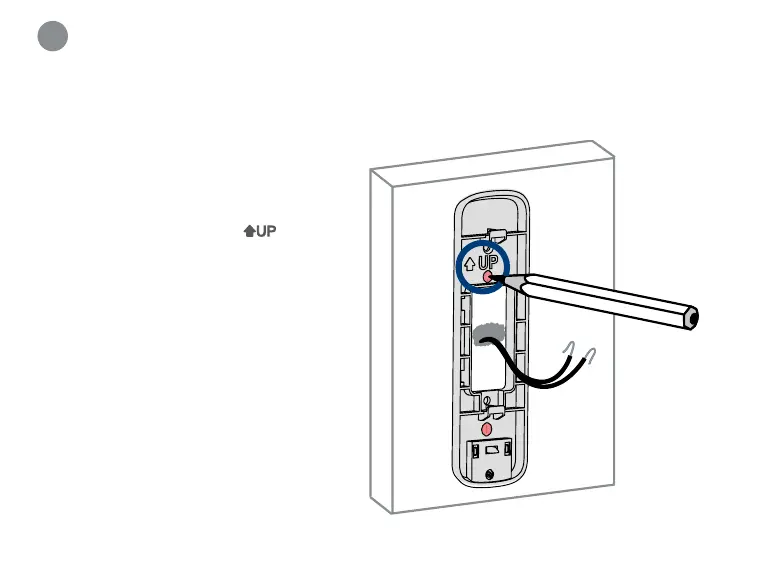Secure the mounting bracket(s)
7
Use the mounting accessories specied below depending on the mounting location.
Place the mounting bracket to t your
existing doorbell wiring. Then mark the
screw holes according to the mounting
bracket.
IMPORTANT: Ensure that the
arrow on the mounting bracket is always
pointing up.
Step 1: Mark mounting holes
Figure 1
