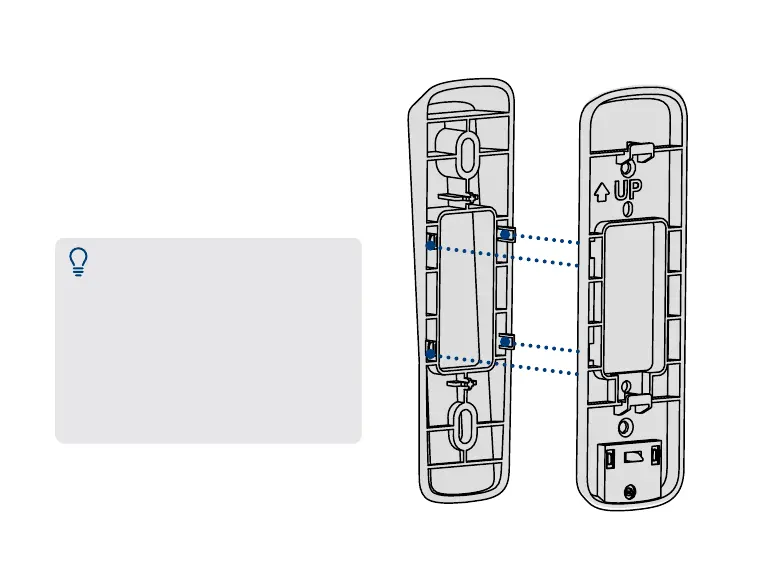3. Inserte las cuatro pestañas del soporte
horizontal o el vertical en el soporte de
montaje como se muestra en la Figura
4. Asegúrese de insertarlas en el sentido
deseado.
4. Presione el soporte de montaje hacia abajo.
Un *clic* indicará que los soportes están
asegurados.
Figura4
Notas:
• Solo puede jar un soporte en
ángulo al soporte de montaje.
• Si desea cambiar la orientación
del soporte en ángulo después
de jarlo al soporte de montaje,
sepárelos con cuidado pero con
rmeza.
