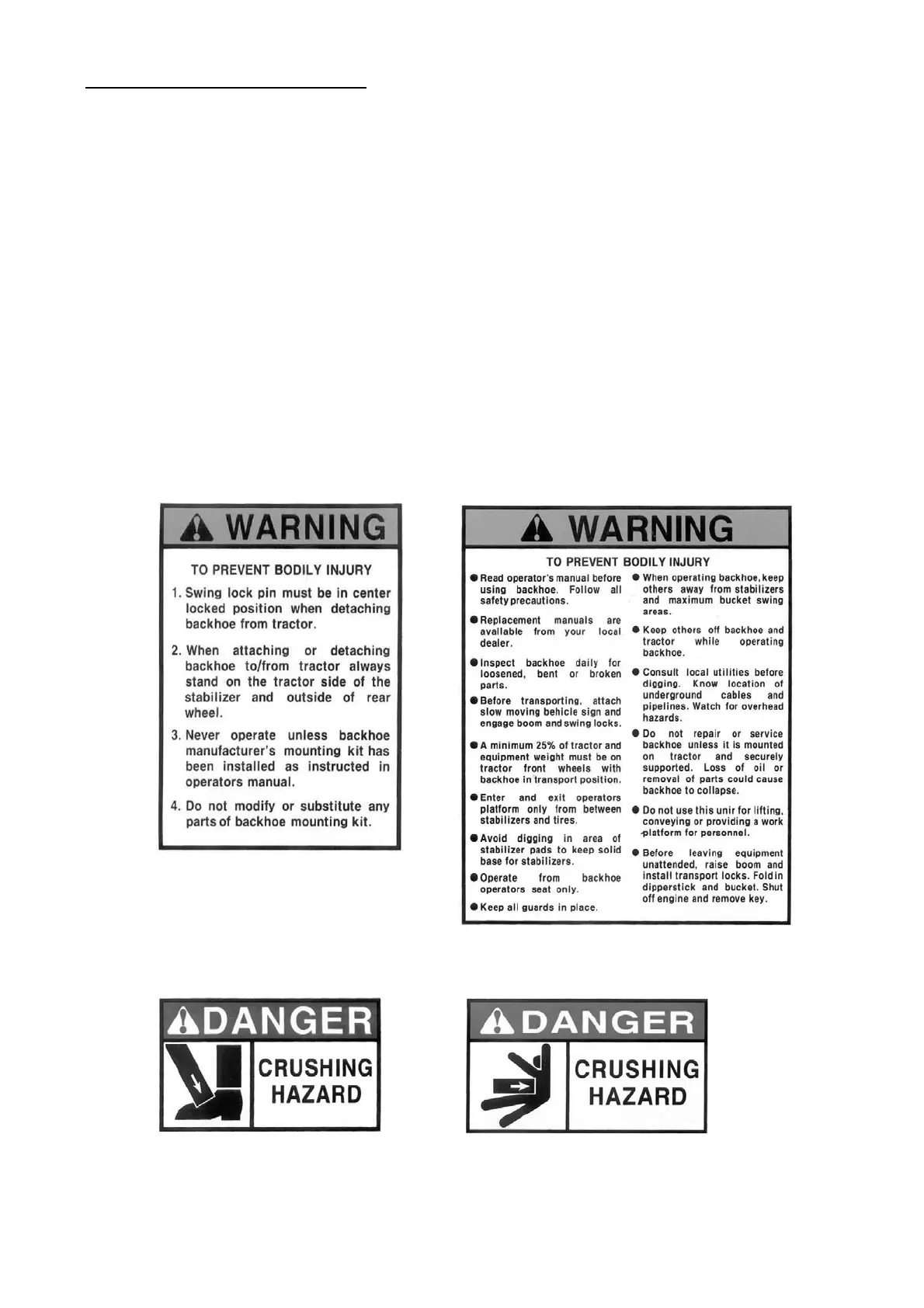SAFETY DECALS
Safety Decal Loacations
Care of Safety Decals.
1. Keep safety decals clean and free of obstructing material.
2. Clean safety decals with soap and water and dry with a soft cloth.
Important: Warning decals are visible when getting on backhoe. Refer to the left and right hands
used in this manual, It's the position of the operator when seated in the operating position of
Backhoe
3. If a component with a safety decal(s) affixed is replaced with a new
part, make sure new safety decal(s) are attached in the same location(s)
as the replaced components.
4. Mount new safety decals by applying on a clean dry surface and
pressing air bubbles to outside edges.
Warning BH35-0101
Location : Mainframe
Warning BH35-0102
Location : Both of mainframe sides
Warning BH35-0103
Location : Both leg cylinders
Warning BH35-0104
Location : Both side of Mainframe
- 6 -
