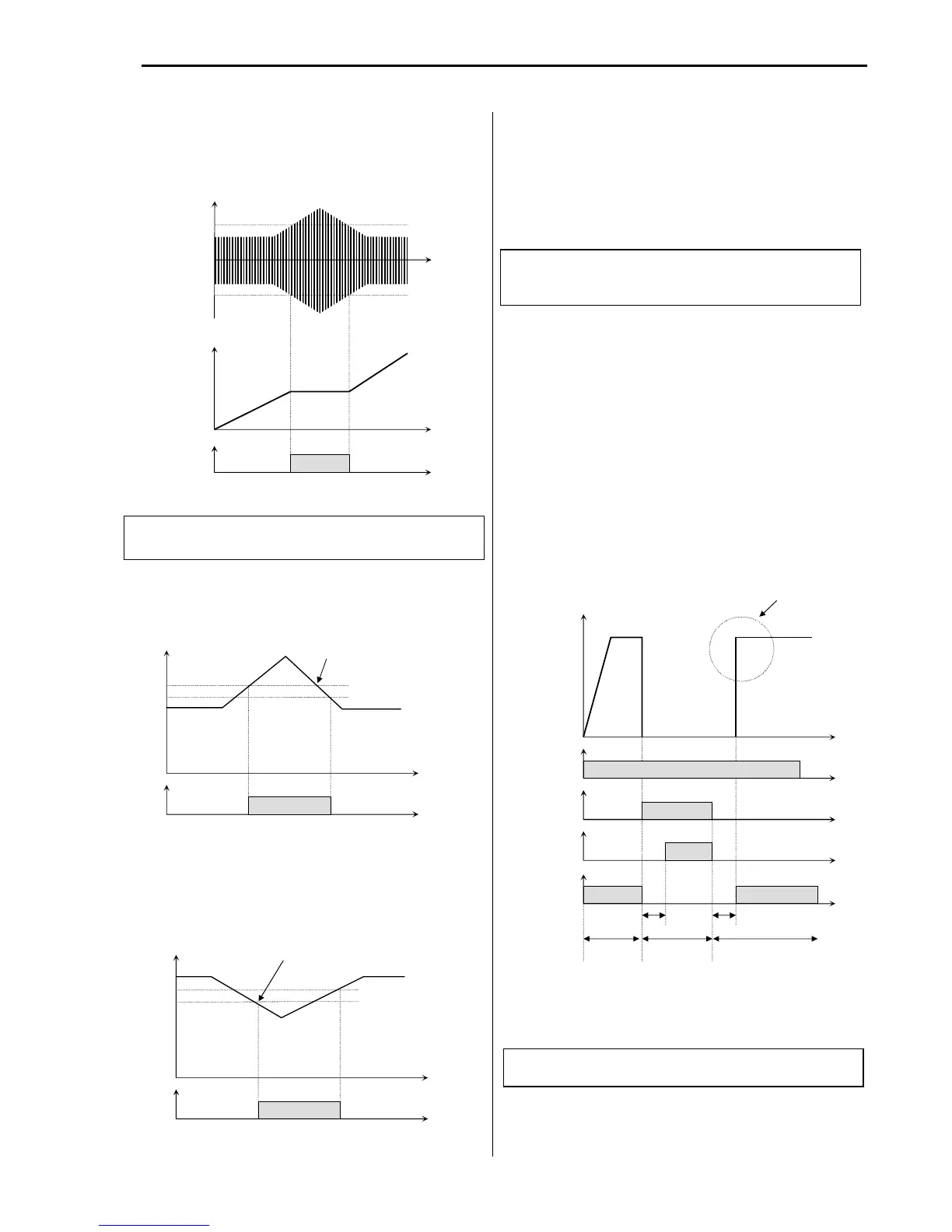Chapter 6 - Parameter Description [I/O]
131
[Stall]
AXA-AXC is CLOSED when the inverter is on the stall
prevention mode.
[AXA-AXC configured as ‘Stall’]
[OV]
AXA-AXC is CLOSED when the DC link voltage is above
the Over-voltage level.
[AXA-AXC configured as ‘OV’]
[LV]
AXA-AXC is CLOSED when the DC link voltage is below
the Low-voltage level.
[AXA-AXC configured as ‘LV’]
[OH]
AXA-AXC is CLOSED when the heat sink of the inverter
is above the reference level.
[Lost Command]
AXA-AXC is CLOSED when frequency reference is lost.
[Run]
AXA-AXC is CLOSED when the inverter is running.
[Stop]
AXA-AXC is CLOSED when the inverter is stopped.
[INV line, COMM line]
This function is used in conjunction with ‘Exchange’
function of multi-function input for commercial line
exchange. To use both signal of ‘INV line’ and ‘COMM
line’, the optional Sub-A or Sub-C board must be
installed.
[AXA-AXC configured as ‘COMM line’ and ‘Q1’ as INV line’]
Output Current
Time