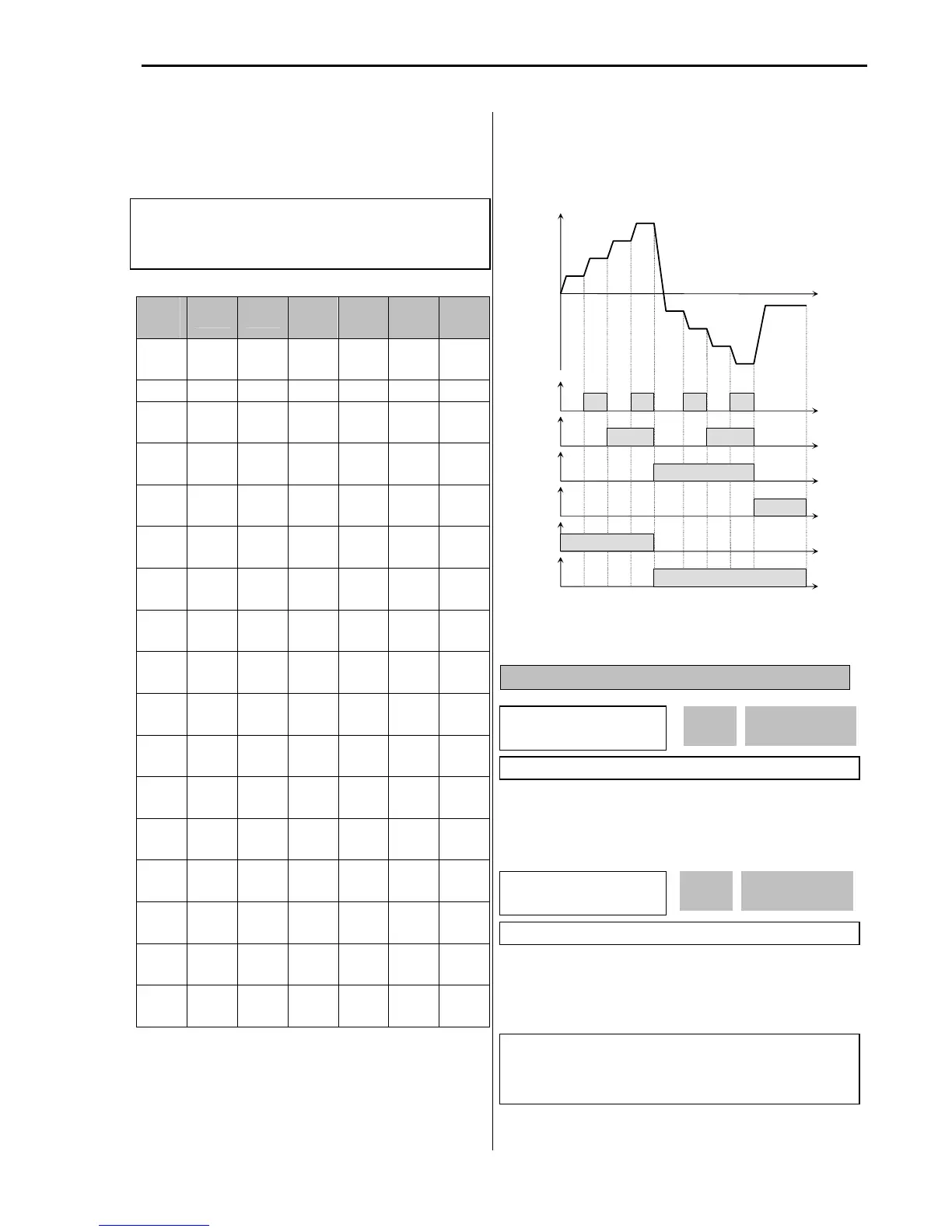Chapter 6 - Parameter Description [I/O]
127
frequencies are applied when the multi-function input
terminals (P1, P2, P3, RST, BX, JOG, FX and RX) select
the step. See [Speed-L, Speed-M, Speed-H, Speed-X] in
I/O-12 ~14, I/O-33.
Step
Freq.
(P1)
Jog
Ter.
Step
Freq-0
0 0 0 0 0
Jog I/O-20 X X X X 1
Step
Freq-1
I/O-21 0 1 0 0 0
Step
Freq-5
I/O-22 0 1 0 1 0
Step
Freq-6
I/O-23 0 1 1 0 0
Step
Freq-7
I/O-24 0 1 1 1 0
Step
Freq-8
I/O-85 1 0 0 0 0
Step
Freq-9
I/O-86 1 0 0 1 0
Step
Freq-10
I/O-87 1 0 1 0 0
Step
Freq-11
I/O-88 1 0 1 1 0
Step
Freq-12
I/O-89 1 1 0 0 0
Step
Freq-13
I/O-90 1 1 0 1 0
Step
Freq-14
I/O-91 1 1 1 0 0
Step
Freq-15
I/O-92 1 1 1 1 0
7- 0: OFF, 1: ON, X: Jog
** Speed-X: The highest speed input bit (used when one of
RST, BX, JOG, FX, RX set to Speed-X)
☞ I/O-20 [Jog Frequency] can be used as one of the step
frequencies.
☞ If the ‘Jog’ terminal is ON, inverter operates to Jog
frequency regardless of other terminal inputs.
[‘JOG’ and ‘Multi-Step’ Operation]
I/O-25 ~ I/O-38: 1
st
~ 7
th
Accel/Decel Time
□
□
□
These codes are applied when the multi-function input
terminals (P1, P2, P3) select the Accel/Decel time. See
[XCEL-L, XCEL-M, XCEL-H] in I/O-12 ~ I/O-14.
DRV-05 ~ DRV-07 [Step Frequency 1 ~ 3]
I/O-12 ~ 14, 93~97 [Multi-function inputs]
I/O-17 [Filtering Time Constant]
I/O►
Acc time-1
25 20.0 sec
Factory Default: 20.0 sec 20.0
I/O►
Dec time-7
38 20.0 sec
Factory Default: 20.0 sec 20.0
FU2-70 [Reference Freq. for Accel/Decel]
FU2-71 [Accel/Decel Time Scale]
I/O-12 ~ I/O-14 [Multi-function inputs]
P1-CM
ON