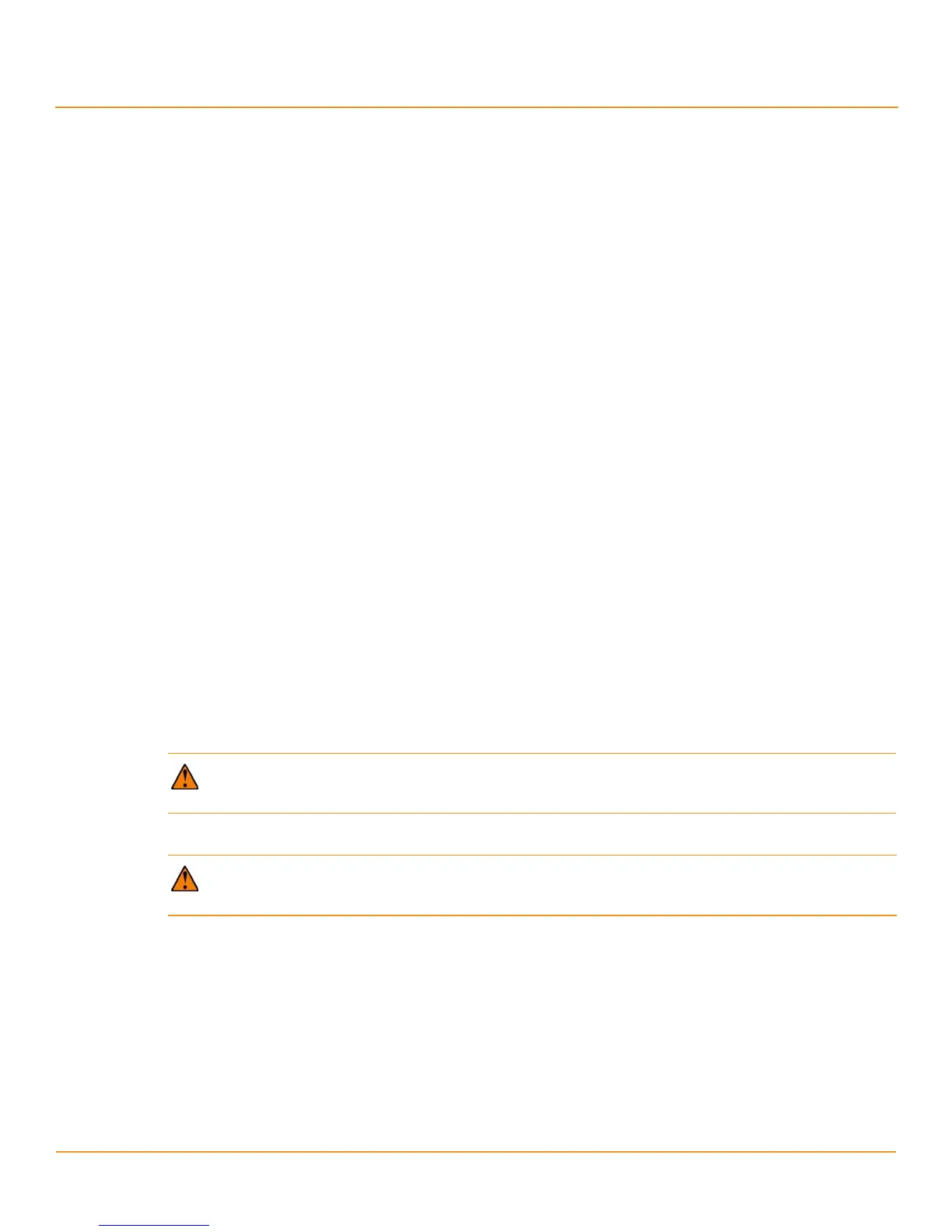LSI Corporation
- 7 -
LSI SAS 9207-8e PCI Express to 6Gb/s SAS HBA User Guide
August 2012
LSI SAS 9207-8e HBA Certifications and Safety Characteristics
6 LSI SAS 9207-8e HBA Certifications and Safety Characteristics
The LSI SAS 9207-8e HBA meets or exceeds the requirements of UL flammability rating 94V-0. Each bare board is
marked with the supplier’s name or trademark, type, and UL flammability rating. Because these boards are installed in
a PCIe bus slot, all voltages are less than the SELV 42.4-V limit.
The design and implementation of the LSI SAS 9207-8e HBA minimizes electromagnetic emissions, susceptibility to
radio frequency energy, and the effects of electrostatic discharge.
The LSI SAS 9207-8e HBA meets the following integrated electromagnetic interference (EMI) compliance labels:
CE mark
CISPR Class B
C-Tick mark
Canadian Compliance Statement
FCC Class B, marked with the FCC Self-Certification logo
Japan VCCI
Korean KCC
Taiwan BSMI
The LSI SAS 9207-8e HBA meets the following environmental directives:
RoHS
WEEE
7 Hardware Installation
The installation instructions for the LSI SAS 9207-8e HBA follow.
1. Unpack the HBA, and inspect it for damage. Unpack the HBA in a static-free environment. Remove the HBA
from the antistatic bag, and carefully inspect it for damage. If you notice any damage, contact LSI or your reseller
support representative.
2. Prepare the computer. Turn off the computer, and disconnect the power cord from the rear of the power supply.
3. Remove the cover from the chassis.
4. Replace the mounting bracket (system dependent). If required for your system, replace the full-height
mounting bracket that ships on the LSI SAS 9207-8e HBA with the low-profile bracket supplied. Save and reuse
the two screws that attach the long bracket to attach the short bracket.
5. Insert the HBA in an available PCIe slot. Locate an empty x8 PCIe slot. Remove the blank bracket panel on the
rear of the computer that aligns with the empty PCIe slot. Save the bracket screw, if applicable.
Align the HBA to a PCIe slot. Press down gently, but firmly, to correctly seat the HBA in the slot. The following
figure shows how to insert the HBA in a PCIe slot.
ATTENTION Make a backup of your data before changing your system configuration to avoid the risk of
data loss.
CAUTION Disconnect the computer from the power supply and from any networks before you install the
HBA, or you risk damaging the system or electrical shock.
