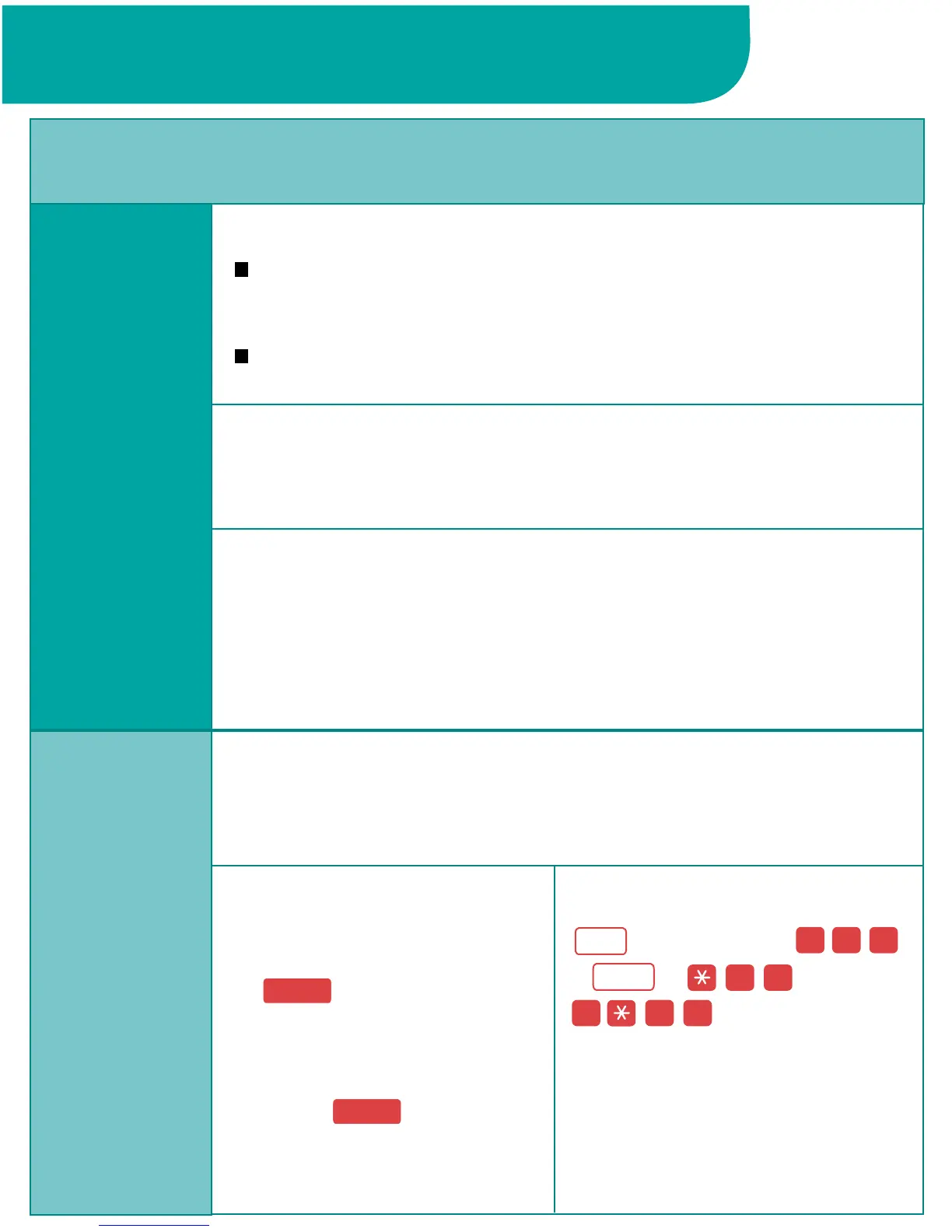There are two types of paging:
Group, where you can broadcast an announcement through the
speakerphones of telephones on extensions that are placed into
paging groups.
Loudspeaker, where you can broadcast an announcement over a
loudspeaker connected to the system.
To broadcast an announcement to a paging group, lift the
handset and dial the extension of the paging group. You can
also program a button with a paging group extension by using
the Auto Dial feature (see "Auto Dial" under "Dialing Features").
Pages over a loudspeaker paging system are heard everywhere
in the building or only in a particular area, depending on whether
or not the loudspeaker system is a multizone paging system.
To broadcast an announcement over a loudspeaker, press the
button labeled for "Loudspeaker Paging." If you do not have this
button on your telephone, see your System Manager.
Park places a call on hold at your extension so that it can be
picked up from any extension in the system. You pick up a
parked call by using the Pickup feature.
Programming and Feature Codes
Paging
Group Paging
Loudspeaker
Paging
Call Handling Features (continued)
Park
To program onto a button:
+ lift handset +
+ + +
.
To use without programming
a Park button:
1. While on the call, press
.
2. Dial your own extension.
You hear a busy tone.
3. Press .
8 6
Park
Trnsfr
Trnsfr
EXT
0 0#
0 0#