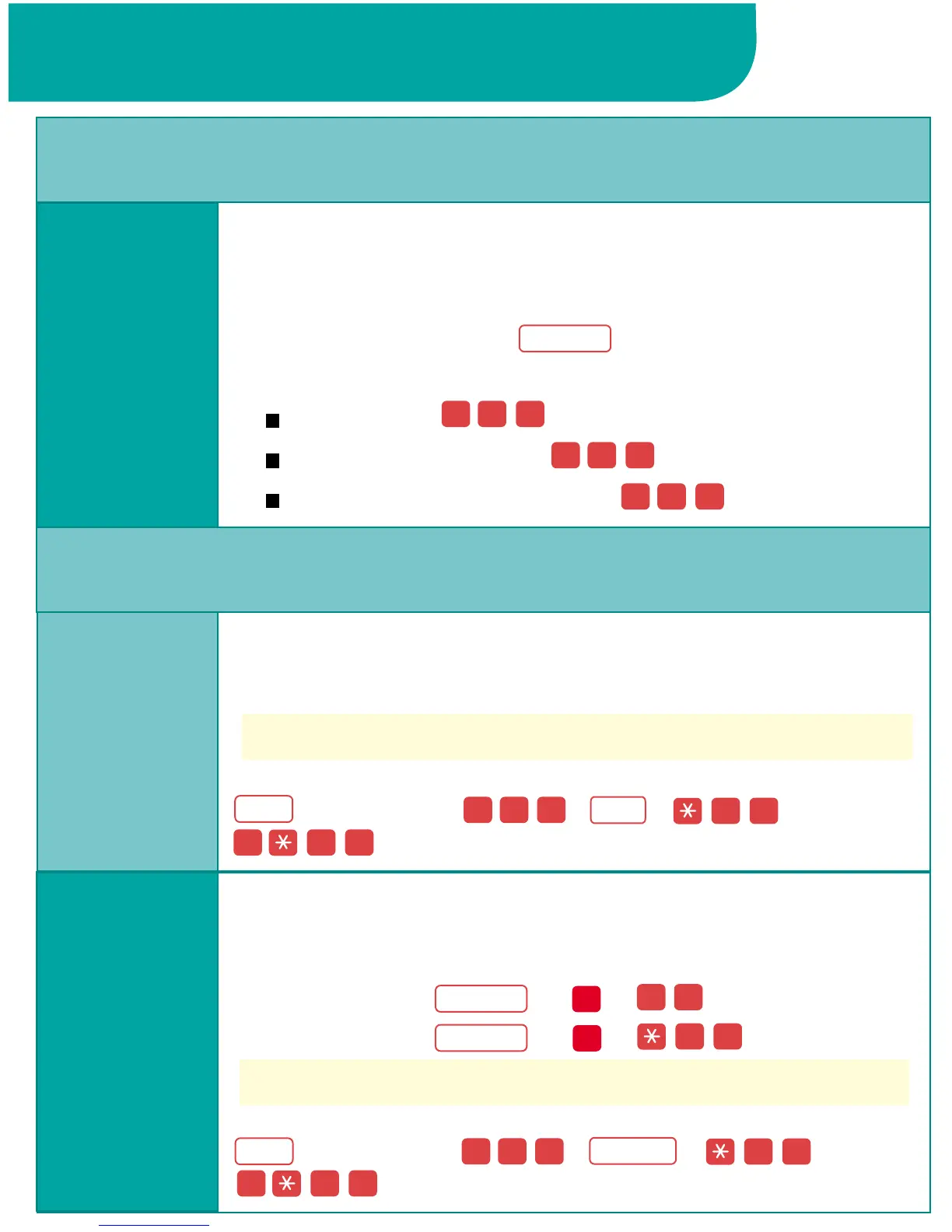Do Not Disturb prevents calls from ringing and prevents paging
over a speakerphone. You must program a Do Not Disturb
button to use this feature.
To program a Do Not Disturb button:
+ lift handset + + + +
.
Programming and Feature Codes
Do Not
Disturb
Privacy Functions
4 7
EXT
DND
0 0#
0 0#
This feature should be programmed on a button with LEDs.
Privacy prevents other people from joining calls on shared line
buttons. Privacy also prevents Barge-In from being used to join a
call.
To turn Privacy on:
(or ) + .
To turn Privacy off:
(or ) + .
To program a Privacy button:
+ lift handset + + + +
.
3 1
3 1
3 1
Privacy
Feature
Feature
EXT
Privacy
0 0#
#
#
0 0#
This feature should be programmed on a button with LEDs.
You can change the language on your display screen to English,
Canadian French, or Latin American Spanish.
To change the language for your display:
1: Press the programmed button.
2: Dial one of the following:
For English: .
For Canadian French: .
For Latin American Spanish: .
Language
Choice
Language Features
97 0
97 1
97 2
Feature