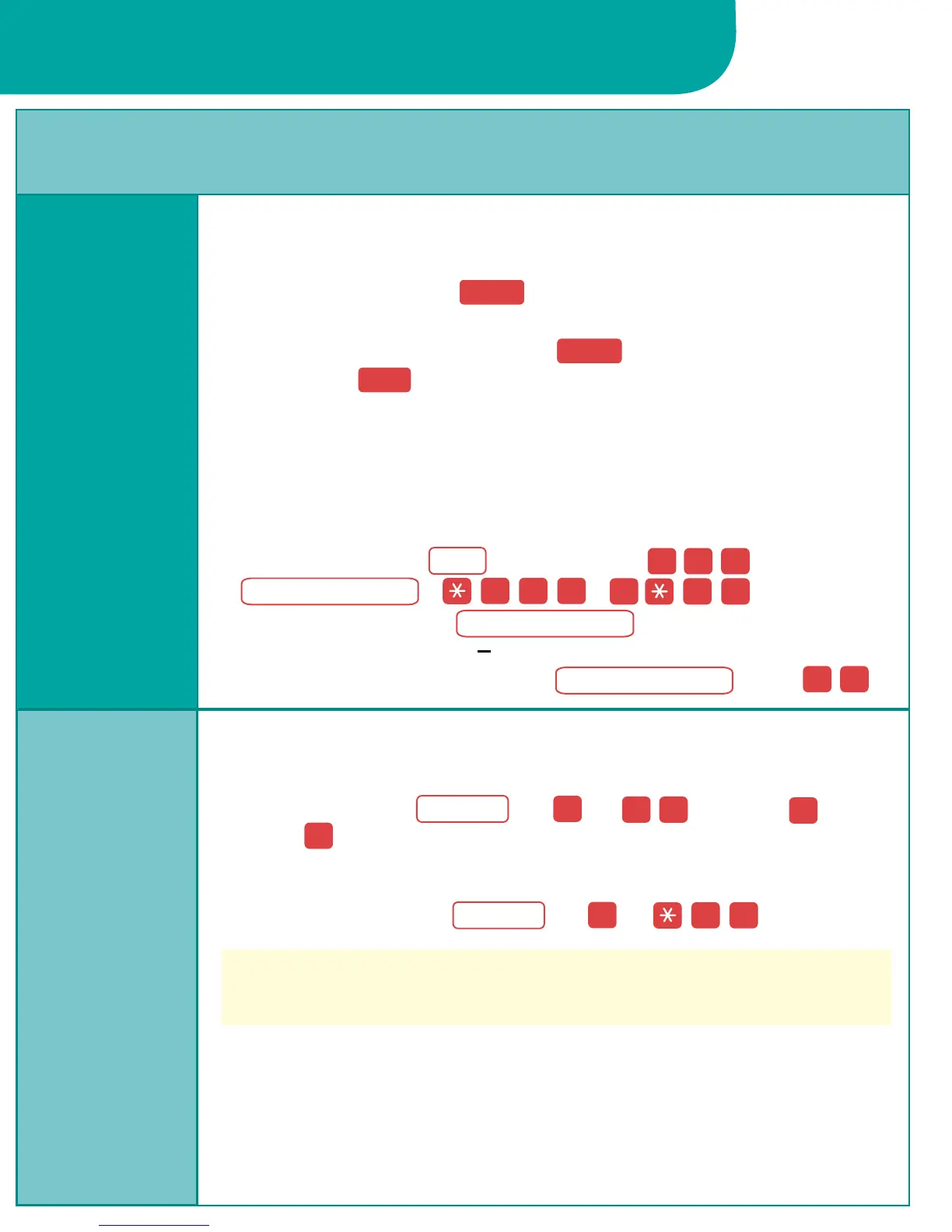To use the Posted Message feature:
For 4412D+, 4424D+, or 4424LD+ telephones:
To post a message:
+ Posted Msg (Post) + Select
the message from the display.
To cancel a posted message:
+ Posted Msg (Post) +
Cancel + .
For 4406D+ telephones:
To use posted messages, you must program a Posted
Message button. Posted Message should be programmed on
a button with LEDs.
To program a Posted Message button with LEDs (for 4406D+
telephones only):
+ lift handset + +
+ + .
To post a message:
+ dial the code for the
message you want (01
20).
To cancel a posted message:
+ dial
7 15
With Reminder service, you can arrange for the system to make
reminder calls at preset times.
To set a reminder: (or ) +
+ time + for
A.M. or for P.M.
Enter the time in four digits, for example, 0130.
To cancel a reminder: (or ) + .
Programming and Feature Codes
Posted
Message
(continued)
Scheduling Features
Reminders
Posted Message
Posted Message
Posted Message
2
7
8 1
8 1
Feature
Menu
Menu
Exit
Feature
EXT
0 0#
#
#
0 0
0 0#
You hear a priority ring (1 long ring and 3 short rings) to
indicate a Reminder Call.