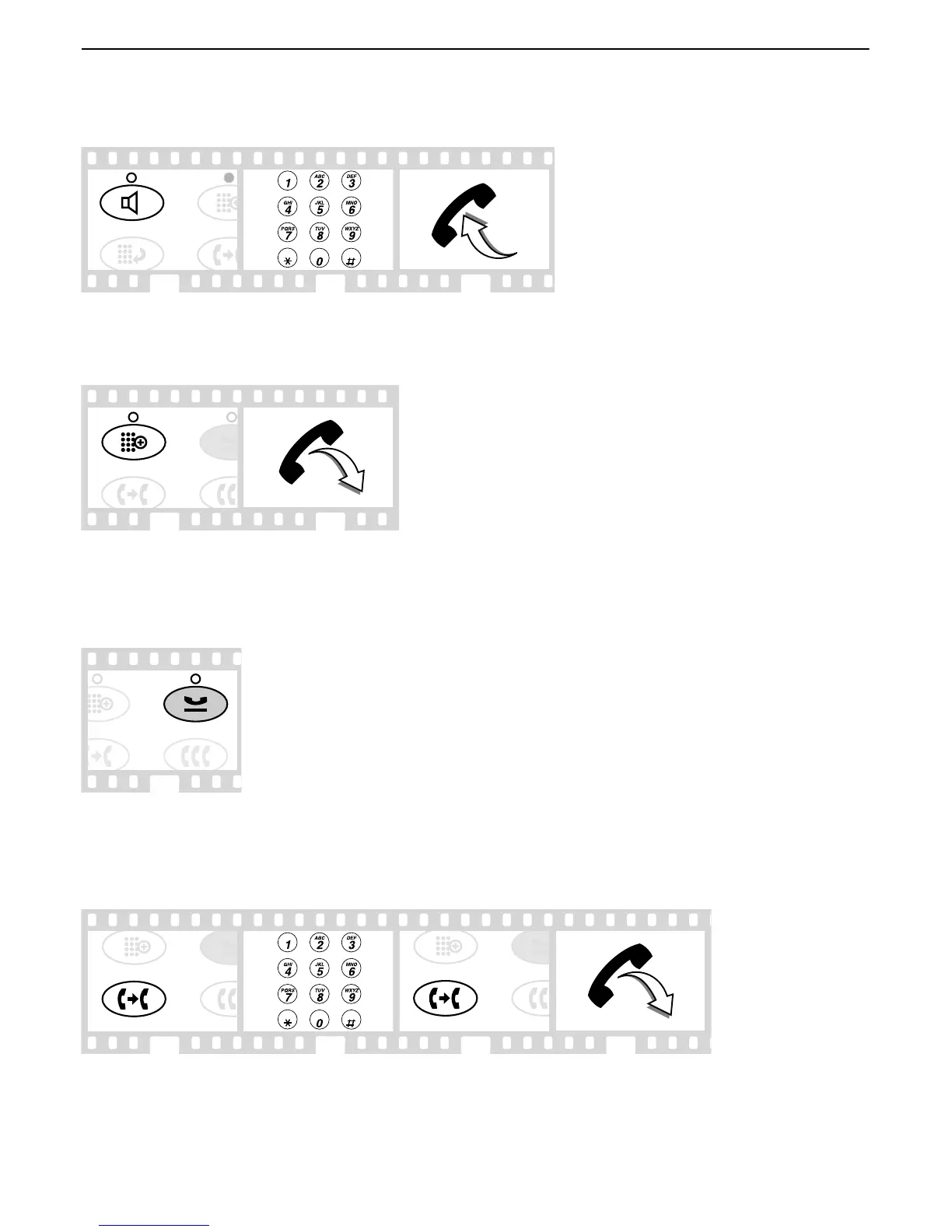1. Press the Speaker button.
2. Dial the extension or telephone number (If applicable, dial the outdial code before the telephone number).
3. Pick up the handset and talk.
To automatically redial an extension that was busy or did not answer
This feature sends you a ring indicating that a previously busy or unanswered extension is now available.
1. Press the Feature button then dial the number assigned to the Automatic Callback feature (or dial the Automatic Callback access
code*).
2. Hang up.
To cancel Automatic Callback : press the Feature button then dial the number assigned to the Automatic Callback feature (or dial the
Automatic Callback access code). Automatic Callback is automatically canceled after 30 minutes.
Placing a call on hold and returning to it
1. Press the Hold button.
2. To return to the held call, press and then release the switchhook again.
1. Press the Transfer button.
2. Dial the number to which the call is to be transferred.
3. Press the Transfer button.
4. Hang up.
If no answer or busy, return to held call by pressing then releasing the switchhook.
*Check with your system manager to see which features are available to you.
1
2
3
Number
1
2
+
Feature nb
1
1
2
3 4
Number