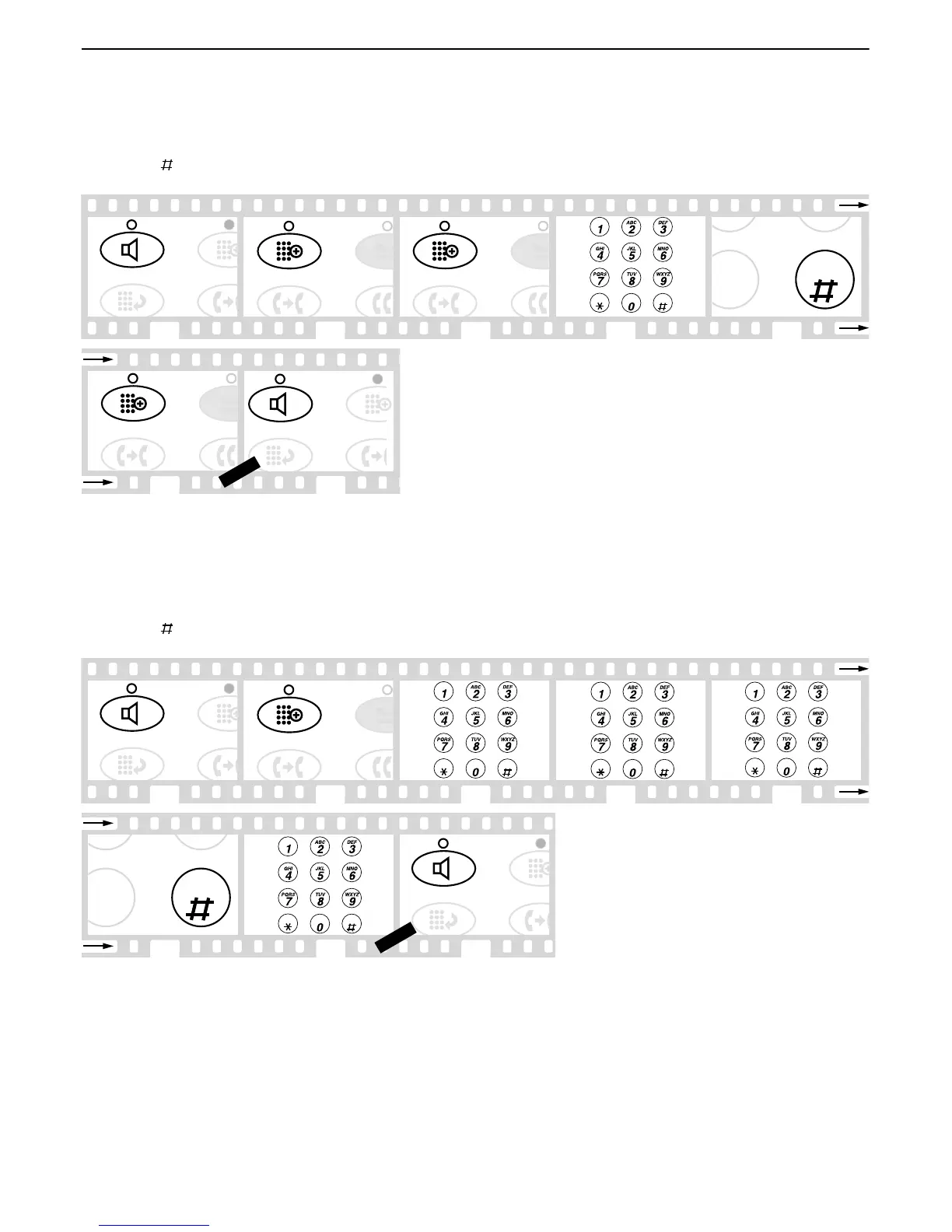Programming an AD entry in your feature directory
1. Press the Speaker button.
2. Press the Feature button then dial the number assigned to the AD Program feature (or dial the AD Program access code*).
3. Press the Feature button then dial the entry number to be programmed.
4. Dial the outside number, extension or feature access code you want to store (up to 24 digits).
5. Press .
6. Repeat steps 3 - 5 to program additional entries in your feature directory or press the Speaker button to end programming.
Programming an AD personal list item
1. Press the Speaker button.
2. Press the Feature button then dial the number assigned to the AD Program feature (or dial the AD Program access code*).
3. Dial the Personal List number (1, 2 or 3).
4. Dial the list item (1, 2, 3...).
5. Dial the outside number, extension or feature access code you want to store (up to 24 digits).
6. Press .
7. Repeat steps 4 - 6 to program additional items on the same list or press the Speaker button to end programming.
*Check with your system manager to see which features are available to you.
1
2
3 4 5
+
Feature nb
+
Feature nb
Number
0
6
6
+
Feature nb
or
1
2
3 4 5
List number
Number
+
Feature nb
6
7
7
List item
or