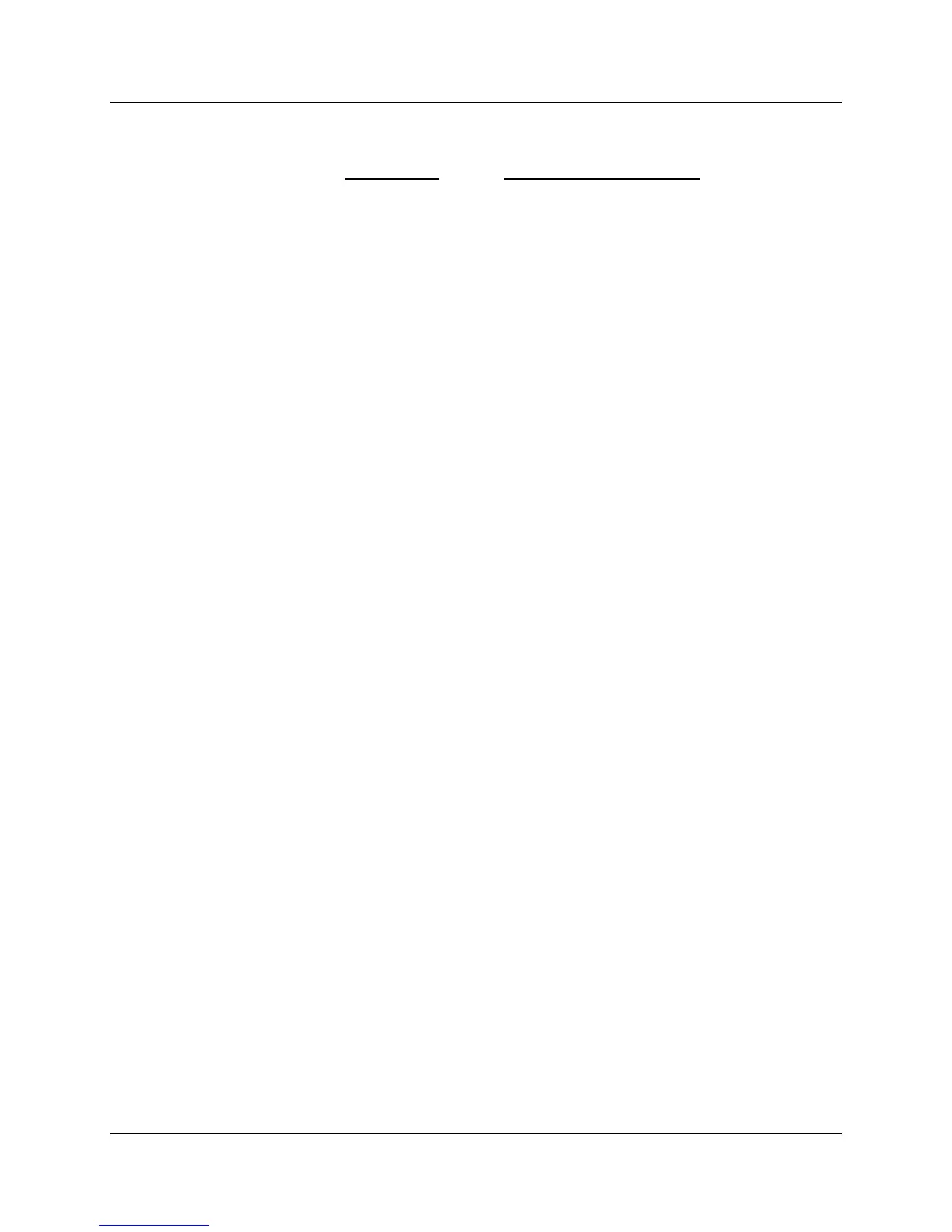Model 12-4 Technical Manual Section 7
Ludlum Measurements, Inc. Page 7-3 May 2016
SYMPTOM
Meter goes full-scale
or “pegs out”
(continued)
No Response to
Radiation
No Audio
POSSIBLE SOLUTION
3. Ensure that the instrument’s can is
properly attached. When attached
properly, the speaker will be located
on the left side of the instrument. If
the can is on backwards,
interference between the speaker
and the input preamplifier may
cause noise.
1. Substitute a “known good” detector
and/or cable.
2. Has the correct operating voltage
been set? Refer to the calibration
certificate or detector instruction
manual for correct operating
voltage. If the instrument uses
multiple detectors, confirm that the
high voltage is matched to the
current detector being used.
1. Ensure that the
AUD ON-OFF switch
is in the ON position.
2. Remove the instrument housing and
check the connection between the
circuit board and the speaker. Plug
in the 2-pin connector if necessary.
