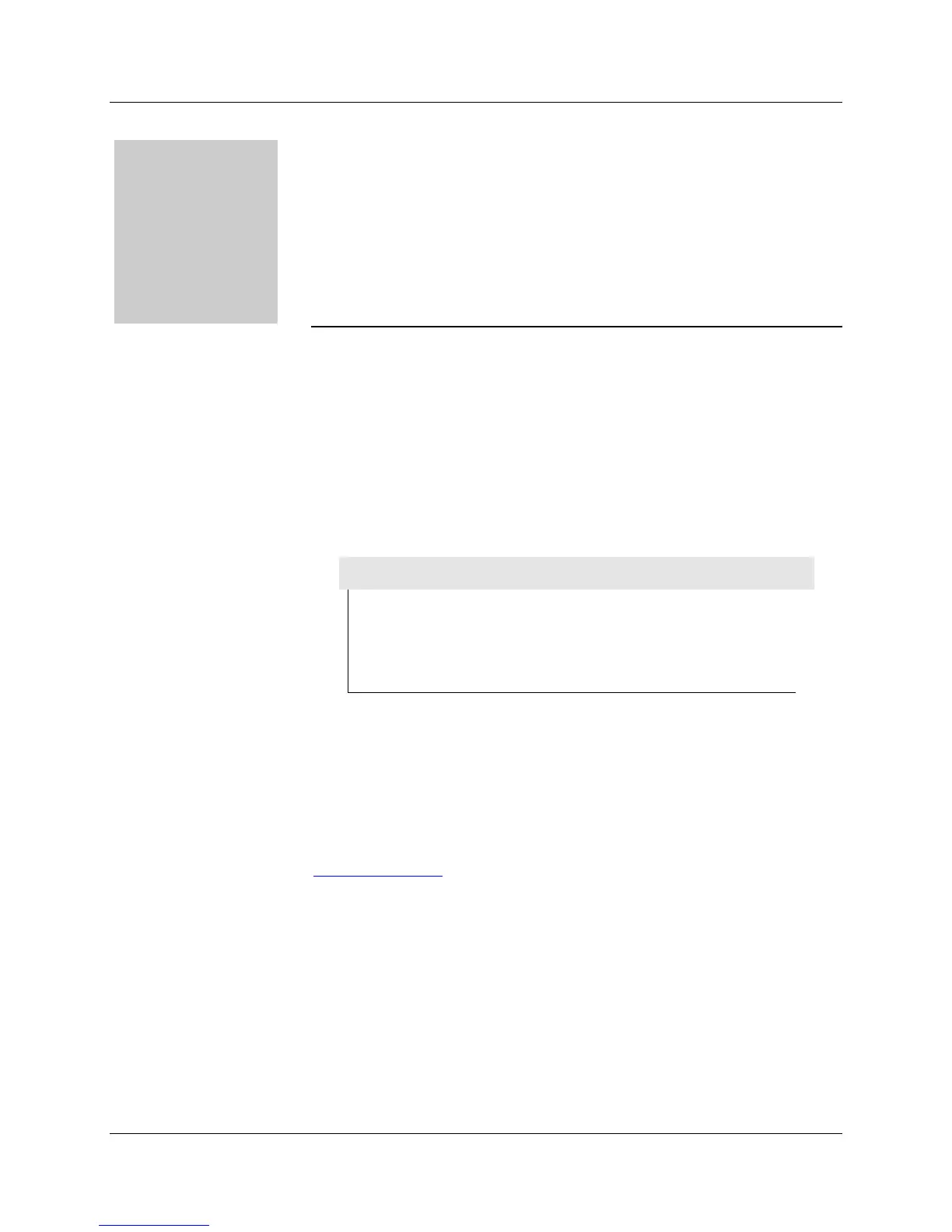Model 3 Technical Manual Section 2
Ludlum Measurements, Inc. Page 2-1 April 2016
Getting Started
Unpacking and Repacking
Remove the calibration certificate and place it in a secure location. Remove
the instrument and accessories (batteries, cable, etc.) and ensure that all of
the items listed on the packing list are in the carton. Check individual item
serial numbers and ensure calibration certificates match. The Model 3 serial
number is located on the front panel below the battery compartment. Most
Ludlum Measurements, Inc. detectors have a label on the base or body of
the detector for model and serial number identification.
Important!
If multiple shipments are received, ensure that the detectors
and instruments are not interchanged. Each instrument is
calibrated to specific detector(s), and therefore not
interchangeable.
To return an instrument for repair or calibration, provide sufficient packing
material to prevent damage during shipment. Also provide appropriate
warning labels to ensure careful handling. Include detector(s) and related
cable(s) for calibration
Every returned instrument must be accompanied by and Instrument
Return Form, which can be downloaded from the Ludlum website at
www.ludlums.com. Find the form by clicking on the “Support” tab and
selecting “Repair and Calibration from the drop-down menu. Then choose
the appropriate Repair and Calibration division where you will find a link to
the form.
Battery Installation
Ensure the Model 3 range selector switch is in the OFF position. Open the
battery lid by pushing down and turning the quarter-turn thumbscrew
Sectio
2
