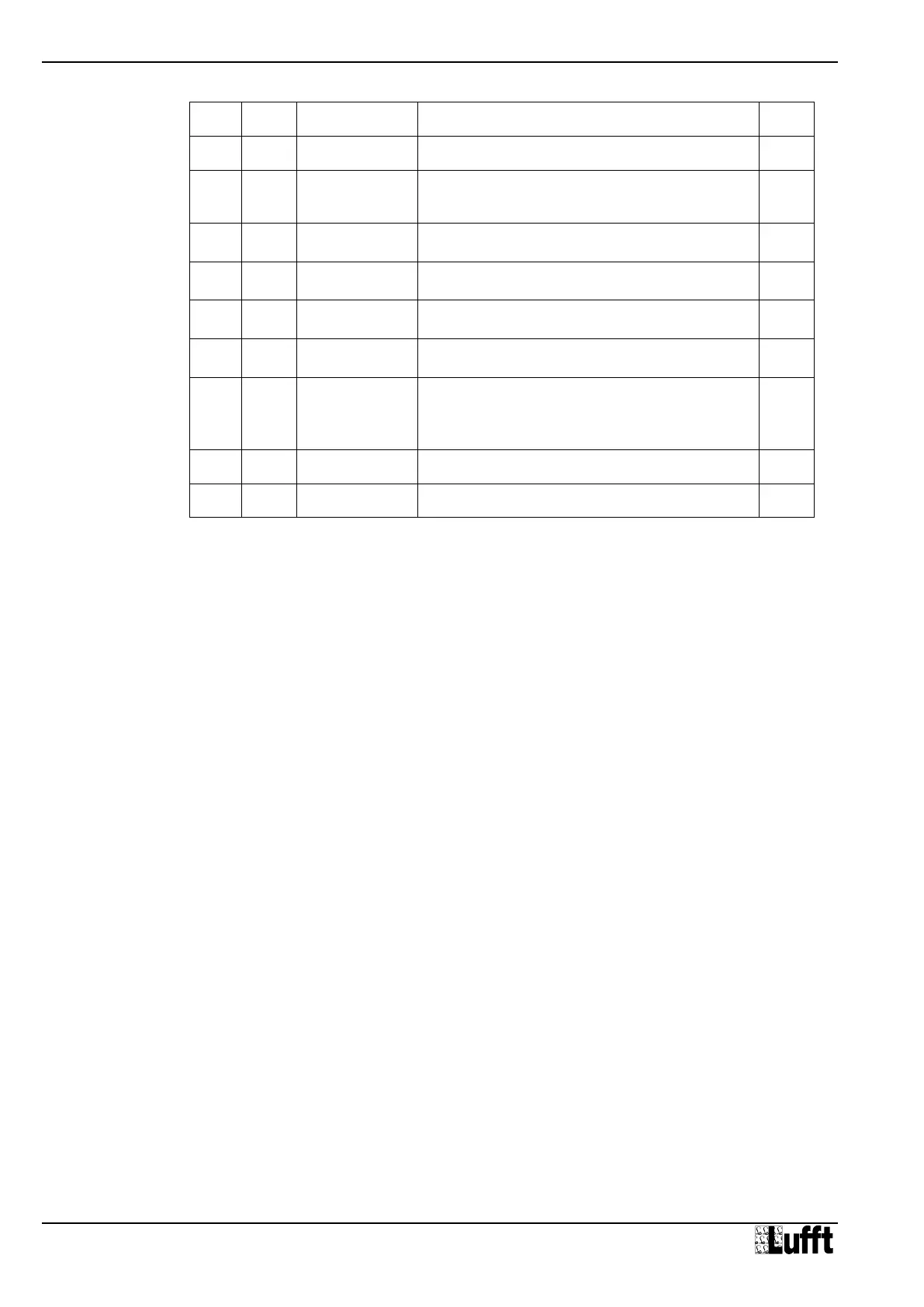Operating Manual Smart Weather Sensor
120 G. Lufft Mess- und Regeltechnik GmbH, Fellbach, Germany
Altitude in m, for calculation of relative air pressure
Value range -100 … 5000
Local deviation for the correction of compass heading.
Value range -3599 … 3599
(equalling -359.9° … +359.9°)
Interval for averaging and min/max evaluation in minutes
Value range 1 … 10
Averaging Interval
Air Pressure
Interval for averaging and min/max evaluation in minutes
Value range 1 … 10
Interval for averaging and min/max evaluation in minutes
Value range 1 … 10
Averaging Interval
Global Radiation
Interval for averaging and min/max evaluation in minutes
Value range 1 … 10
High-Byte: Heating Mode Wind
Low-Byte Heating Mode R2S
Value range of each byte 0 … 3
(Details s. 10.4)
(Function only when writing to the register, reading will
give 0 always)
(Function only when writing to the register, reading will
give 0 always)
Heating Modes (see 10.5):
Automatic 0
Mode 1 1
Off 2
Eco 1 3
19.7.3.2 Function 0x06 Write Holding Register, 0x10 Write Multiple Registers
By writing into the holding registers selected parameters of the Smart Weather Sensor can
be adjusted through Modbus.
Register assignment see19.7.3.1
The transmitted values will be checked for plausibility. Illegal values will not be accepted and
cause a Modbus exception.
When writing the value 0x3247 (12871d) to register no. 8 (reg. addr. 7) the stored absolute
rain amount will be set to 0. Subsequently a device reset will be initiated.
When writing the value 0x3247 (12871d) to register no. 9 (reg. addr. 8) a device reset will be
initiated.