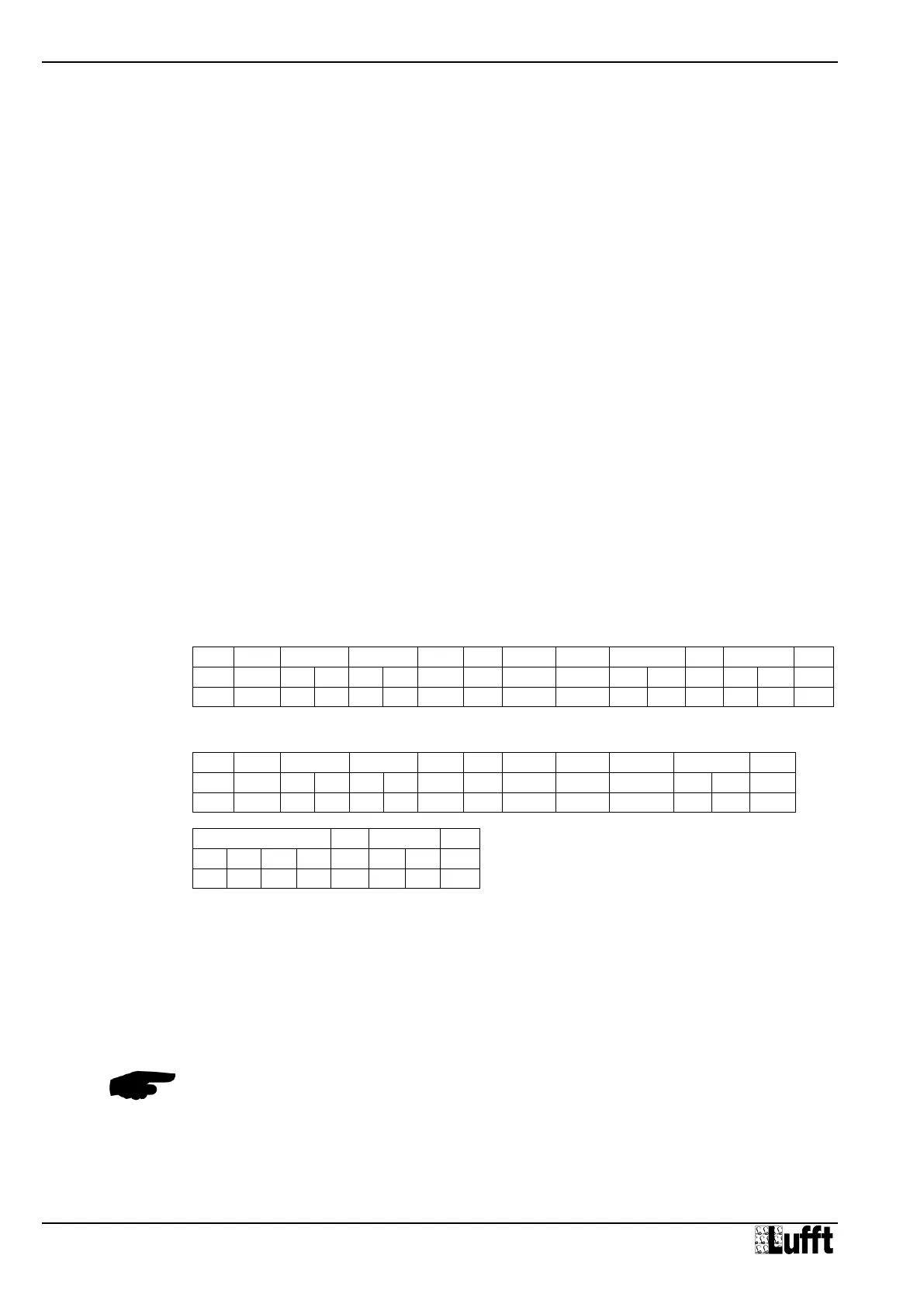Operating Manual Smart Weather Sensor
70 G. Lufft Mess- und Regeltechnik GmbH, Fellbach, Germany
19.3.3 Examples for Creating Addresses
If, for example, you want to address WS400-UMB with the device ID 001, this takes place as
follows:
The class ID for the Smart Weather Sensor is 7d = 7h;
the device ID is e.g. 001d = 001h
Putting the class and device IDs together gives the address 7001h (28673d).
19.3.4 Example of a Binary Protocol Request
If, for example, a Smart Weather Sensor with the device ID 001 is to be polled from a PC for
the current temperature, this takes place as follows:
Sensor:
The class ID for the Smart Weather Sensors 7 = 7h;
The device ID is 001 = 001h
Putting the class and device IDs together gives a target address of 7001h.
PC:
The class ID for the PC (master unit) is 15 = Fh;
the PC ID is e.g. 001d = 01h.
Putting the class and device IDs together gives a sender address of F001h.
The length <len> for the online data request command is 4d = 04h;
The command for the online data request is 23h;
The version number of the command is 1.0 = 10h.
The channel number is in <payload>; as can be seen from the channel list (page 66), the
current temperature in °C in the channel is 100d = 0064h.
The calculated CRC is D961h.
The request to the device:
The response from the device:
Interpretation of the response:
<status> = 00h device o.k. (≠ 00h signifies error code; see page 71)
<typ> = Data type of the following value; 16h = float (4 bytes, IEEE format)
<value> = 41B40000h as a float value corresponds to 22.5
The temperature is therefore 22.5°C.
The correct data transmission can be checked with the aid of the check sum (22C6h).
Note: Little Endian (Intel, low byte first) applies when transmitting word and float variables of
addresses or the CRC, for example. This means first the LowByte and then the HighByte.