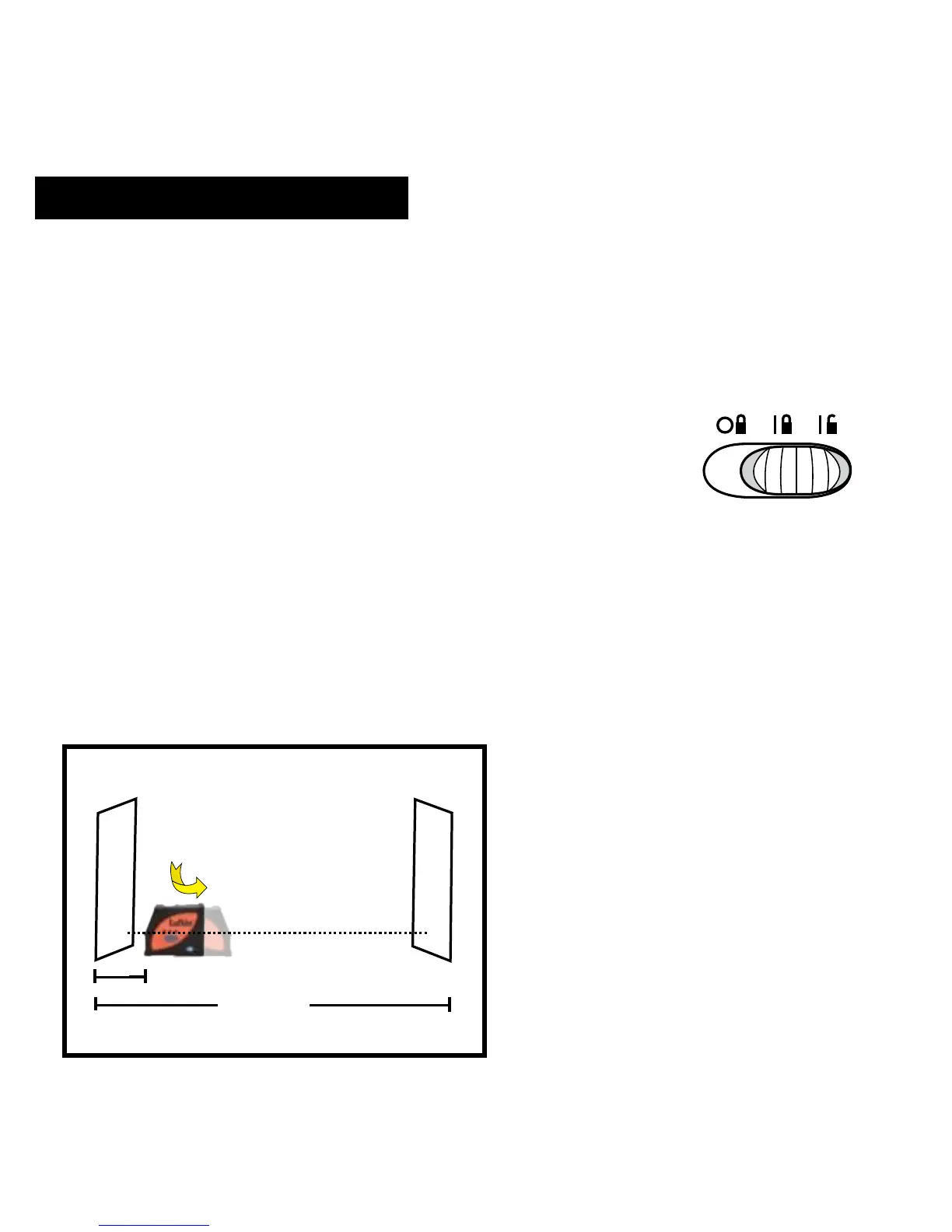Page 12
CALIBRATION
It is recommended that you check your LCL4 periodically to assure its accuracy.
To check level:
Choose two walls approximately 4 - 5 metres apart (figure 1).
Turn on the LCL4 to the “auto level” setting. With the laser 15cm away
from and facing Surface 1, carefully mark the center of the line where
the lines cross. Label this mark “A1” (figure 1).
Swivel the laser 180 degrees and mark the center of the line where the lines cross on
Surface 2. Label this mark “B1” (figure 1).
Now move the laser 15cm away from and facing Surface 2 (figure 2). Carefully mark the
center of the line where the line cross. Label this mark “B2” (figure 2).
Swivel the laser 180 degrees and mark
the center of the line where the lines
cross on Surface 1 (figure 2). Label this
mark “A2”.
Next. Measure the distance between
“A1” and “A2” and between “B1” and
“B2”. If the distances are the same,
the unit is calibrated. If the differences
between the two sets of marks is greater
than 3mm the laser is out of calibration.