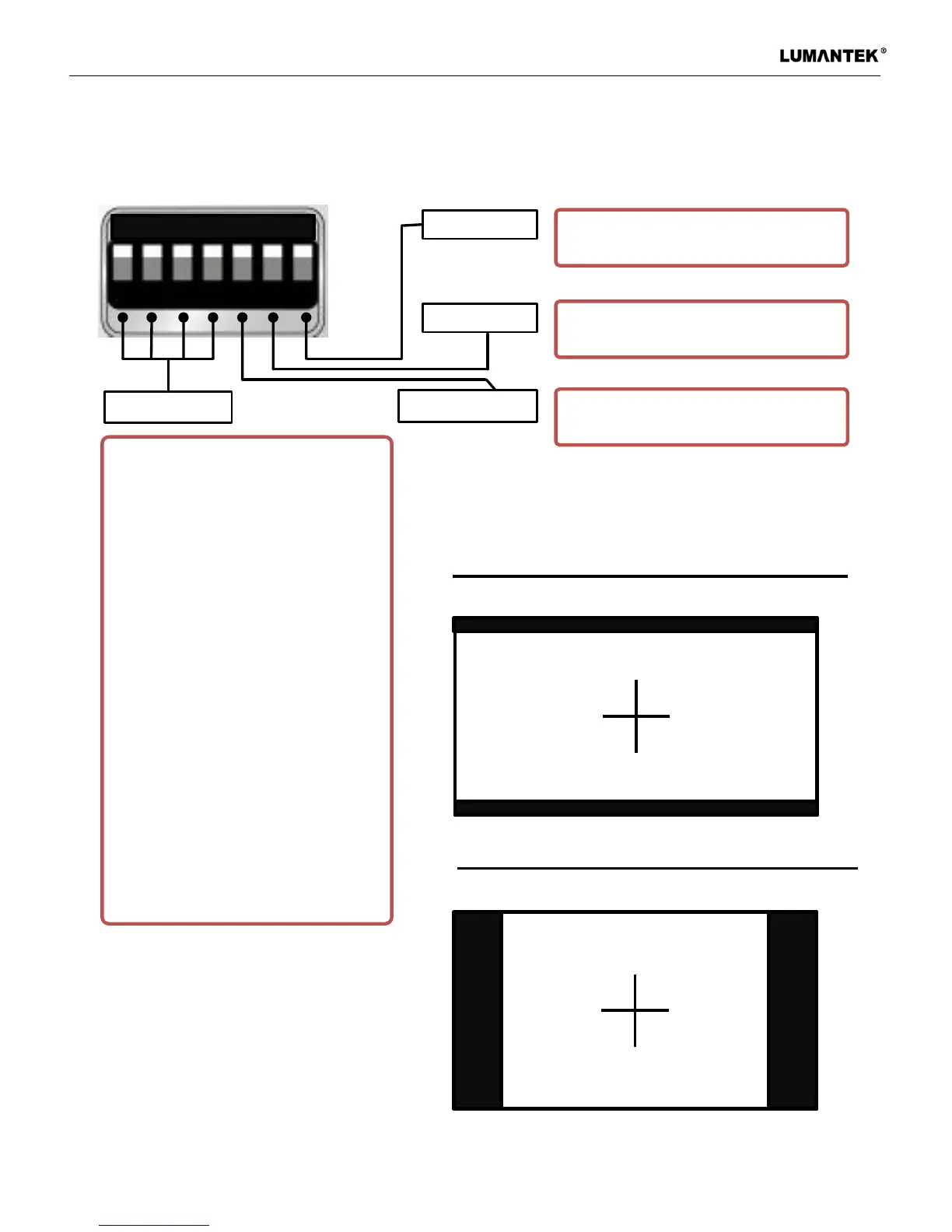ez-Converter / ez-as+ (CVBS to 3G/HD/SD-SDI Converter With Scaler) / Manual
6
2.3 DIP Switch configuration
1
2 3 4 5 6 7
Output resolution
• 0000 //720x480i59.94
• 1000 //720x576i50
• 0100 //1280x720p50
• 1100 //1280x720p59.94
• 0010 //1280x720p60
• 1010 //1920x1080i50
• 0110 //1920x1080i59.94
• 1110 //1920x1080i60
• 0001 //1920x1080p23.98
• 1001 //1920x1080p24
• 0101 //1920x1080p25
• 1101 //1920x1080p29.97
• 0011 //1920x1080p30
• 1011 //1920x1080p50
• 0111 //1920x1080p59.94
• 1111 //1920x1080p60
Aspect Ratio
Span Scan
16:9 selected for SD (4:3) out
4:3 selected for HD(16:9) out
Audio
0 // 1:1 Aspect ratio ( Full Screen )
1 // Span Scan ratio ( Span Scan)
0 // Pedestal is not present
1 // 7.5 IRE pedestal is present
4:3 Screen
Input Signal
0 // N/A
1 // N/A
16:9 Full Screen
0 : Up
1 : Down
